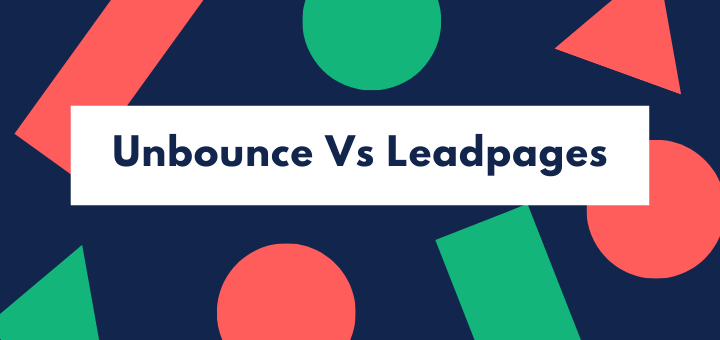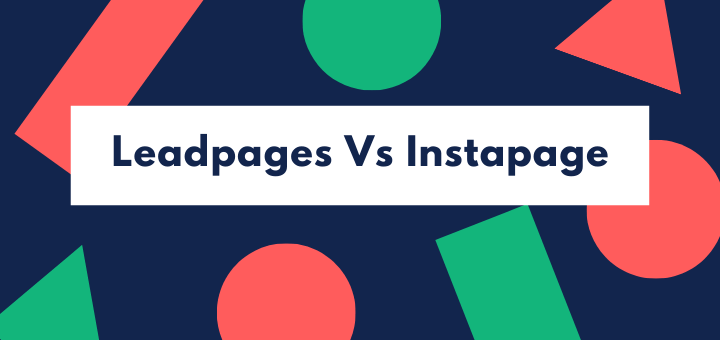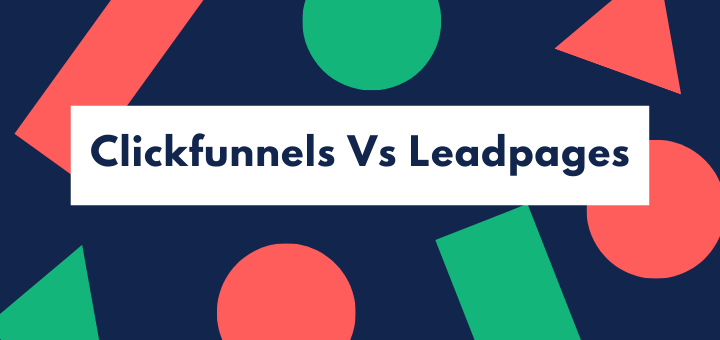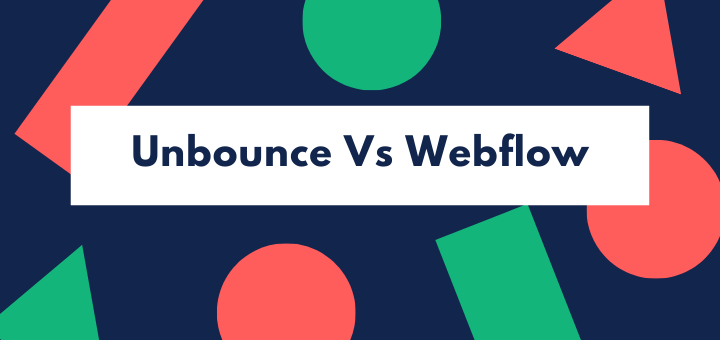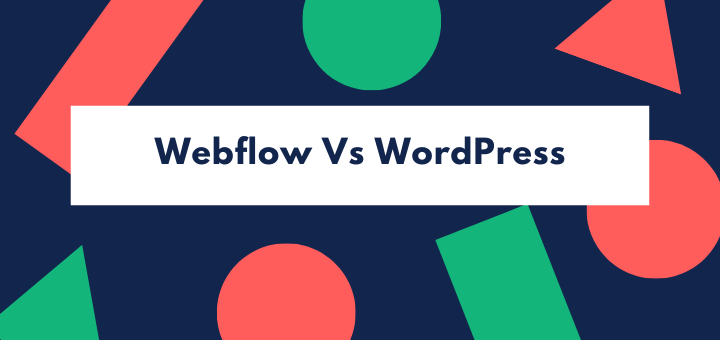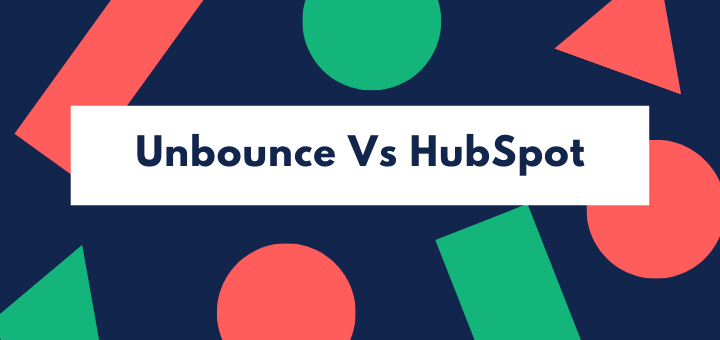Looking for a website builder? Read this ultimate Builderall vs. ClickFunnels comparison to find out which one is a better option for you in 2021?
Every business, every entrepreneur, or anyone who has anything to sell, has a website today. Websites play a powerful roll in today’s digital economy.
The website is like a headquarters for a business or a flagship store for an e-commerce setup. Similarly, social media accounts are like further outlets. No matter how attractive, active and engaging your outlets are, your flagship store should always stand out.
Thanks to modern technologies, it has become increasingly easier to create high-quality and interactive websites with the help of website builders.
In this guide today, we are going to compare two major companies, Builderall and ClickFunnels, see how good they are at what they do.
We are going to assesses their features, user-friendliness, analytical abilities as well as their packages and pricing.
However, the two platforms are a lot more than just website builders; they provide complete automation for your online business via sales funnels. We’re going to see how these extra features help the online sellers build their business.
What Are Sales Funnels?
Since both Builderall and ClickFunnels are primarily business automation platforms with a keen focus on sales funnels, it’s better to discuss what sales funnels are before moving on.
Websites are an important part of sales funnels, but these sites are radically different from traditional websites. Sale funnels are made of web pages that are highly focused and lead the web traffic through a carefully crafted path to accomplish a pre-determined outcome.
A sales funnel is an automated mechanism designed to maximize sales. It guides the customer through the entire process of awareness to curiosity to inquiry to an actual purchase.
These funnels typically involve with a landing page, a sales page, order page, checkout page, and a thank you page.
You can even create more complex funnels for entire marketing campaigns adding upsells or membership offers. You can also build different types of funnels such as webinar funnels, membership funnels, survey funnels etc.
So, now we understand what sales funnels are and what role websites play in them, let’s discuss the similarities and differences between Builderall and ClickFunnels and see which one is a better choice for a digital setup.
In a hurry? Here’s a quick review of both website builders for you.
Comparison at a Glance
1. Features
Winner: ClickFunnels. ClickFunnels incorporates many advanced tools that Builderall lacks and offers a wider range of conversion-focused features compared to Builderall.
2. Ease of Use / Customizability
Winner: Both. Both platforms use different approaches to facilitate their users, but both are as good as each other in this category.
3. Conversion Tracking Capabilities
Winner: ClickFunnels. Builderall doesn’t compete with ClickFunnels in the analytics category at all as it doesn’t offer any advanced features in this area.
4. Integrations
Winner: ClickFunnels. Once again, ClickFunnels wins this category as it offers a range of direct integrations with premium third-party apps that make good sense for its users.
Whereas, Builderall doesn’t offer much variety in the name of premium integrations.
5. Pricing
Winner: Both. Due to some unaccounted-for costs with Builderall, we can’t pick one as a more affordable option than the other. That’s why we haven’t selected a winner in this category.
6. Customer Support
Winner: Both. Both platforms offer comprehensive customer support channels.
Short Verdict
ClickFunnels wins this comparison as it offers a range of advanced features that you don’t get with Builderall. Additionally, ClickFunnels incorporates better analytical tools as well as a better range of third-party integrations.
Let’s get a detailed perspective on both platforms now.
1. Features
Features can foretell the entire story of the experience you’ll have with a product. That’s why companies mention even the smallest of things on their websites so that users miss nothing.
Let’s see what features we can get with both Builderall and ClickFunnels.
Builderall Features
Designed on the same lines as ClickFunnels but slightly different focus, Builderall enables entrepreneurs and small businesses to create, promote and manage their online presence.
Builderall facilitates complete automation of sales and marketing processes. The platform makes these services accessible to all, even the ones with zero web design experience.
Builderall offers a plethora of features, chief among those are the usability, site creation and sales & marketing automation functions.
So, let’s take a look at what features are available to us with Builderall.
- 100% Customizable Templates – Builderall offers all kinds of fully customizable templates depending on your industry or niche.
- Multiple Visual Builders – the platform allows you to work in many different builders as per your specific needs and site/ funnel creation objectives.
- App Builder – a special app builder to make app creation easily manageable and integrable with your online campaigns.
- Email Marketing – easily create and automate email campaigns within your Builderall platform using the ‘Mailingboss’ tool.
- Mockup Studio – create and insert 3D images and GIFs on your products, e.g. the cover of your ebook.
- 3D Videos Editor – a unique way to promote your website and interact with your visitors via fully animated videos.
- Floating Videos – enables you to create interactive videos against a green or identical color background.
- Social Autopost App – create ‘auto-posts’ and manage multiple social networks within a single dashboard.
- Integrated CRM – allows you to easily manage your business data and customer information all in one place.
- DNS Manager – manage all your domains (connected to Builderall) via a single dashboard.
- On-Page Report App – analyzes your page content, tags, images, and meta information to help you rank your pages on search engines.
- Click Map – helps you know where visitors are engaging with your content on each different page.
- Messenger Chatbot – allows you to automate your communications with prospects and clients.
- Script Generator – develop powerful sales letters, pages, videos, webinars, emails and much more with the help of this useful tool.
- 25+ Site Languages – choose from a list of over 25 languages to publish your site.
- Builderall Business – earn revenue as an affiliate of Builderall as you spread the word about the Builderall program. You become an affiliate as soon as you sign up as a Builderall Business member.
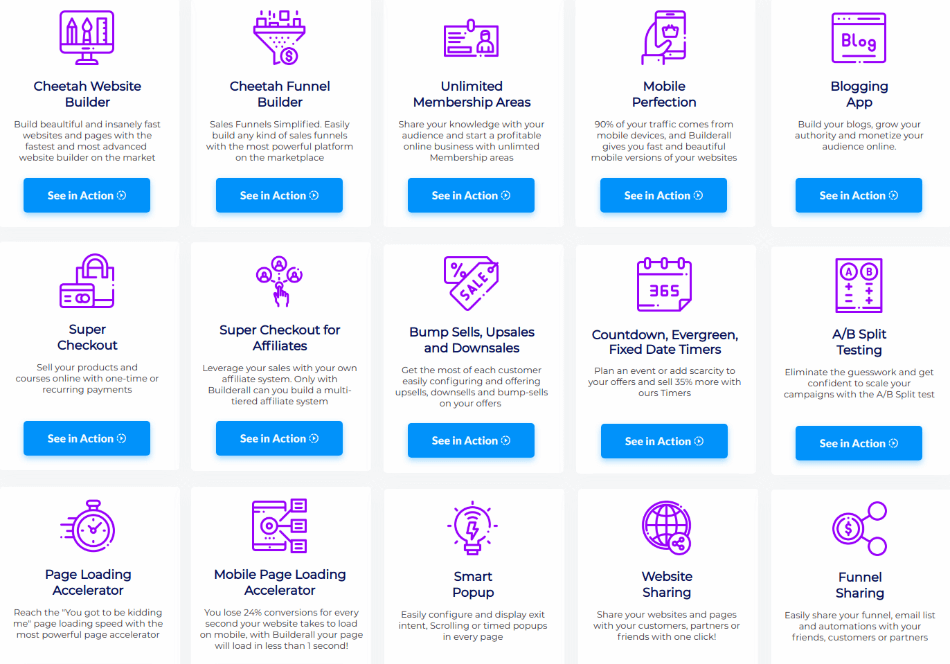
All packages offer:
- Unlimited subdomains
- Super checkout
- Bump sells, upsells and downsells
- Page loading and mobile page loading accelerators
- Website sharing and funnel sharing
- Email marketing and responsive email builder
- Superfast CDN servers
Only higher tiers offer:
- Professional Messenger Chatbot and Website Chatbot
- WordPress 3-click integration
- Webinar Builder
- Facebook and YouTube Live Streaming tools
- Drag N Drop E-learning
- VA Access
What you don’t get with Builderall
Builderall offers many unique features, but surprisingly you don’t get A/B split testing with it. However, the company plans to launch it soon and then it’ll be available with all paid plans.
Still, there’s a general lack of in-app analytical tools within Builderall platform which is a little strange given that the company pitches itself as an all-in-one sales and marketing automation service. Similarly, there aren’t many third-party integrations available either.
ClickFunnels Features
ClickFunnels is a popular platform that specializes in creating sales funnels. The platform helps you ‘market, sell and deliver’ your products online by automating the sales process.
You can use a range of pre-made funnels and customize them to generate leads, sell products, promote webinars or other online events, and do a lot more.
You can build an awesome e-commerce website within the software as it gives you all the tools and strategies to maximize conversions.
As ClickFunnels creates entire funnels starting from the landing page to your sales page through to check out and product delivery, it offers a host of features to make it all happen. Let’s have a look at these features.
- Drag and Drop Visual Editor – the platform offers an easy-to-use drag-and-drop editor to help you customize your pages and add content however you want.
- Comprehensive Sales Solution – you get access to a complete campaign solution pre-designed for you. All you’ve got to do is add content and make customizations to suit your requirements.
- Customizable Templates – ClickFunnels offers a range of professional templates and themes, so you don’t have to build your funnel from scratch. You can create a variety of targeted pages, including sales pages, opt-in pages, thank you pages, and more.
- Domain Hosting – you can add your own domain to funnels or purchase one inside of your ClickFinnels account. The ClickFunnels team will do the hosting for you.
- Email Integration and AutoResponder – the platform offers built-in email integration with AutoResponder saving you valuable time, funds and the effort it would take you to integrate with a third-party solution.
- Split Testing – assesses different versions of your pages and virtually any part of your funnels to see what variants get you better leads or conversions.
- Track Visitors’ Click-Throughs – ClickFunnels allows you to track each and every click on your pages across entire funnels, so you are always aware what visitors are doing on your pages, what content they are engaging with, etc.
- Publishing of Funnels on Other Platforms – ClickFunnels lets you publish your funnels on other websites, social media forums, and affiliate programs. The platform uses several techniques for that, such as ClickPop codes, ClickOptin links, WordPress Plugins, Add to Facebook*, Embed Code, or download HTML file of your page to host anywhere.
- *Add to Facebook – Automatically connect and display your funnel inside of your Facebook page.
- Integrated Shopping Cart – ClickFunnels offers an integrated shopping cart feature, which saves you the trouble of adding additional plugins.
- Affiliate Management – hassle-free affiliate management with a comprehensive Backpack tool to run your affiliate program more efficiently. (available for Enterprise Plan only)
- Payment processing and Gateways – Be it receiving or sending payments, you get a variety of options to set up your payments within ClickFunnels.
- Contact Database – manage your contacts within the ClickFunnels platform, no need to bounce about for another integration.
- Image Selection – get access to thousands of high-quality images and icons using the extensive collections from Pixabay, Unsplash, and IconFinder.
- Reset, Clone, or Share Funnels – reset or clone your funnels for future campaigns or share them with your colleagues or clients by simply sharing the funnel URL from the Settings.
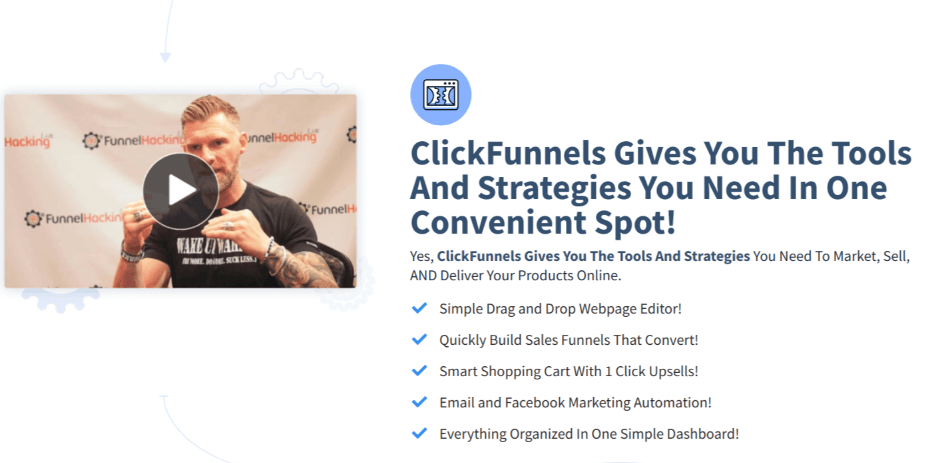
Both tiers offer:
- Customizable, aesthetically designed pages (limited number available for the startup plan)
- All advanced funnels (limited number available for the startup plan)
- Split Testing
- Funnel sharing
- Payments Gateways
- Email Integration
- ClickPops and ClickOptins
- Courses and training for users
- Chat Support (priority support for the premium tier)
Only premium tier offers:
- Visual Email Builder
- Follow-up Funnels
- One-Click upsells
- Backpack tool
- Actionetics (marketing automation software)
- Step-by-step coaching for funnel building
What you don’t get with ClickFunnels
ClickFunnels is excellent for sales-oriented websites and where you require complete automated solutions to drives high volumes of sales. Even the predesigned templates need minimal modifications.
But if you’re looking to be creative and unique with your websites, ClickFunnels is not for you. The visual editor is pretty basic in that case and doesn’t support free-form, fluid motions that would allow you to make too many changes with the page layout.
Winner: ClickFunnels. Both platforms offer a range of useful features. But when compared against each other, we can see that ClickFunnels boasts a more robust set of features and functionalities that help you to create highly focused websites and highly converting funnels.
2. Ease of Use / Customizability
The entire purpose of using a dedicated solution is not having to worry about the process involved in it. That’s why a user-friendly interface is essential so that users are not discouraged by the complexity of the software.
Let’s see if the Builderall and ClickFunnels interfaces are easy enough for an average user.
Builderall
You’ll find almost everything you need right on your dashboard. You can either navigate the top menu or the left-hand side panel to get to your required features.
Builderall also walks you through the menus when you sign in for the first time. Additionally, a short description appears under every feature when you select them from the side panel guiding you about its use.
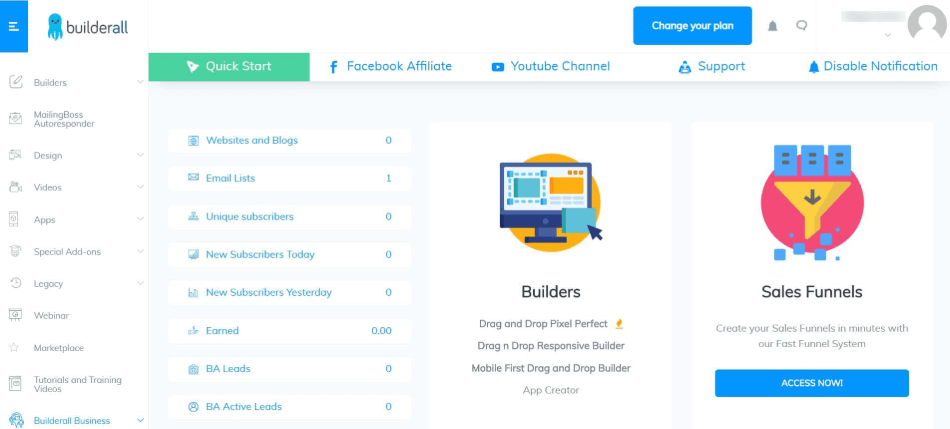
Moreover, unlike other platforms, Builderall offers many different builders depending your what you want to create, the complexity of the design you require and the skill level you bring to the table.
You can use the ‘Pixel Perfect Site Builder’ if it’s a stunning website that you want to create that also scores high on search engines.
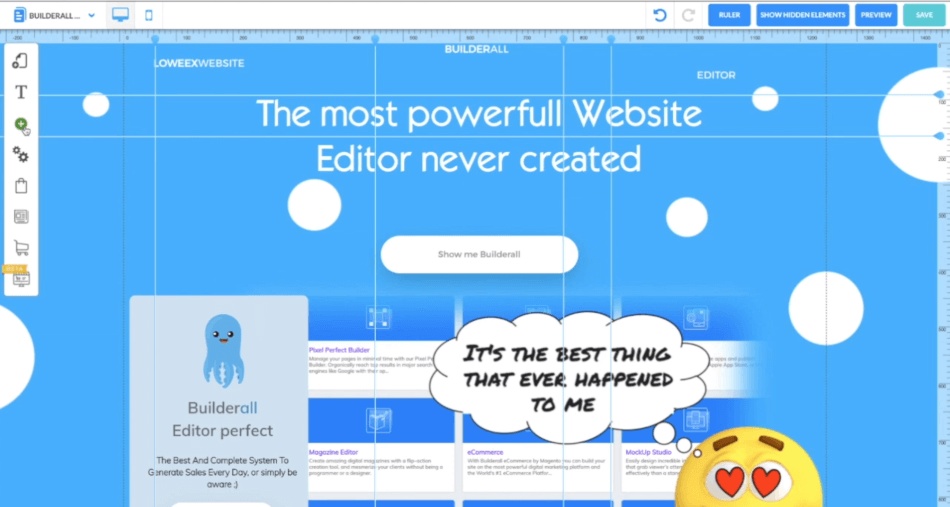
If you want to create high-performing websites, standalone pages or even funnels, you can use Builderall’s responsive technology with the ‘Cheetah Drag N Drop Website Builder’.
Builderall also offers ‘Builderall Canvas’ exclusively for creating funnels, and an Ecommerce Store builder powered by Magento to build your online store and have it running within minutes.
The Ecommerce store builder quickly assembles everything that you’ll need to run your store and then you can customize the look and feel of the store.
You’ll then specify other settings in the Admin dashboard, such as products, prices, taxes, currency and shipping details, and more.
Additionally, there’s an app creation tool that makes it ridiculously easy to develop mobile apps from scratch, modify them and publish them.
You can also publish these apps on other platforms. But if you wish to sell them, you’ll need a personal account with Google Play Store, Apple App Store or the Amazon App store.
You also get access to a host of other tools to accomplish different tasks. For instance, there is a Magazine Builder, Mockup Studio, 3D Photo Editor, Animated VSL Video Builder, Transparent Floating Videos, Presentation Studio and a Video Wrapper tool.
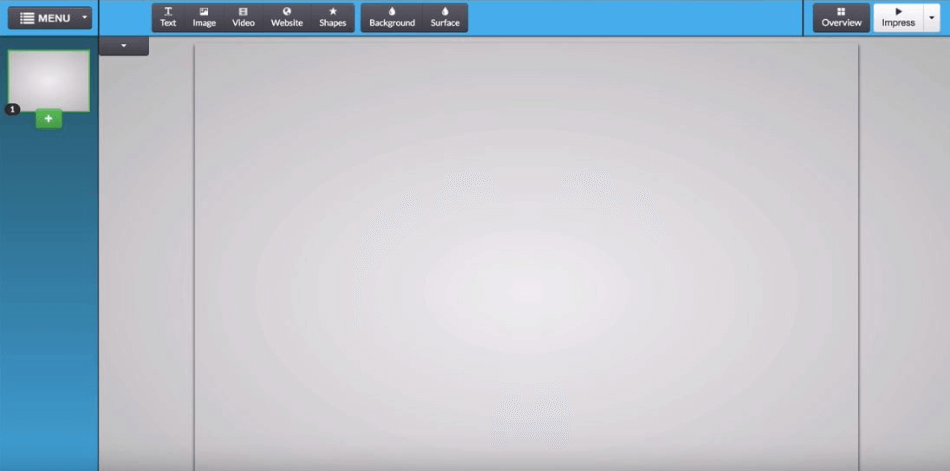
You can use all these tools to create different design and interactive elements such as 3D images, animated videos, floating videos, professional presentations, and many more.
Like ClickFunnels, Builderall also offers an Email Automation tool called Mailingboss, using which you can automate all your communication with clients and visitors. You can set autoresponders to answer visitor/customer queries.
Within the builders, you can either create a new page layout from scratch or use a template and then modify or customize it according to your requirements.
The intuitive drag-and-drop editor allows you to change the layout any way you want and arrange the page items in whatever way you like. You can add as many page elements as you like and be as creative as you want.
Similarly, it is just as easy to create entire funnels. You just have to incorporate your own content, and you can easily create fully automated funnels of all kinds.
Website sharing and Funnel sharing is also possible with Builderall, where you can collaborate on projects with clients or colleagues.
Furthermore, you can create custom popups, emails and even set up Instagram Autoresponder.
All the Builderall editors are a bit different from each other, but at the same time, they are all easy to operate.
However, it’s better to follow the tutorials given for each builder so that you can quickly learn to work them. You can do that by clicking on the “Training” tab under each builder description.
Overall, the interface is pretty straightforward, and the editors – very user-friendly. You’ll be surprised at how much you can create in very little time.
ClickFunnels
The ClickFunnels templates have already been designed to maximize conversions with every element strategically placed within the layout. There is a range of industry and goal-based pre-defined funnel sets and matching landing pages, divided into four different categories:
- Generate Leads
- Sell Products / Launch Products
- Run a Webinar
- Promote an Event
Compared to Builderall, ClickFunnels has a shorter range of template options but the ones it does offer, are highly customized for conversions with a proven success track record.
Therefore, there isn’t too much you need to do to the funnel templates other than adding your content and branding elements.
However, you can still use the drag-and-drop visual editor to add more sections. You do have to fill the content in rows and columns. This is a bit weird, but that’s how it is.

You don’t get the choice to move around page elements freely. However, you can make other customizations such as adding your own images, videos, buttons, forms, tables, countdown timer, etc.
You can embed videos from YouTube, Vimeo, and Wistia. You can also edit these elements directly on the page which simplifies the whole editing process.
You can add custom specifications for the CTA button as well and decide where the button will take the visitors once they click on it.
You can choose to direct them to another website, your Facebook or Instagram page, or on to the next step within the funnel. Similarly, you can either define a custom domain for each new funnel or connect it back to your website.
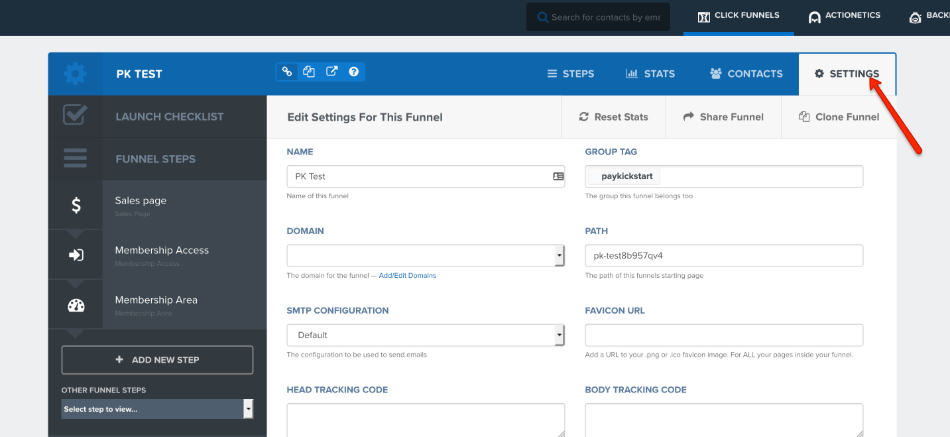
Within these parameters, you can create entire funnels to drive leads or conversions. There are various kinds of funnels you can build other than a sales funnel, such as webinar funnel, launch funnel, follow-up funnel, etc.
The great thing is that none of these things requires any coding skills from you. Even then, you’re not left alone to your own devices, the ClickFunnels interface guides you through each and every step and also tells you where to put what kind of content for best results.
If you want even more done for you, you can choose the Cookbook templates. These are specifically designed, ready-to-use funnel recipes that need very little input from you. This option can be great if you’re pressed for time or short on creative ideas.
On top of that, you also get all the hosting and server maintenance done by the ClickFunnels team. That just adds the icing on the cake and allows you to focus on your campaigns thoroughly.
If you wish to involve other colleagues or clients to collaborate on your campaigns, you can simply share the funnel URL with them. They will just have to add the URL to their ClickFunnels account, and they’ll be good to go.
Though, non-members will have to register first. But this can be an opportunity in disguise as well. As ClickFunnels pays you a commission if you bring in new long-term members.
Besides, the shared URL also acts as an affiliate link resulting in a recurring bonus for you, every time your contact uses it.
From the standpoint of convenience and tailor-made solutions, ClickFunnels is super easy to use and offers a user-friendly interface to work with.
The platform is ideal for entrepreneurs or businesses that have a particular focus for sales optimization and aren’t concerned too much with the custom design aspect.
Although you can build your funnels from scratch if you want, that would be dragging the process unnecessarily.
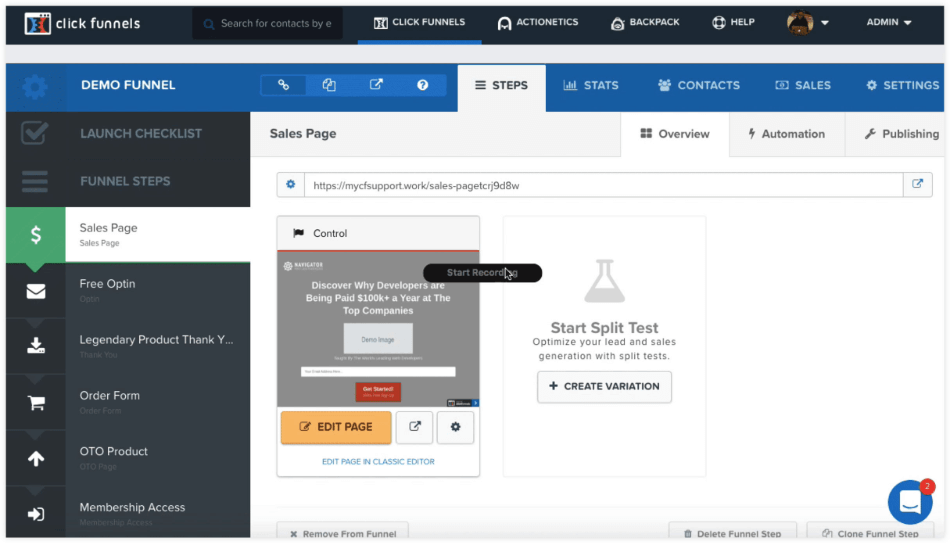
Winner: Both. Both Builderall and ClickFunnels have their strong points in this category. Builderall facilitates its users by making complex tasks easy to accomplish within dedicated builders.
On the other hand, ClickFunnels offers a range of pre-designed professional, high converting templates to make your job far more manageable. That’s why both win this category.
3. Conversion Tracking Capabilities and Analytics
You can’t have a product to sell and not have a tracking mechanism in order. It just doesn’t work that way. It would throw you off track before you even know it. That’s why all website builders come with some sort of tracking and analytical tools.
Let’s check out the suite of tracking tools and apps offered by both website builders.
Builderall
This is an area where Builderall has shown astonishingly little interest so far. So much so that you don’t even have A/B split testing available.
You do get all the tools to rank you high on search engines with SEO settings as well as the SEO On-Page Report App.
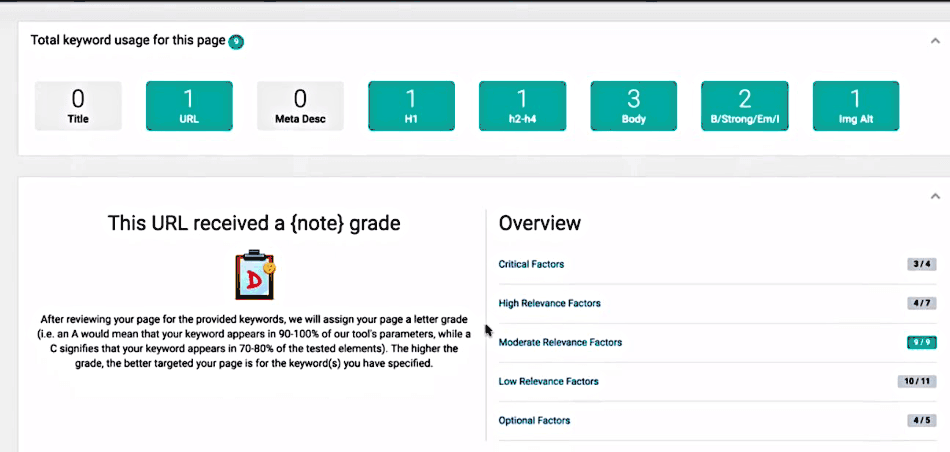
All you have to do is put your keyword and site URL into the app, which will analyze your content for SEO and generate suggestions to make improvements for better ranking.
You also have the Click-Maps to show you what areas on your pages are engaging visitors and which ones are pushing them away.
Other than that, however, there’s no other analytical tool to gauge how your sites and funnels are performing, what improvements can be made to future campaigns to maximize conversions, etc.
However, you can integrate with some third-party apps, but there aren’t many of those available as well.
ClickFunnels
Unlike Builderall, ClickFunnels offers an expansive suite of analytical tools and conversion tracking abilities from your landing to sales pages and from checkout to membership pages.
You can see each and every metric in detail whether it has to do with content engagement, click-throughs, purchases or upsells. You’ll have everything accounted for inside your ClickFunnels account.
But first things first – you can start by split testing different parts of your sites or funnels to see what works best or what needs to be fine-tuned.
Once your funnels are out there in the open, you can monitor visitors’ activity via Google Analytics and even track your conversion rates. Furthermore, you can analyze sales trends and generate reports based on these findings.
You can even assess and measure performance for entire campaigns and produce performance reports of your funnels to help with key decisions for the on-going or future campaigns.
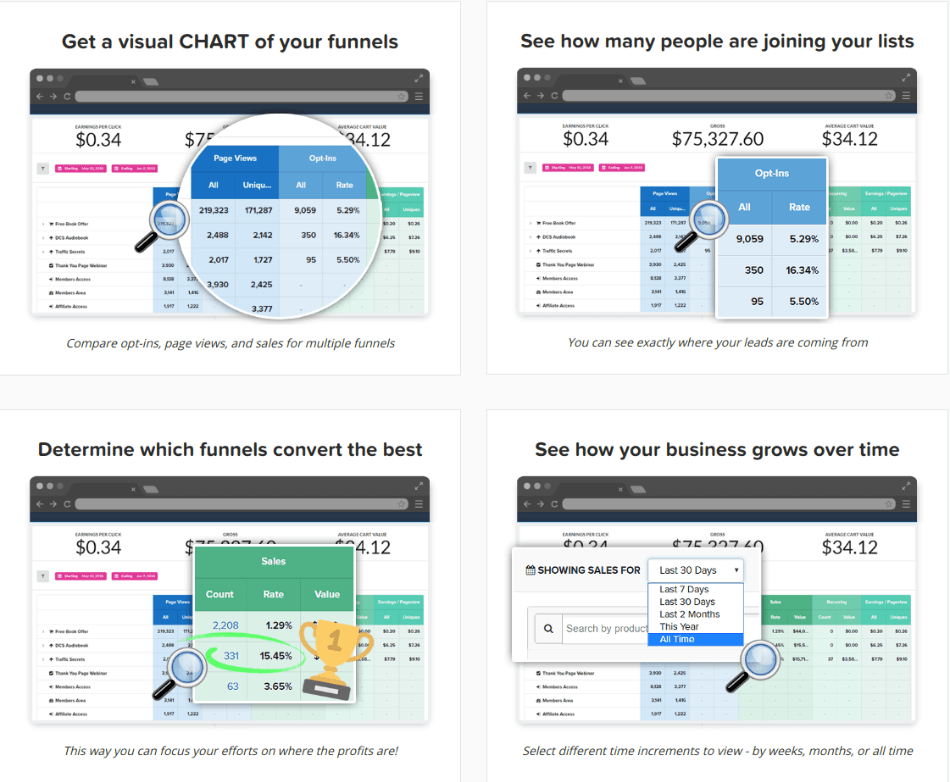
All these analytics allow you to get the most out of your current funnels and give you a deeper understanding of what can be improved in the future for even better results.
Winner: ClickFunnels. ClickFunnels is the clear winner in this category with its fully packed suite of analytical tools.
However, Builderall, for an all-in-one platform, is severely lacking in this area. That’s why ClickFunnels wins this category.
4. Integrations
It’s pretty much impossible for any site-building platform to offer each and every app that goes with specific sales or marketing objectives. That’s why most site builders provide a range of integrations to serve different goals.
Builderall
Builderall offers some direct third-party integrations, including Shopify, Aweber, PayPal, WooCommerce, and a few others.
However, you can connect Mailingboss with Zapier and choose from 2000+ free and paid apps to automate your work processes.
ClickFunnels
The platform offers an array of integrations to help you carry out different jobs within ClickFunnels as well as automate various operations. You can automate your sales and marketing processes using integrations like SalesForce and Disc Delivered or add payment gateways like Stripe or PayPal.
You can also arrange a live webinar, take care of shipping and order fulfilment or take advantage of cloud-based communications and many others. ClickFunnels’ in-app integrations help you accomplish it all.

Higher plans even have access to some premium tools such as Actionetics (to automate email marketing) and Backpack (to manage affiliate links).
In addition to all that, ClickFunnels integrates with Zapier giving you further access to hundreds of free and paid apps. So you can rest assured to find a solution no matter what it is you need to do within your funnels.
Winner: ClickFunnels. Since Builderall lacks analytical tools, it would have made sense for the platform to offer direct integrations with other premium apps to make up for that shortage.
Instead, you have to connect to third-party apps via Zapier, where you have to pay for premium services. Whereas, ClickFunnels integrates with a range of premium third-party apps, such as SalesForce, Twilio, GoToWebinar, Kajabi, ZenDirect and many others.
5. Pricing
Let’s see which platform is more affordable or at least offers more value for your money.
Builderall
Builderall is more affordable than many site builders and automation services out there. The company offers four different pricing tiers starting from the very basic plan called Builder.
The Builder plan costs $19.90 and offers 3 domains, 100 subscribers, and 2 GB of disk space.
The next plan is called ‘Marketer’, available for $29.90, offering 5 domains, 5,000 subscribers, and 5 GB of disk space.
The next tier is the ‘Essential’ plan with 10 domains, 15,000 subscribers and 10 GB of disk space at $49.90.
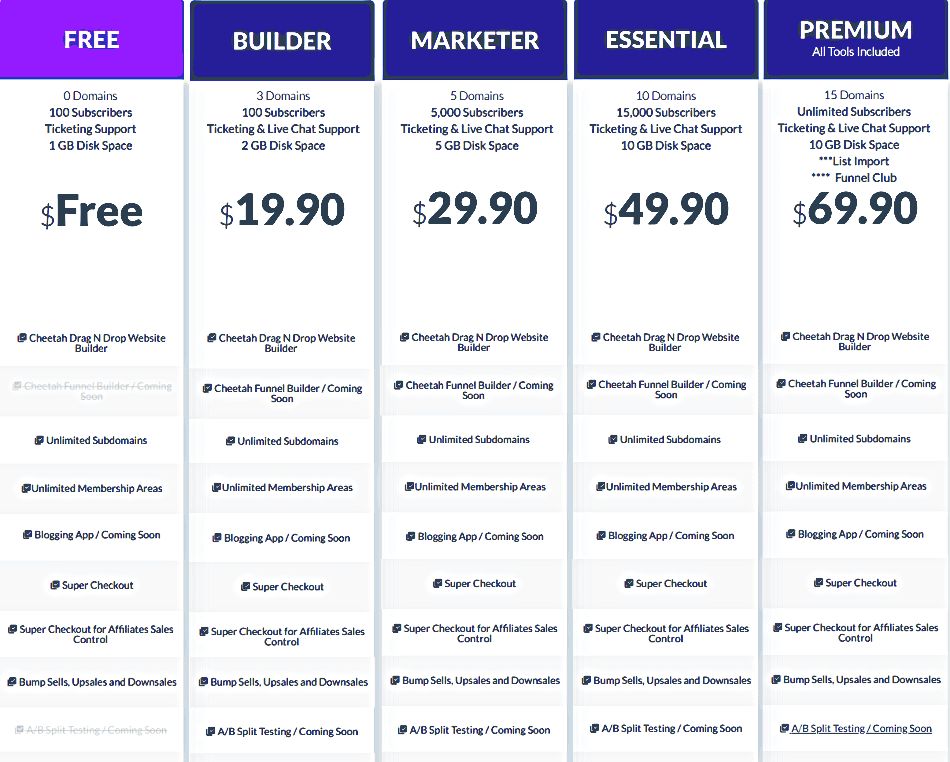
The most premium tier is called the ‘Premium plan and includes 15 domains, 10 GB of disk space, unlimited subscribers, and list import for 1000 subscribers. This package comes with all of Builderall’s tools and costs $69.90.
All plans include ticketing and live chat support. Builderall also offers a free program that comes with many useful features such as Cheetah Drag N Drop Website Builder, unlimited subdomains (though 0 domains), super checkout, smart popup and a few more.
You can always try the free plan before jumping into paid subscriptions. Try out the features available to you and then decide if you want to go ahead with the platform and what package will suit you the most.
ClickFunnels
This platform has two primary plans: ClickFunnels and ClickFunnels Platinum.
ClickFunnels is the startup plan for beginners, solopreneurs or small businesses. Priced at $97 per month, the package gives you 20 funnels, 100 pages, 3 payment gateways, and 3 domains.
ClickFunnels Platinum is the premium tier that costs$297 per month and is more suitable for agencies or big corporations that require to go through a multitude of funnels in a month. The suite gives you an unlimited number of pages, funnels, and follow-up funnels.
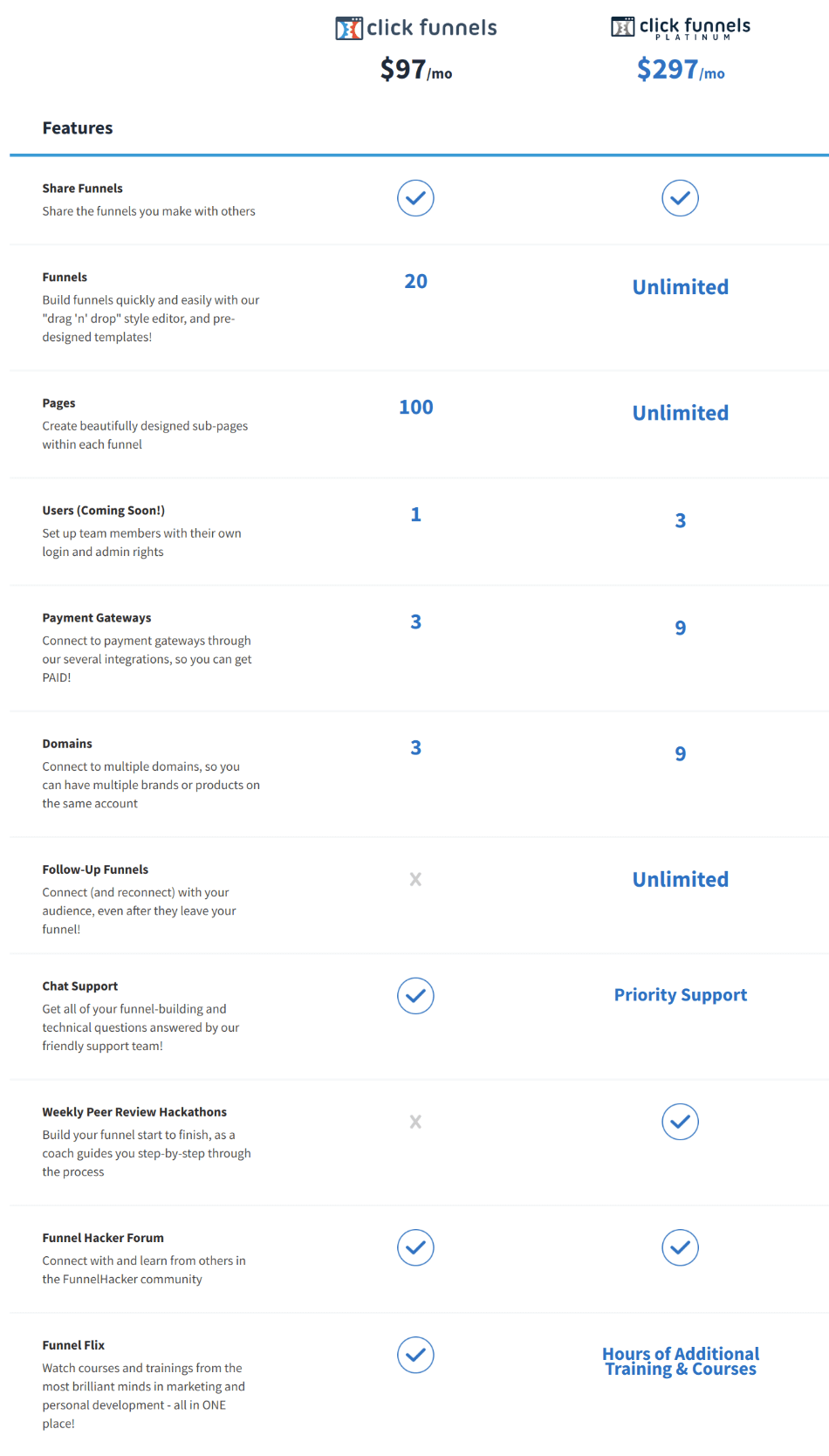
You also have the option to choose from 9 different payment gateways and set up 9 domains at a time.
As we can see, ClickFunnels does charge you for all the convenience. But on the other hand, it also saves you having to spend on many other resources, considerably bringing down your overall campaign costs.
Winner: Both. Although, seemingly Builderall is much more affordable compared to ClickFunnels. But Builderall lacks some essential features like advanced analytics, which you eventually will end up paying for to third-party solution providers.
That’s why it’s unclear how much a plan will end up costing a user once the cost of other premium tools adds up. That’s why this category doesn’t have a single winner.
6. Customer Support
Lastly, we’ll talk about the customer support channels supported by both platforms before we conclude our review.
Builderall
Builderall provides many avenues for its users to learn about the platform and also to get help when needed.
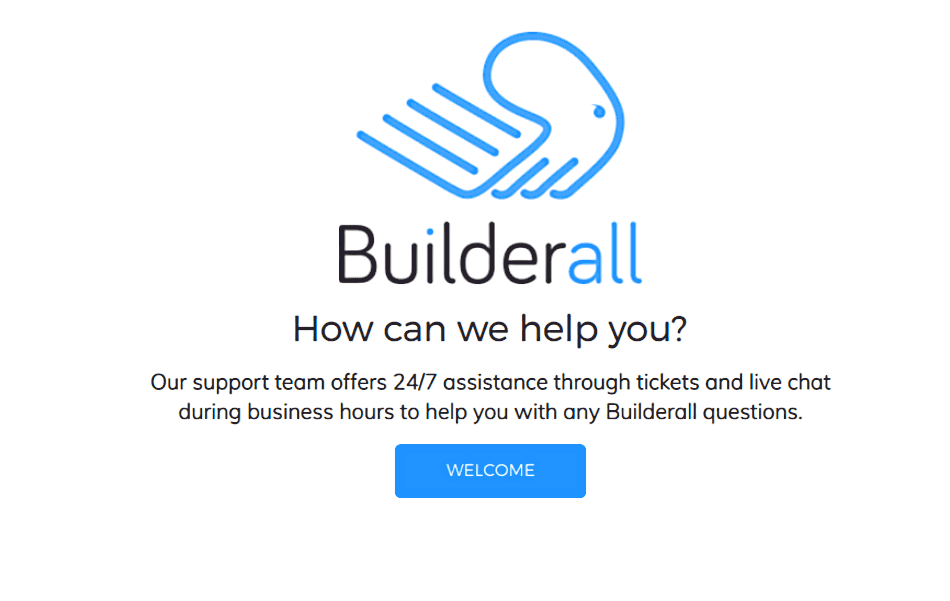
Direct customer support includes a 24/7 ticketing system and live chat support during business hours. Both of which can be accessed from inside your Builderall dashboard.
Other than that you also have access to feature tutorials, most of which are pretty comprehensive and fully educate you about specific functions. Some training videos do need updating or a little more content added to them for better understanding of novice users.
You can also ask for advice from a community of certified professionals. You can get in touch with them by clicking on the ‘Certified Partners’ under the ‘Help’ tab on your dashboard.
Additionally, you can talk to other Builderall users on the company’s Facebook Page, or follow their YouTube channel for top tips, best practices and weekly live chats.
ClickFunnels
ClickFunnels offers phone call support for all its users during the weekdays. The Platinum users can also use email and live chat support to get in touch with the support team.
Other than that, there are several resources you can use to learn about working within ClickFunnels, including courses, tutorials, and online help desk.
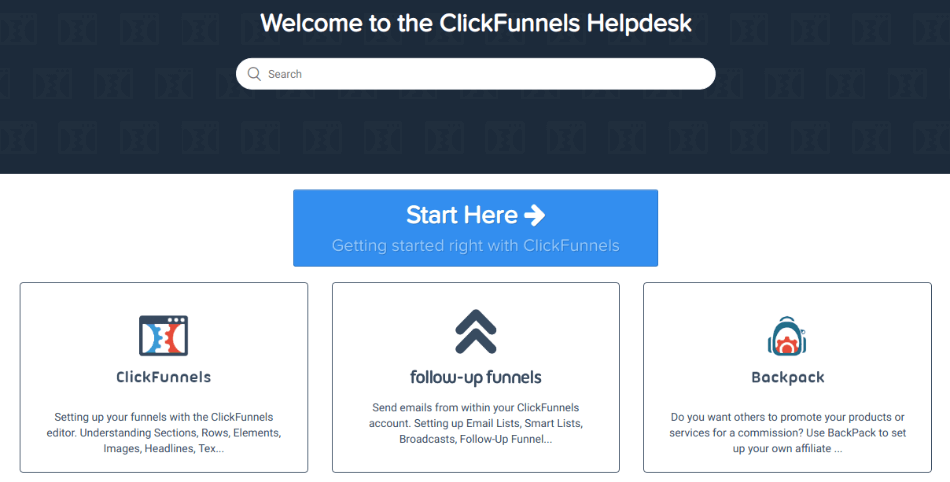
The company runs a very active blog where you can find many ‘how-to’ articles and answers to a number of your queries. It’s always a good idea to follow the company’s blog whose services you’re using.
There are always updates and addons coming out which you can instantly incorporate into your own projects if you’re in touch with your service provider’s blog or other forums.
Winner: Both. Both platforms offer almost similar support channels as well as a comprehensive knowledge base for their users. That’s why this category is a tie.
Bottom Line
Both platforms offer an all-in-one solution for entrepreneurs, small businesses and even large corporations through different plans.
However, Builderall lacks a few key features which puts it a little behind ClickFunnels, such as conversion and tracking analytics, split testing, premium integrations and publishing options for other platforms. For those reasons, ClickFunnels wins out in this comparison.
However, both platforms may be suited for different kinds of users for many reasons. Therefore, we recommend you use Builderall if:
- You want a web presence and SEO-optimized websites or sales funnels in a niche that doesn’t pose fierce competition.
- You’re restricted by budgetary constraints and would like a cheaper site/funnel building platform.
- You’re a new business looking for an affordable all-in-one option.
However, in some cases, Builderall won’t be an ideal option for you. And you’ll have to go for the pricier platform of ClickFunnels, if:
- You’re looking to build high-performance sales funnels that convert leads to customers.
- You’re looking for consistency and fierce competitiveness across marketing campaigns.
- Your campaigns involve a set of standalone landing pages that must be connected for market or niche analysis.