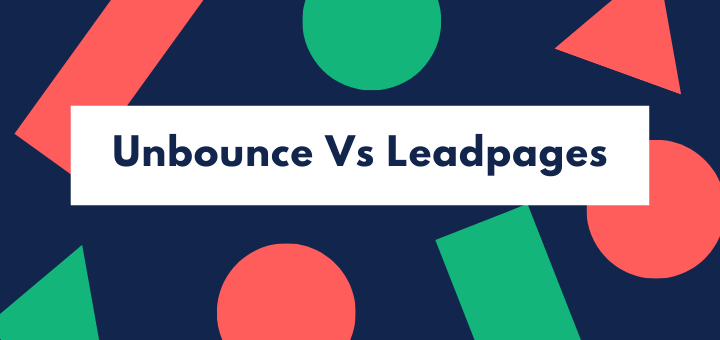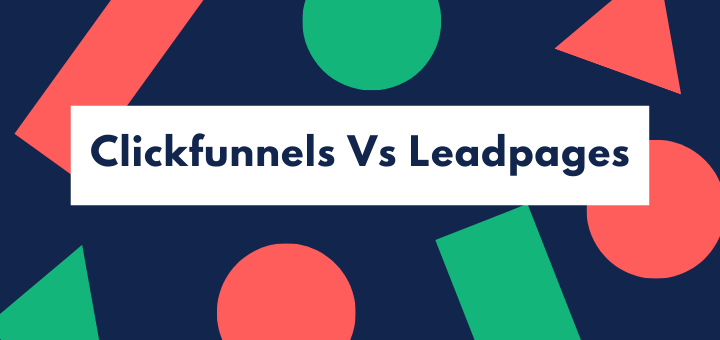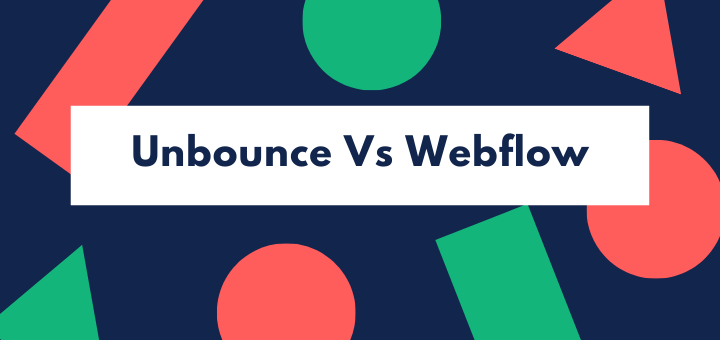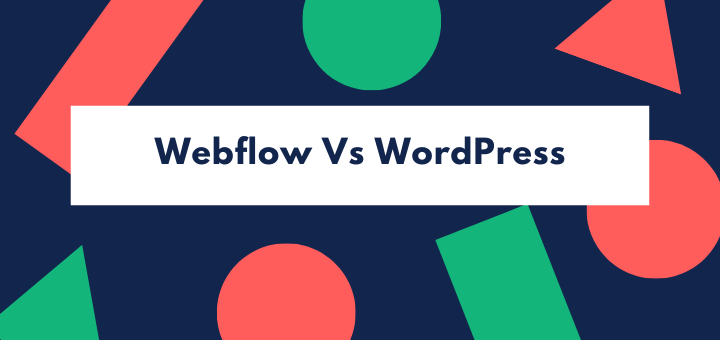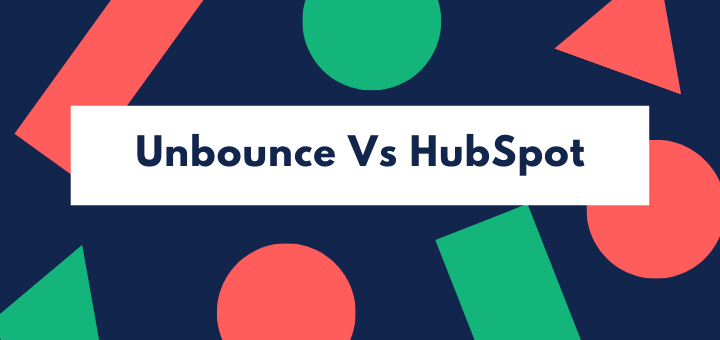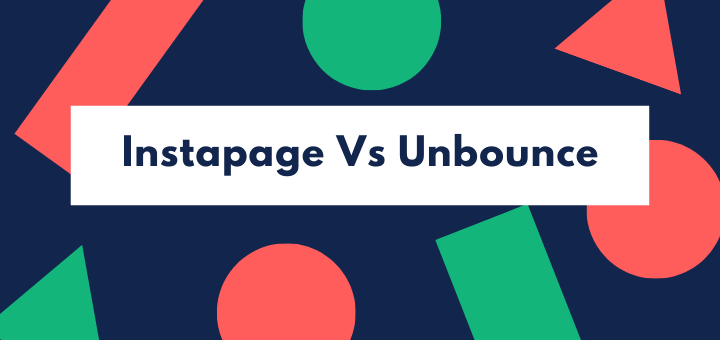Leadpages or Instapage, which software is a better option in 2021?
Read this ultimate Leadpages versus Instapage comparison to make a smart decision.
It’s no less feat to create a high-converting, professionally designed landing page. A few years back, it was a herculean task back then, and you had to spend hours on end discussing the details and requirements with your designer and media team.
Thankfully, this practice has become a thing of the past as now you have various landing page builders that get the job done for you. They don’t just replace your designers but an entire SEO team as well.
Landing page builders offer well-designed, conversion-optimized templates that just need a little customization without any coding involved. Your landing pages are ready to go online with a fraction of time and cost.
That’s why 48% of marketers create a new landing page for each new marketing campaign.
However, there’s one tricky thing – to decide which page builder is right for you. We can help you in making that decision. We’ve prepared a detailed comparison between two of the most popular page builders: Leadpages and Instapage.
We’ll walk you through many categories from features to analytics and pricing to customer support, and see which software is a better contender out of the two landing page builders.
In a hurry? Here’s a quick review of both page builders for you.
Comparison at a Glance
1. Features
Winner: Instapage. Instapage has a more extensive feature-set compared to Leadpages.
2. Ease of Use / Customizability
Winner: Leadpages. Leadpages offers almost double the variety of landing page templates compared to Instapage, giving the users more choices to find a suitable option for their needs.
3. Conversion Tracking Capabilities
Winner: Leadpages. Features like built-in guidance and real-time analytics give Leadpages an edge over Instapage.
4. Integrations
Winner: Both. Both platforms are equally competitive in this category.
5. Pricing
Winner: Leadpages. Leadpages is very affordable, whereas Instapage is just as pricey.
6. Customer Support
Winner: Instapage. Instapage has a much more extensive and approachable support system than that of Leadpages’.
Short Verdict
Leadpages is the winner of this comparison, having won three categories over Instapage. Leadpages’ wide variety of mobile-responsive templates, top-drawer conversion features, and high affordability make it a better choice for most users.
It’s time to dig deeper now.
1. Features
Before we take a deep peep, let’s first have a look at how both Leadpages and Instapage stack up in terms of the features they offer. Both platforms provide a couple of features that stand out from the other. So, let’s get to it.
Leadpages Features
Leadpages is one of the most widely used landing page builders. The company primarily sells its software as the ‘go-to choice’ for small businesses. Later, we’ll discuss in the pricing section how this approach is evident in their pricing strategy as well.
Leadpages focuses on the lead generation, which is the point of the landing pages, to begin with. That’s where the “lead” in the Leadpages comes from, I suppose. The software helps you build high-converting landing pages, pop-ups, alert bars, and even entire websites.
But here, we’re going to have a good look at the features we can enjoy with Leadpages:
- 200+ Code-Free Templates – you can choose from a wide variety of sleek, well-designed templates to build high-quality landing pages.
- Drag-and-Drop Customization – you can use the easy-to-use drag and drop builder to customize the templates.
- Mobile Responsiveness – your landing page content automatically adjusts to fit mobile phone screens and other handheld devices of all sizes.
- Unlimited Publishing – you can create and publish as many pages as you like anywhere on the web.
- Real-Time Guidance – this feature gives you optimization tips in real-time and helps to predict a page’s performance even before it is published.
- Secure Hosting – Leadpages lets you host your pages on free domains that are secured with SSL encryption. You can also choose to publish your pages to a custom domain.
- Sub-Accounts for Clients– you can share access to your Leadpages account with your team or clients by setting up sub-accounts for them. (5 accounts allowed)
- Lead Backup – Leadpages backs up all your opt-in data and collected leads so you can safely recover this information if the need arises.
- Lightning-fast uploads – Leadpages boasts 2.4 seconds faster uploading time for its landing pages and websites compared to other software.
- Split Testing – you can optimize your landing pages for higher conversion by running split tests on them, including A/B tests.
- SMS Text Messaging – you can also use text messaging to connect with your audience.
- GDPR Compliant Processes – all the data collected with Leadpages is secured and processed following the rules outlined by the General Data Protection Regulation (GDPR).
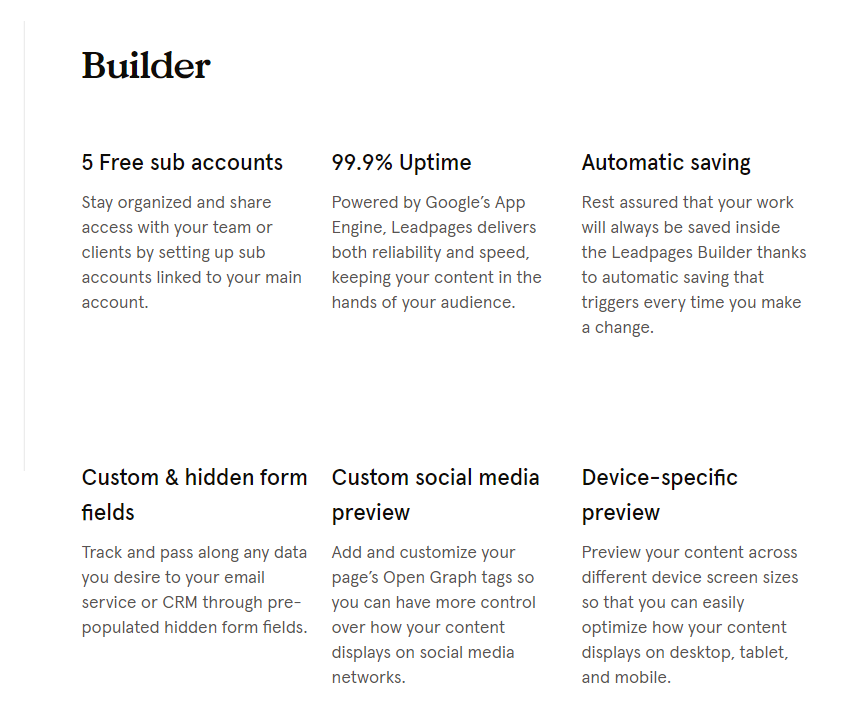
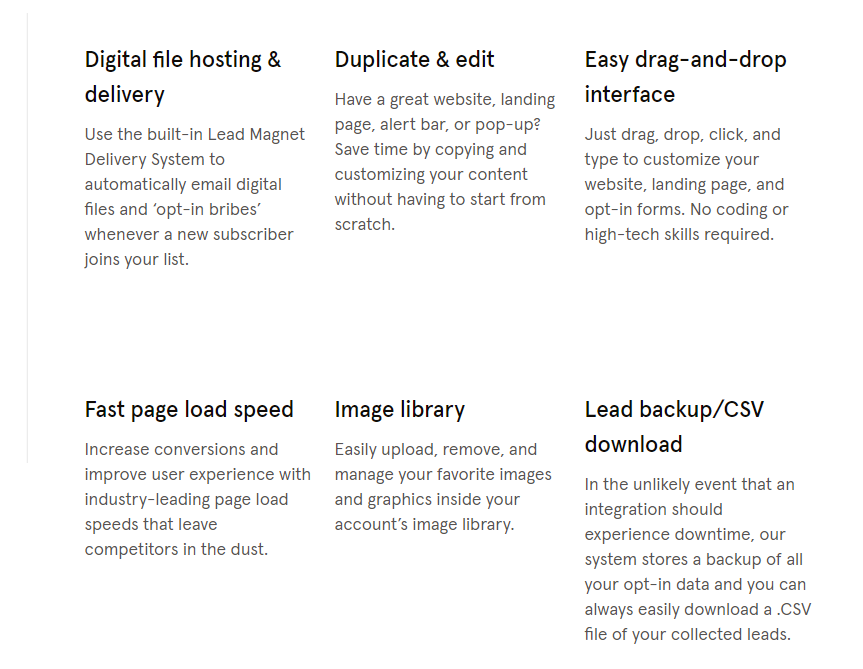
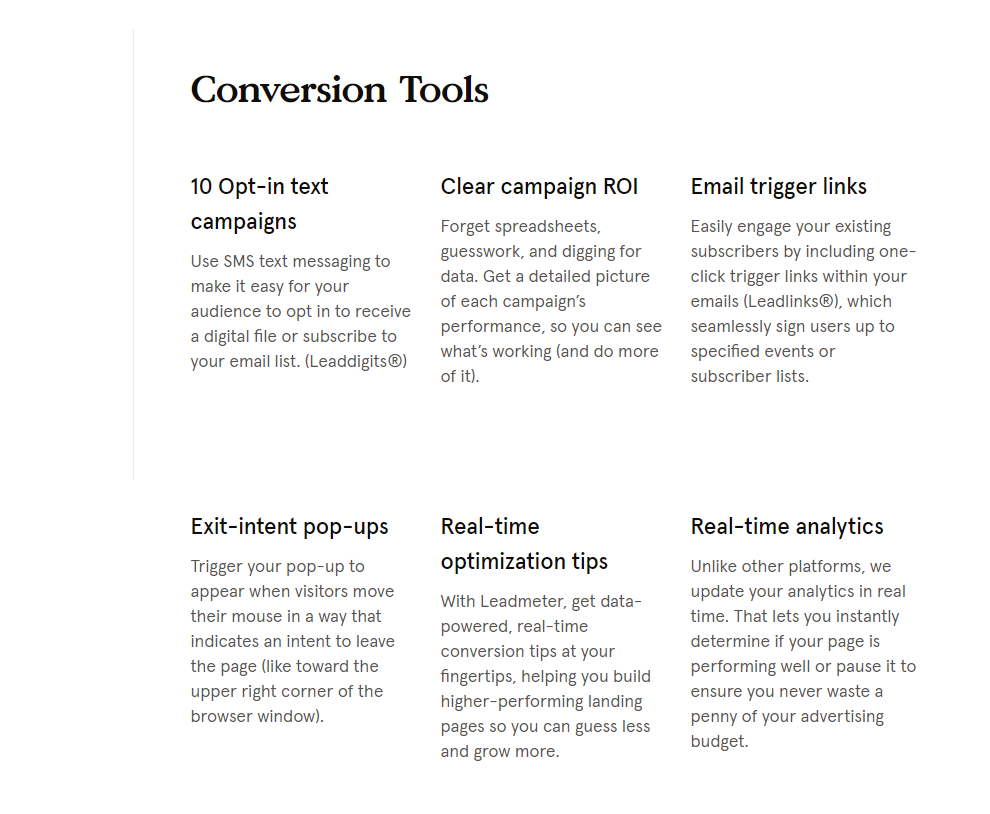
All packages offer:
- Unlimited landing pages, popups and alert bars
- Limited site hosting for each plan
- Free custom domain with annual subscriptions
- Automatic SSL encryption
- More than 40 standard integrations
- Notifications, lead backup and routing to integrated apps available
Only higher tiers offer:
- A/B Tests
- Online Sales and Payments
- Pardot, Salesforce, HubSpot and Marketo integrations
- Facebook and Instagram Ad Builders
- Email trigger links and opt-in text campaigns
What you don’t get with Leadpages:
The unlimited A/B testing is only available for premium tiers. This seems unfair considering you can create and publish unlimited pages even with the start-up plan, but you have no way of finding out which pages perform better than others.
Instapage Features
Being one of the top-rated landing page builders, Instapage specializes in maximizing landing page conversion by automating the post-click stage. Instapage also offers one of the most flexible and user-friendly interfaces and makes it a breeze to customize your pages.
The platform packs a variety of advanced features. Let’s see what those are:
- Built-in AMP Support – you get integrated support to create fast-loading Accelerated Mobile Pages that use Instapage’s Thor Render Engine Technology.
- 90+ Conversion-optimized Templates – get access to a collection of professionally designed templates built to increase conversions.
- Intuitive Drag and Drop Builder – even the least techy person can easily create beautiful, high-converting landing pages using Instapage’s highly intuitive drag and drop builder.
- Dynamic Text Replacement – maximizes traffic flow to your pages by automatically matching the text with a user’s query from ads to pages.
- Ad-to-Page Personalization – The ad and page content dynamically adjust according to visitor-specific data, including keywords, location, and industry.
- Visual Collaboration – the on-page team collaboration feature expedites the review process, prevents downtime, and helps with faster launches.
- Real-time Analytics – Instapage gives you valuable insights to improve conversion rates using various tools, such as multivariate tests, A/B tests, Heatmaps, Google Analytics, and Google Tag Manager.
- Attribution Analytics – ensure better management of your campaigns with the help of attribution data analytics via Google Adwords and Facebook Ads.
- Instablocks™ and Global blocks – get instant access to page blocks that you can save, reuse, and update from anywhere in the world.
- Bigstock Images – get access to millions of Bigstock professional images directly from inside Instapage’s page builder.
- Customizable Forms – customize and create more targeted forms to convert more leads.
- Widgets – you can choose to use different kinds of widgets such as CTA buttons, timers, calendars, etc.
- AdMap™ – helps to visualize your ad campaigns and synchronize your strategy for both ads and landing pages as well as share data between the two.
- App Integrations – Instapage offers 60+ direct integrations. You also get access to Zapier and Webhooks, connecting you to hundreds of different apps, tools, and services.
- GDPR Compliance – Instapage ensures General Data Protection Regulation (GDPR) compliance on all the collected user and client data.
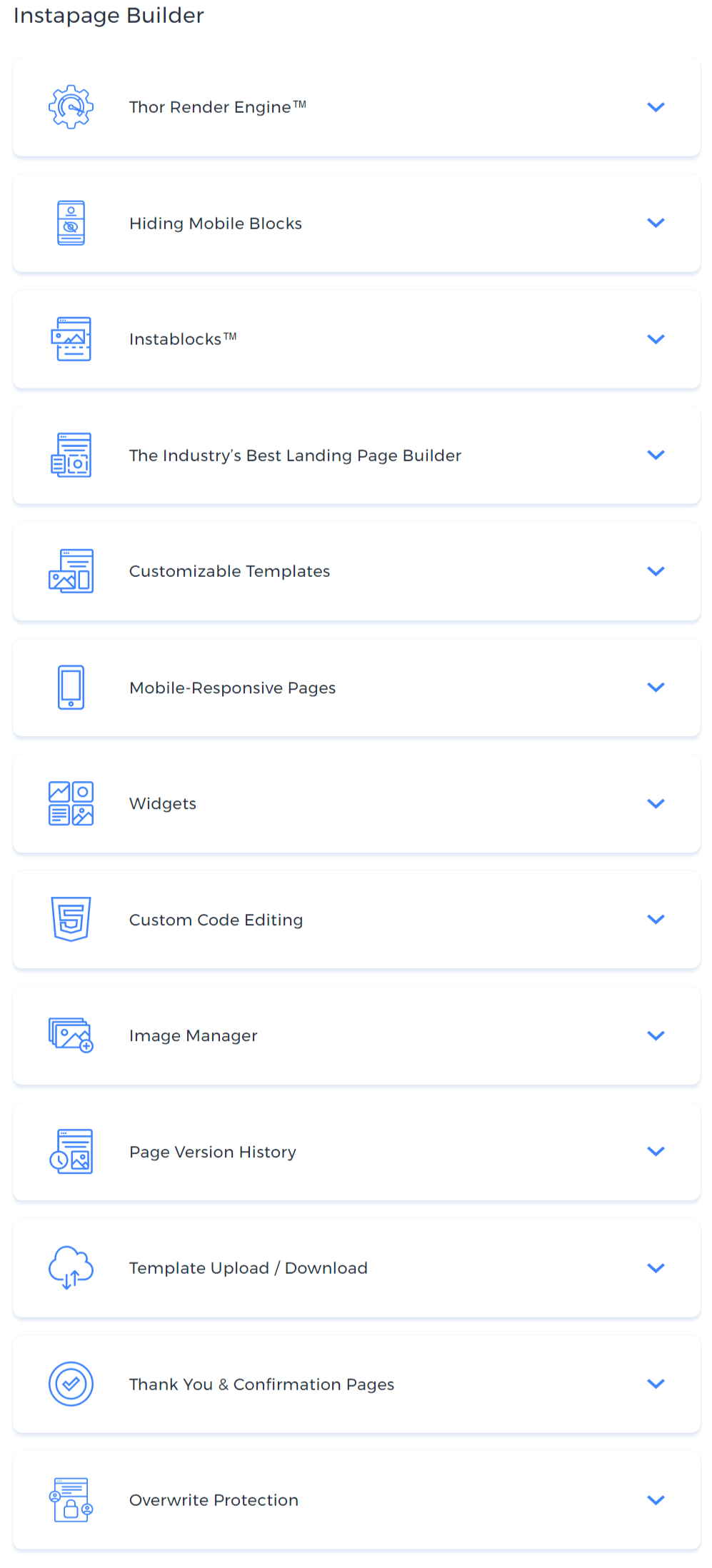
All packages offer:
- Multivariate and A/B Testing
- Instablocks and Global blocks
- Speed Boost with Thor Render Engine™
- Dynamic Text Replacement
- Zapier, Salesforce, Marketo, and Hubspot integrations
Only Higher Package offers:
- Ad-to-Page Personalization
- Visual Collaboration
- AMP-powered landing pages
- Page Migration Services
What you don’t get with InstaPage:
Pop-ups and sticky bars are one area where Instapage displays limited functionality. You can still create both using the ‘Click Event’ option for pop-ups and the sticky header or footer feature in place of sticky bars.
But you can’t get much creative with it, which can be disappointing as pop-ups and sticky bars are meant to attract visitor’s attention.
Winner: Instapage. Although both software offer extensive sets of features, Insapage has an edge with some cool features like the intuitive page builder, visual collaboration, ad-to-page personalization, AdMap, etc.
2. Ease of Use / Customizability
In this category, we’ll discuss how both software interfaces work. The design work can take a lot of valuable time. So, to create landing pages quickly, the software should give you a good set of templates that you can quickly turn into awesome landing pages.
Leadpages
Leadpages offers a wide variety of high-converting, mobile-responsive templates. You can customize the look of these pages using the drag and drop builder. However, you can’t play too much with the pre-built layout of the template on account of strict gridlines.
If you want to change the look of your page entirely, it may be better to use a blank page and create your own design from scratch. However, that might take way too much time and kill half the purpose of a landing page builder.
Even with pre-designed pages, you can significantly change their look and feel by adding custom images, videos, and widgets. You can make edits to the content body directly on the page, changing the text font, color, theme, etc.
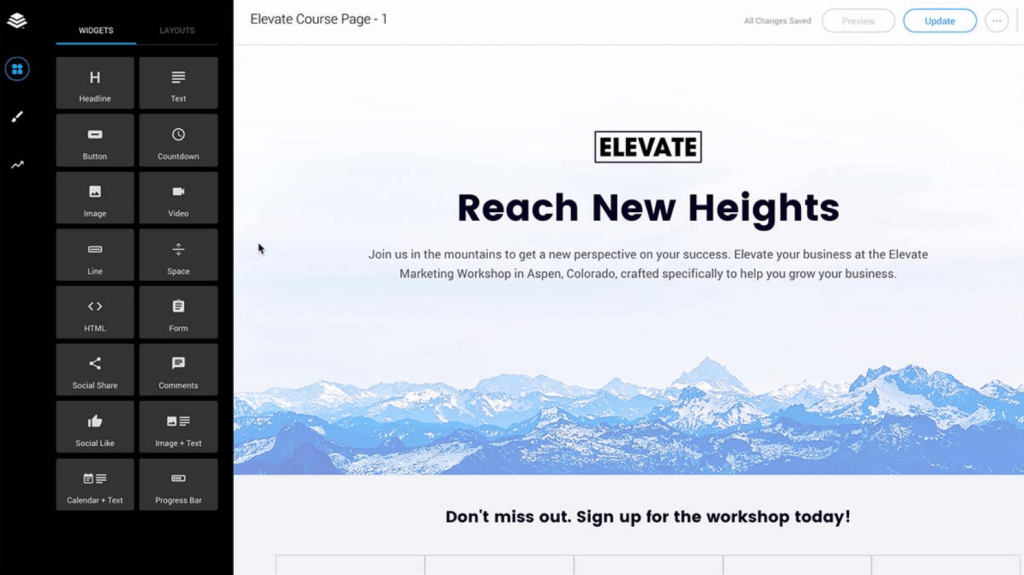
For images, you’ll have to buy them from Shutterstock, or if you want to save up on that cost, you can upload your own images. You can also add widgets like forms, images, videos, timers, etc.
Additionally, you can add the menu button for visitors to quickly navigate to specific pieces of information. You can also choose to create multi-step forms to get more targeted leads. You can add custom fields like name, city, postal code, etc., under ‘Form Settings’.
Furthermore, you can choose custom lead magnets and decide where the CTA button will take the visitors upon clicking. You can redirect them to your website, Facebook page, another landing page, or stay on the same page as well.
You can also duplicate and customize different sections on your page to give them a unique look on different devices. Leadpages calls this ability the ‘device-specific display’.
Once you’re done with customizing your pages, you can move on to specify the settings for SEO, page analytics, and lead notifications. You can then make multiple duplicates of your landing page and tweak their design and conversion features.
Lastly, you will run A/B tests on these variants to see which one generates more leads and gives a better conversion rate.
Instapage
Instapage is known for its free form, drag-and-drop page builder that offers extremely fluid motions. Instapage gives you three options to begin with: Standard Landing Page, AMP Landing Page, and Upload Instapage File.
You can go ahead with any of these options, choose a template, and completely modify the template layout to fit your needs. You can drag entire sections to a new position anywhere on the page.
The builder will generate suggestions for you to align page elements properly. But you don’t have to follow those as you’d with Leadpages. In essence, you’re free to let your creative juices flow and follow your intuition – that always gives the best results.
Just like Leadpages, you can change the Lorem Ipsum text directly on the page. You can change the font, text size, color, and other effects from text settings.
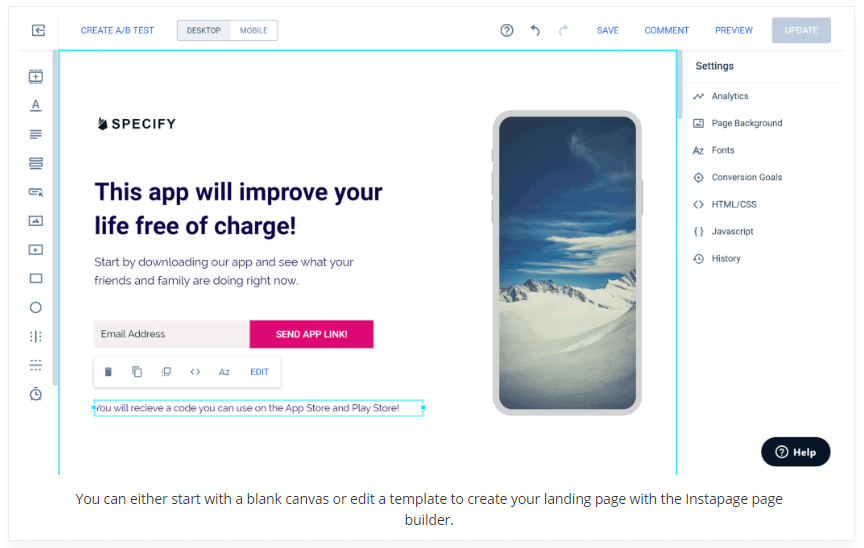
You can also add your own images and videos or choose from a variety of different widgets, such as buttons, videos, forms, 2D shapes, countdown timer, and more.
You can create multi-steps forms by simply adding custom fields to the pre-designed version, which you can also achieve directly on the page. You can choose to upload the data from these forms on to your own server. Otherwise, it uploads to the Instapage server.
Instapage automatically creates mobile responsive versions of your landing page. But it also gives you added control over the layout of mobile pages. For instance, you can group different sections or widgets that you want should appear together on the automatically generated mobile pages.
If you’re still not happy, you can also completely change the design of your landing pages and create unique versions for mobile devices. You have all the options to create mobile pages as you do with the desktop version.
You can also add more content or choose to show less content (by hiding some sections) for the mobile-specific display. You can publish the final pages to your Instapage domain or publish them externally to a custom domain, WordPress or Drupal site, or your Facebook page.
If you choose a custom domain, you’ll have to add the CNAME record inside your domain name’s DNS settings.
This is a weird thing for an otherwise extremely efficient page builder, but that’s how it is. Hopefully, Instapage will find a way to simplify that process in future.
Winner: Leadpages. Although Instapage has a more intuitive page builder, not everyone needs that level of customization. Whereas, with Leadpages, you get to choose from the biggest collection of templates out there and quickly create any look you want, which makes it ideal for most users.
3. Conversion Tracking Capabilities and Analytics
Every campaign must have the right set of tools and techniques in place if it is to succeed and produce desired outcomes. So, let’s see how Leadpages and Instapage compare when it comes to conversion and analytical capabilities.
Leadpages
With Leadpages’ focused approach on lead generation, everything on the templates is designed to optimize conversion. You also get built-in guidance to optimize on-page elements as you work on them.
That also includes pop-ups and sticky bars. You can choose to use click-based triggers, time delay triggers, or exit-intent triggers for the pop-ups.
You can optimize these features to get you more conversions, and Leadpages helps you with that by generating optimization tips.
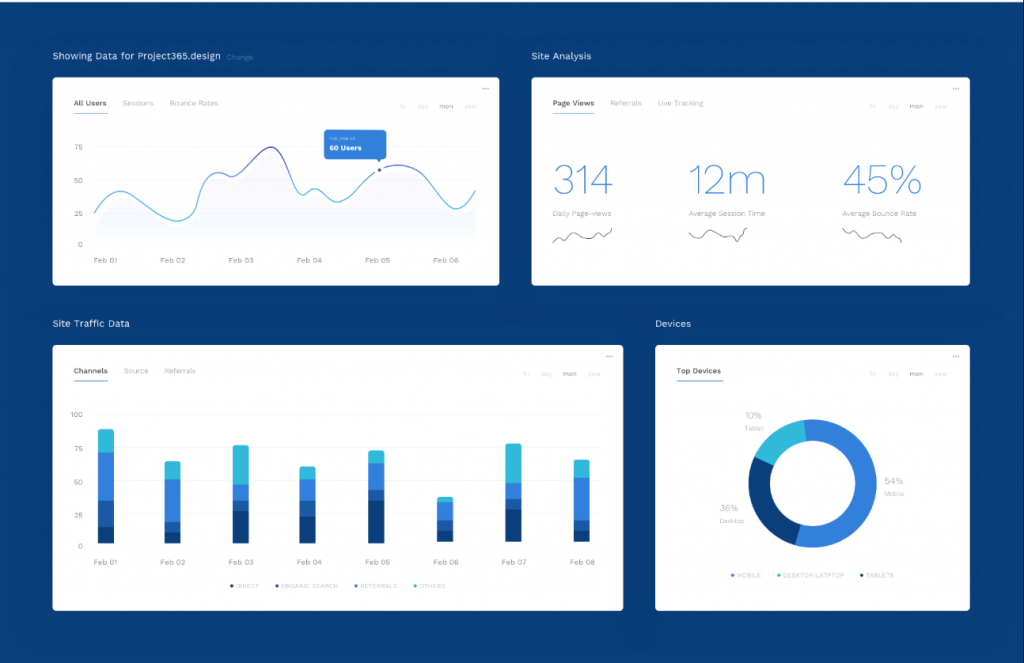
Once you’re done with on-page elements, you can then specify settings for Google Analytics, SEO, and Social Sites under the ‘Site Settings’ tab.
After you’ve published your landing page, you can quickly start promoting it using Facebook ads. Leadpages makes that process a breeze for you by presenting a pre-filled Facebook ad form just as you publish the page.
Furthermore, Leadpages also gives you real-time analytics using which you can determine the potential conversion rates of your pages. You can also use these analytics as guidelines to make improvements to your pages.
Similarly, Page Tracking Analytics, like Google Analytics and Facebook Pixel, helps you find out your ad views for both social media platforms and search engine.
Additionally, you also have the choice to integrate more analytical tools if required. Leadpages gives you many options for that like Bing Ads, LinkedIn Ads, Hubspot, amoCRM, Pardot, BrightRoll, and more.
Instapage
Instapage offers many tools and techniques to maximize your conversion rate, starting with Ad-to-Page Personalization.
This is a cool feature that automates post-click experience by dynamically changing your ads and page content to make it relevant for each visitor. It considers different visitor-specific data, such as keywords, demographics, and firmographics.
You can also use A/B testing to measure the performance of different variations of your landing pages. The test results will show you which variation is likely to attract most visitors.
You can test multiple variations against each other, which saves time and makes it easier for you to make a final choice. You can also divide the in-bound traffic between these copies during the test.
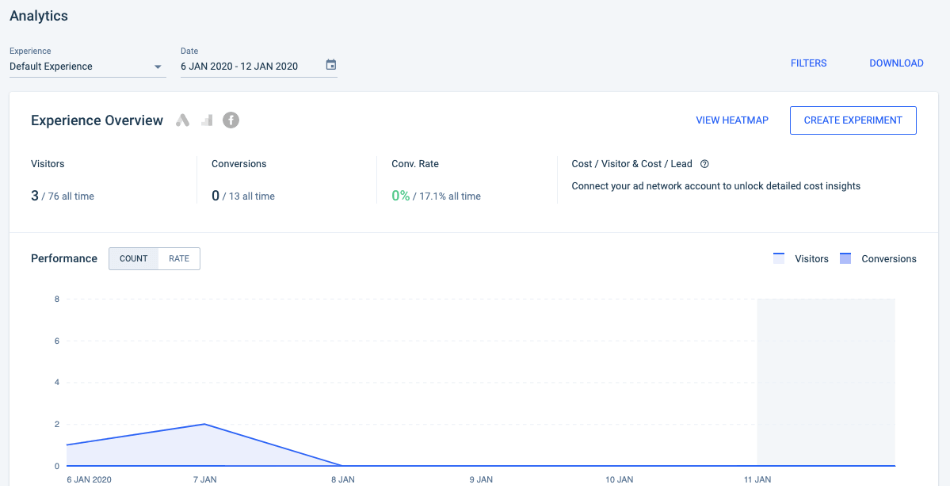
However, there’s one small hitch. You can launch the A/B test from inside the page builder, but to specify traffic flow between variants, you’ll have to launch the Analytics interface. It’s a small thing. Not a big deal. It’s just weird; that’s all, since, ideally, both settings should have been in the same place.
Furthermore, Instapage offers built-in heatmaps to help you see which areas on your page are attracting the most traffic. You can also connect to Google Adwords and calculate the cost per lead.
Other data analysis apps available with Instapage include MizPanel, Google Analytics, Google Tag Manager, KISSmetrics, Heap, and others. Third-party integrations further connect you to apps like CallRail, Retriever, TrackDrive, DialogTech, and Matelso.
Winner: Leadpages. Both platforms offer many similar conversion features, but Leadpages takes the lead with built-in optimization guidance and real-time analytics. Both these features are of great assistance in optimizing on-going campaigns for maximum conversions.
4. Integrations
There’s a lot that goes on with building landing pages. You might need email marketing service, live chat support, advanced analytics, or even live events.
In all such cases, you’ll need to integrate with some kind of app to enable these things. So, let’s see what kind of integrations are offered by both platforms.
Leadpages
With Leadpages, you get access to 80+ direct integrations. These apps and tools help you set up your analytics, marketing automation, email marketing, CRM, eCommerce, digital advertising, social media, videos, payments, and webinars.
Since Leadpages also integrates with Zapier and Webhooks, you can connect with hundreds of additional apps and tools using these platforms. You can rest assured; you will get many apps and services for anything you want to get done for your online campaigns.
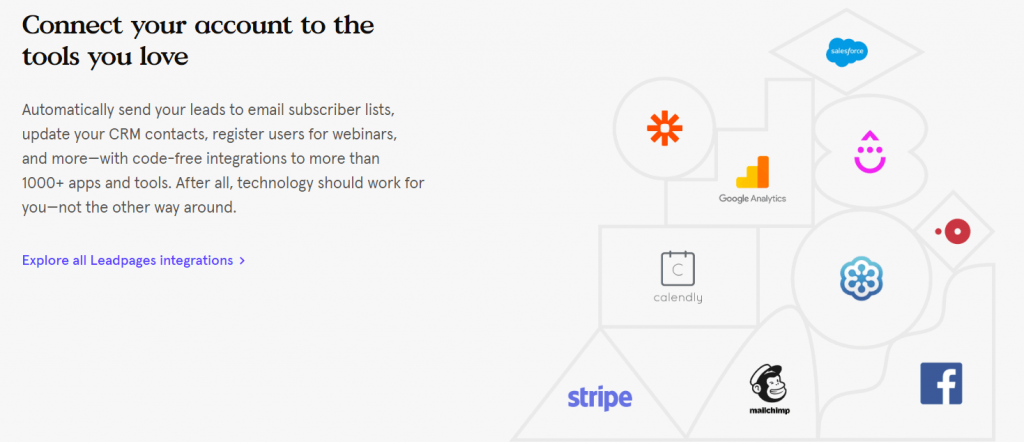
Instapage
Instapage gives you access to 60+ integrations that cover your analytics, marketing automation, tracking, customer management, chat support, live virtual events, and more.
Just like Leadpages, Instapage also integrates with Zapier and Webhooks, and by virtue of that, you have access to a comprehensive collection of apps, tools, and online services.
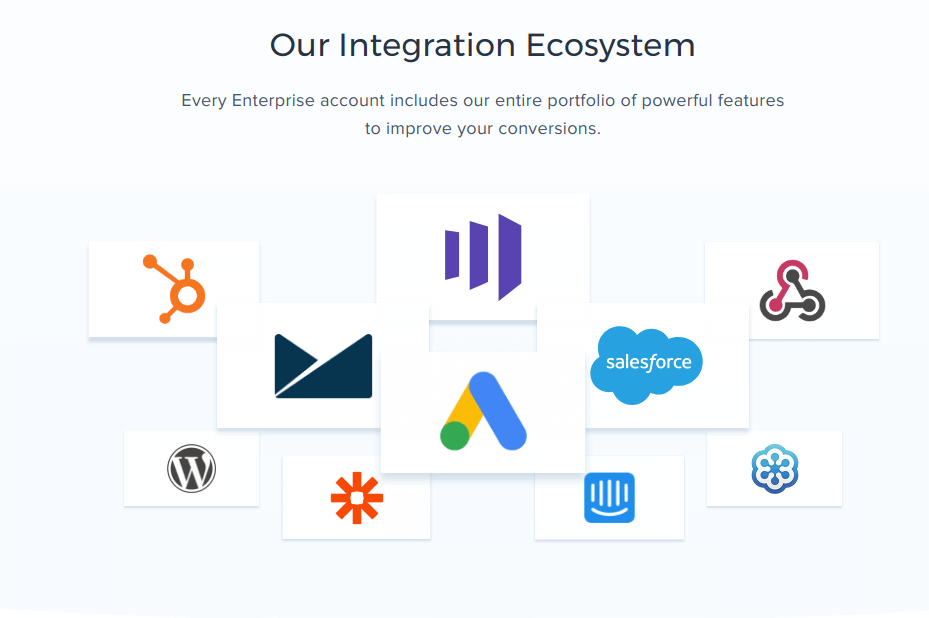
Winner: Both. On the surface, it seems that Leadpages offers more integrations, but as long as you have Zapier and Webhooks, it doesn’t really matter. You still have access to hundreds of applications with these platforms.
5. Pricing
No comparison is complete without a review of product pricing. So, let’s see how both Leadpages and Instapage price their plans.
Leadpages
Leadpages offers four tiers of coverage. First off, you have the Start Plan for $19 per month. This is am excellent choice for someone with a limited budget and basic requirements. You still get to publish unlimited pages. Although you don’t get A/B testing.
Next up is the Standard Plan costing $37 per month. It doesn’t offer much more than the Start Plan other than access to integrations and Facebook & Instagram Ad builders.
The premium tiers include the Pro Plan and the Advanced Plan. The Pro Plan costs $79 per month and covers most of the commonly used advanced features such as online sales & payments, unlimited A/B testing, email triggers, and opt-in text campaigns.

Finally, the Advanced plan comes at $321 per month and gives you advanced integrations, sub-accounts, and priority phone call support.
You can also choose to subscribe to annual plans and secure a fair bit of discount on all packages, paying $15, $25, $48, and $199 per month, respectively.
Instapage
Unlike Leadpages, Instapage has a more all-or-nothing approach. You only get two premium tiers called the Business plan and the Enterprise Plan. There’s no basic plan to warm you up to an upgrade.
You can, however, try the Business Plan for free for 14 days and get access to all the features during the trial period. No need for a credit card either.
But then, that’s where things get steep. If you like it, you’ll be subscribing to the Business plan with a hefty $199 per month (annual subscription costs $149 per month).
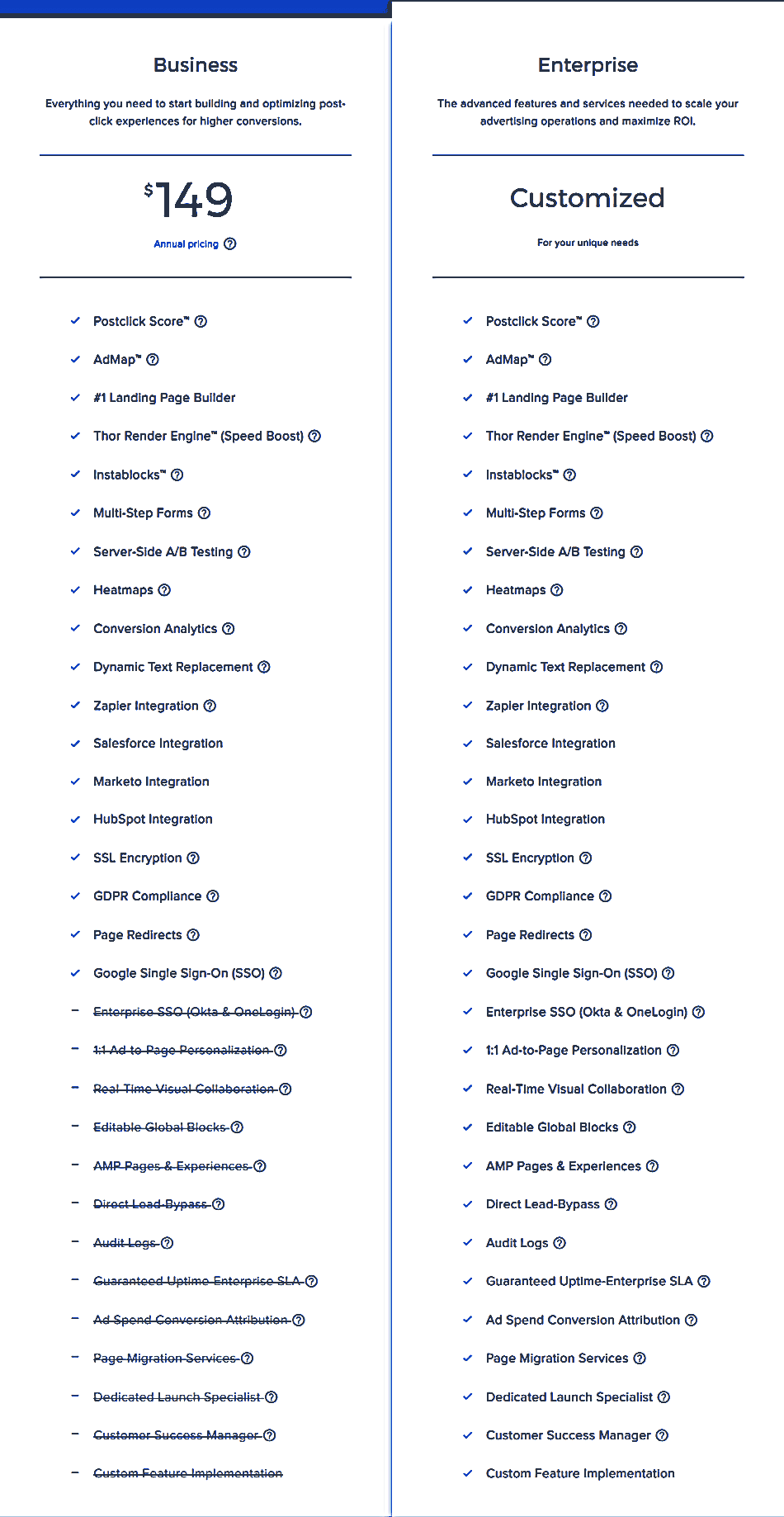
The Enterprise Plan is a custom offering that is designed individually for every client, depending on their specific business needs. The pricing is dependent on the final product. We can safely say though that it won’t come cheap.
Winner: Leadpages. Leadpages is much more affordable compared to Instapage, even if we only compare the Pro Plan with Instapage’s Business Plan. That’s why Leadpages is the winner in this category.
6. Customer Support
We’ll wrap up our comparison with a quick look at the modes of customer support offered by both platforms.
Leadpages
Customer support is where Leadpages gets a little disappointing with only email support for the first two tiers. Pro Plan users also get chat support. While the Advanced Plan includes all: chat, email as well as priority phone call support.
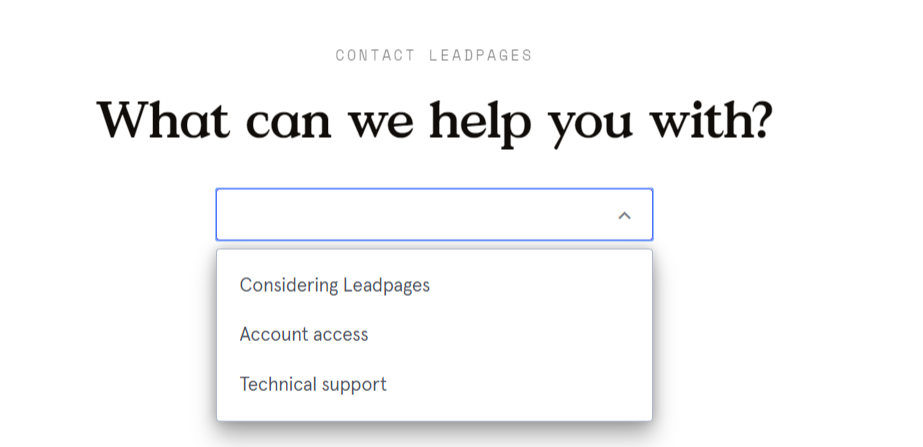
You can also find help from their Help Center, where a variety of articles explain the step-by-step process for creating landing pages from building to the publishing phase.
Instapage
By contrast, Instapage offers email and live chat support to all users. Their live chat support makes it possible for users to get quick and timely help.
Instapage also offers help through articles that cover all aspects of building your campaign from creating pages to publishing them, getting your analytics, and managing your account.
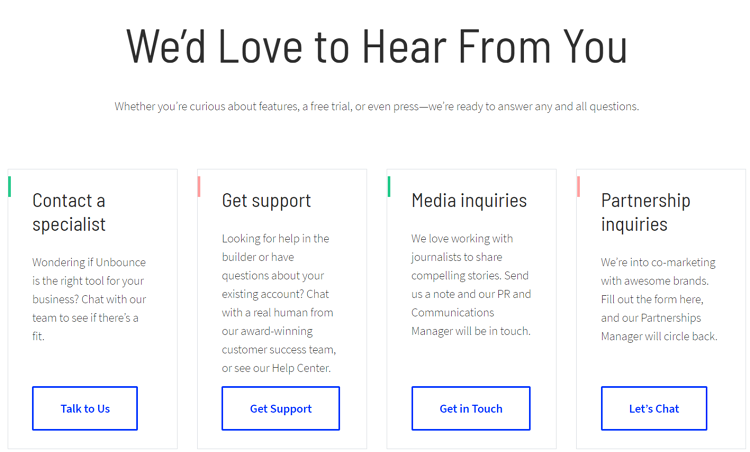
There are many other channels where you can get expert advice and training materials from Instapage, including their blog, podcasts, marketing guides, webinars, ebooks, tutorial videos, and use cases.
Winner: Instapage. In this category, Instapage has a clear edge over Leadpages as it offers various channels for users to find help.
Bottom Line
Both Leadpages and Instapage are among the top-ranking page builders. However, Leadpages demonstrated better capabilities when it comes to choosing templates, using real-time analytics to make improvements to online campaigns, and finally, being an affordable option. For all these reasons, Leadpages wins today’s comparison.
Frequently Asked Questions
The average landing page conversion rate across industries has been 2.35%. However, the top 25% are converting at 5.31%. Your goal should be to aim high and ideally target the top 10% landing pages that have conversion rates as high as 11.45% or even higher.
SEO landing pages are specifically optimized for search engines. These pages have features that particularly appeal to search algorithms that decide how valuable a page is to searchers and where to display it in relation to a query.
Post-Click Automation (PCA) refers to the automated experience that a visitor goes through after clicking on an ad. Marketers use this feature to maximize advertising conversions by dynamically modifying all post-click content to match a user’s search engine query, demographics, and firmographics.