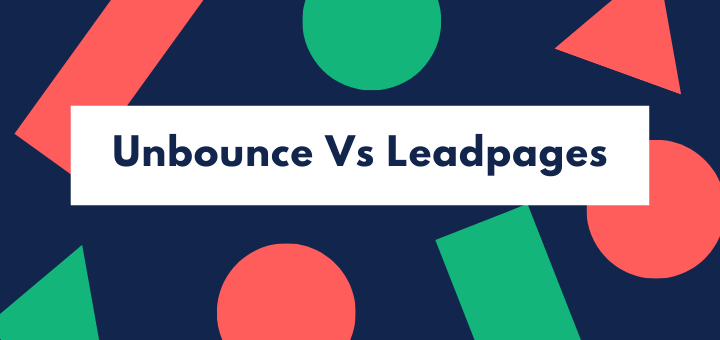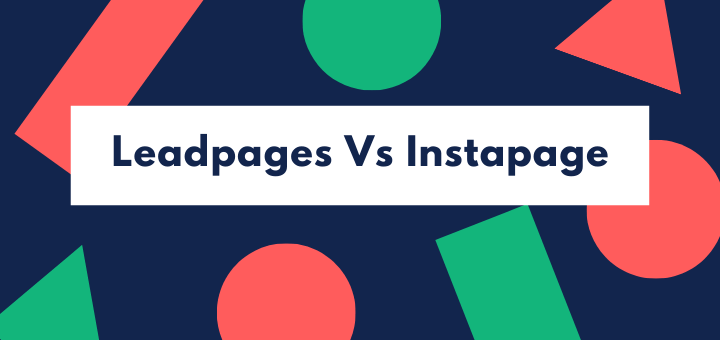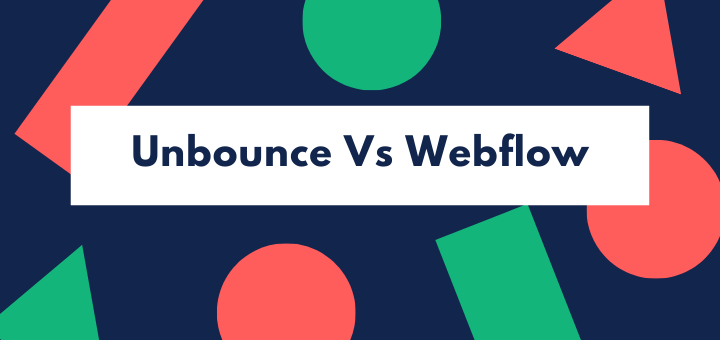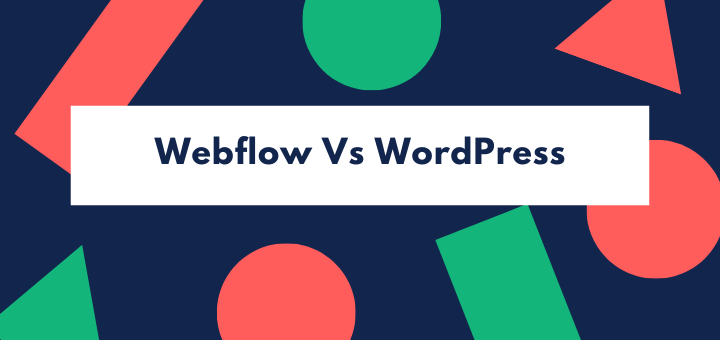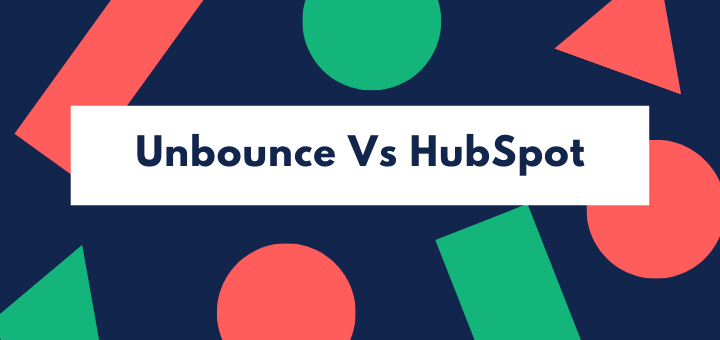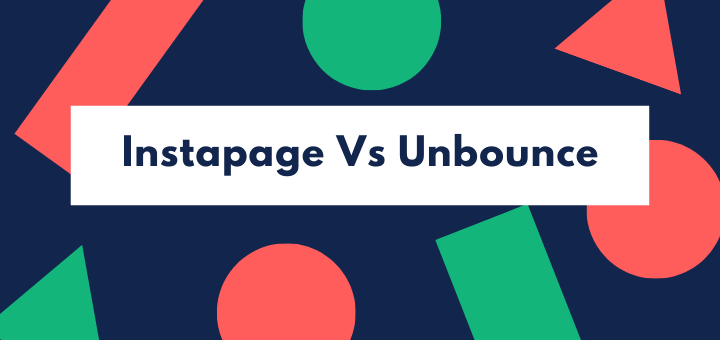ClickFunnels or Leadpages, which software is a better option in 2021?
Read this ultimate ClickFunnels versus Leadpages comparison to make a smart decision.
Until a few years back, people used to spend months’ worth of time planning marketing campaigns and then more months in implementing them.
This is the digital age. Everything is fast-tracked, and competition is tough. You need to be able to quickly build online campaigns and have them out there within a fraction of time.
That’s why landing page builders are such a huge thing today. They help you create professional-looking landing pages in no time. However, depending on the campaign you’re preparing for, your expectations of software can be completely different.
For instance, you may want to build standalone landing pages, or you may need to create a series of landing pages all connected in a process flow or a funnel.
A campaign that is targeted at merely lead generation is going to be very different from a campaign aimed at making sales. One campaign would require a landing page, but the other would also require a sales page.
Landing Pages vs. Sales Pages
We need to get one thing clear from the start that landing pages aren’t the same as sales pages. Both serve a very different purpose from each other, and it is up to the users to decide what they want their page to do.
Landing pages are highly focused, strictly standalone pages that are built around a single action they want the visitors to take, be it subscribing to a newsletter or just leaving their email.
The CTA (call-to-action) button contains that action, and everything on the page is optimized to get visitors to click on that button. When a visitor clicks the CTA button and takes the desired action, it’s called a conversion.
However, sales pages are a different story. As you can tell, they are optimized to make sales. Sales pages usually contain lengthier content, more information about products, and more navigation options.
These are not standalone pages. They are usually a part of sales funnels that are made up of a series of landing pages connected together. Funnels usually consist of opt-in pages, email autoresponders, sales pages, order forms, etc.
A funnel steers a customer through the sales process that begins with the awareness phase and concludes at making a final purchase.
Unlike landing pages that only contain a single CTA, sales pages also feature shopping carts and payment processing to help visitors complete a transaction.
So, let’s now discuss ClickFunnels (funnel builder) and Leadpages (landing page builder) in detail and look at the similarities and differences between them.
In a hurry? Here’s a quick review of both page builders for you.
Comparison at a Glance
1. Features
Winner: ClickFunnels. ClickFunnels offers far more features, not just compared to Leadpages but any other platform.
2. Ease of Use/ Customizability
Winner: Leadpages. Leadpages’ page builder is a bit more flexible, and its templates a little more customizable than those of ClickFunnels.
3. Conversion Tracking Capabilities
Winner: Both. Almost the same analytical tools and conversion features are found with both platforms.
4. Integrations
Winner: Both. Since both platforms offer access to similar third-party integrations, there isn’t much of a difference between the two.
5. Pricing
Winner: Both. Both platforms justify their pricing with the value they provide with each individual offering.
6. Customer Support
Winner: ClickFunnels. ClickFunnels provides much more hand-on support compared to Leadpages.
Short Verdict
Both platforms demonstrate similar competence in many categories. However, ClickFunnels has a much more extensive feature-set and far more responsive customer support than Leadpages. That’s why ClickFunnels is the winner.
Let’s get a detailed perspective on both platforms now.
1. Features
You don’t know what you’re getting involved with and what you can do with any software unless you know about its features. So, let’s have a look at the features offered by both ClickFunnels and Leadpages, and see what they allow us to do.
ClickFunnels Features
ClickFunnels specializes in creating sales pages or sales funnels. It’s an easy-to-use platform that helps users in quickly developing sales pages and selling their products online. Although you can also build landing pages using ClickFunnels, it’s not optimized for that task.
Since funnels contain different pages designed to serve different purposes in a campaign, ClickFunnels offers a lot more features than a landing page builder.
- Customizable Landing Page Templates – ClickFunnels offers a variety of one-pager templates that you can customize a little if you want..
- Create Entire Funnels – With other platforms, you have to create separate pages to create funnels. Whereas with ClickFunnels, you get a series of pre-designed, professional templates, such as opt-in pages, sales pages, thank you pages, etc. that you can use to create entire funnels in a fraction of time.
- All-in-One Solutions – You get to save days and even months’ worth of time with your entire campaign solution ready-made for you. You just have to put in your content and make required customizations. Everything else is served to you.
- Hosted Platform – ClickFunnels is a hosted platform, which means you just have to worry about your content; ClickFunnels’s team takes care of everything else.
- Drag and Drop Editor – You can easily customize the templates using the drag and drop editor.
- A/B Testing – Compare different variants of your landing page to see which one gets better results for you.
- Click-Through Tracking – You get to track every click on your pages across entire tunnels.
- Email Integration – You get to use a built-in email integration, which saves you time, money, and the hassle to integrate with a third-party app.
- Image and Icon Selection – Search thousands of images and icons with Pixabay, Unsplash, and IconFinder.
- Third-Party Integrations – You get 25+ direct integrations with ClickFunnels as well as access to hundreds of apps through Zapier integration.
- Contact Database – Your contact database is built within the ClickFunnels interface, which means you don’t have to manage them separately.
- Affiliate Management – ClickFunnels offers a Backpack tool, specifically designed to manage your affiliates. This is a comprehensive system that makes it easier for you to run your affiliate programs. (for Enterprise Plan only)
- External Publishing of Funnels– You can use a number of techniques to publish your funnels on other websites, affiliate programs or social media forums by using ClickPop codes, ClickOptin links, WordPress Plugins, connecting with your Facebook page, Embed Code, or download HTML file of your page to host anywhere.
- SMS Marketing – You can also benefit from SMS Marketing using the ClickFunnels platform.
- Reset, Clone, or Share Funnels – You can easily reset or clone your funnels. You can also share your funnels with clients or colleagues, and they can start using their funnel. All you have to do is share the funnel URL, which you’ll find under the Settings tab.
- Integrated Shopping Cart – You get an integrated shopping cart within the ClickFunnels suite of tools, which makes it easier to build sales pages without having to use additional programs.
- Page Elements – You can incorporate many page elements to customize your templates, such as text, buttons, forms, videos, infographics, social network signup, etc.
- Payment processing and Gateways – ClickFunnels offers a variety of options to set up your payment gateways both for your sales and external payments (e.g., affiliates).
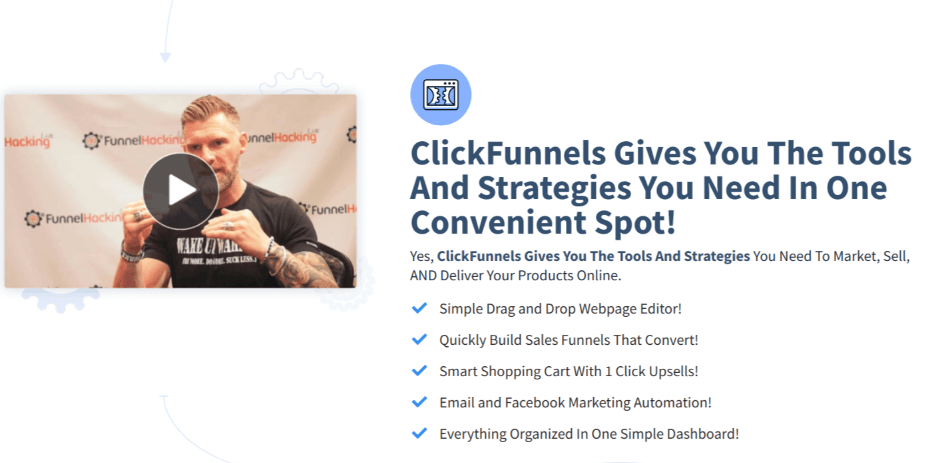
Both tiers offer:
- Customizable, professionally designed pages (limited number in the startup tier)
- Order pages, upsell pages, downsell Pages
- All advanced funnels (limited number in the startup tier)
- Funnel sharing
- A/B Split Tests
- Email Integration
- ClickPops and ClickOptins
- Payments Gateways
- A limited number of domains
- Chat Support (priority support for the premium tier)
- Courses and training for users
Only premium tier offers:
- Follow-up Funnels
- Actionetics (marketing automation software)
- Visual Email Builder
- Backpack tool
- One-Click upsells
- Step-by-step coaching for funnel building
- Additional training and courses
What you don’t get with ClickFunnels:
For starters, ClickFunnels offers specialized all-in-one funnels that require you to do minimal work and certainly no coding. That’s why the page builder that comes with it is pretty basic in functionality and doesn’t offer fluid, free-form dragging motions.
Leadpages Features
When it comes to page builders, Leadpages is among the top mentions. The platform has a strong focus on lead generation. Leadpages offers many features and tools that will help you to quickly build and publish high-functioning landing pages in a matter of minutes.
Let’s have a look at some of the key features here:
- Mobile Responsive Templates – Over 200 professionally designed, responsive templates take the guesswork out of the design process and help you quickly create high-quality landing pages.
- Easy Drag-and-Drop Page Builder – Easy-to-use drag and drop page builder makes it simple for you to add or edit elements on your page.
- A/B Testing – A/B testing helps you decide which variant is best suited to your campaign for conversion goals.
- Integrated Icon Library – Leadpages’ extensive built-in library gives you access to a wide array of icons and helps you incorporate visual interest to your page content.
- Conversion Tips in Real-Time – The page builder generates conversion optimization tips in real-time as you create your page.
- Device-Optimized Display – This feature optimizes the content display for different devices, such as mobiles and tabs.
- GDPR Compliant Processes – Leadpages follows the General Data Protection Regulation (GDPR) rules for all clients and user data collected on the pages.
- Sub-Accounts for Clients– You can allocate secure sub-accounts to your clients so they can independently operate them for a campaign.
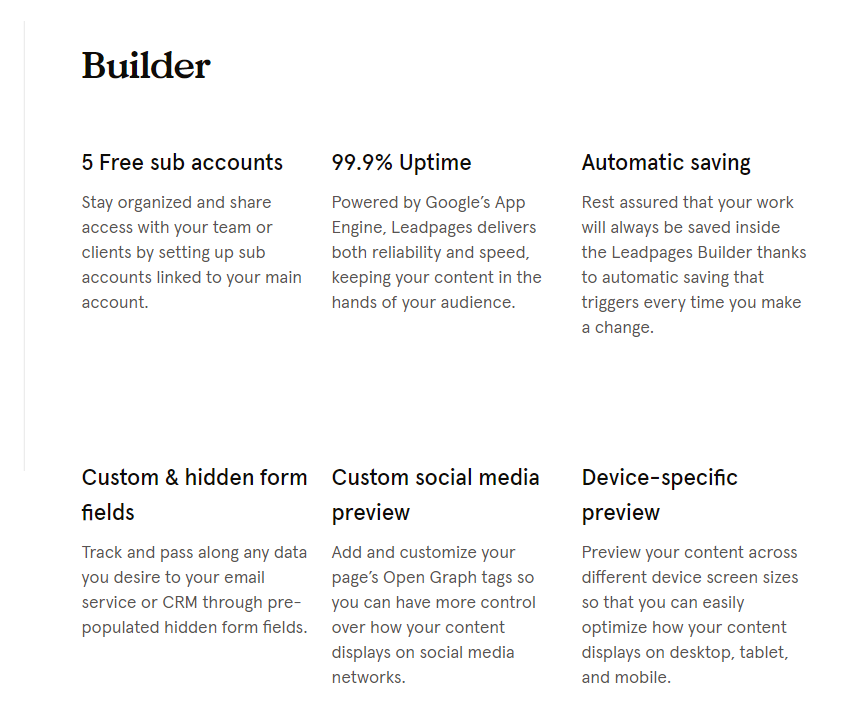
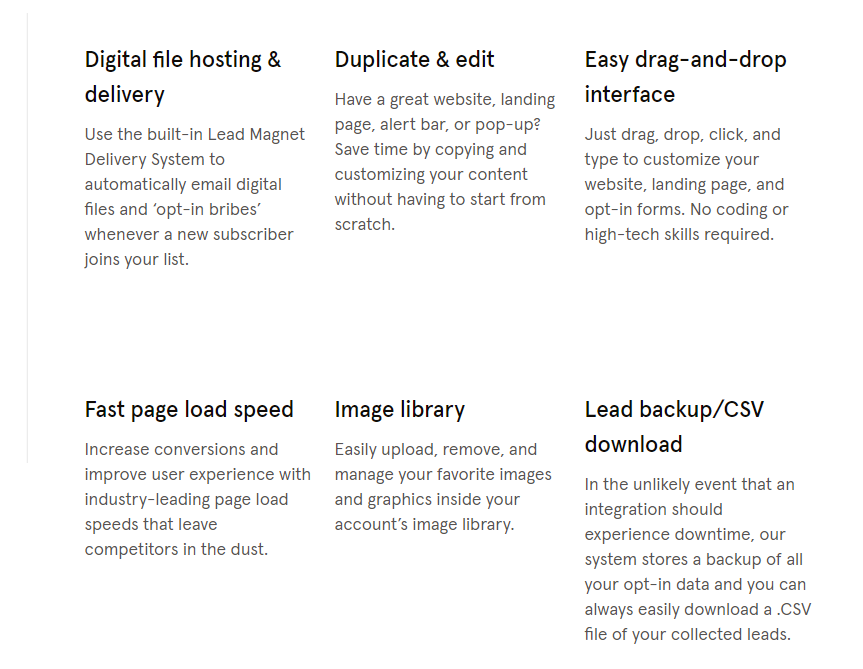
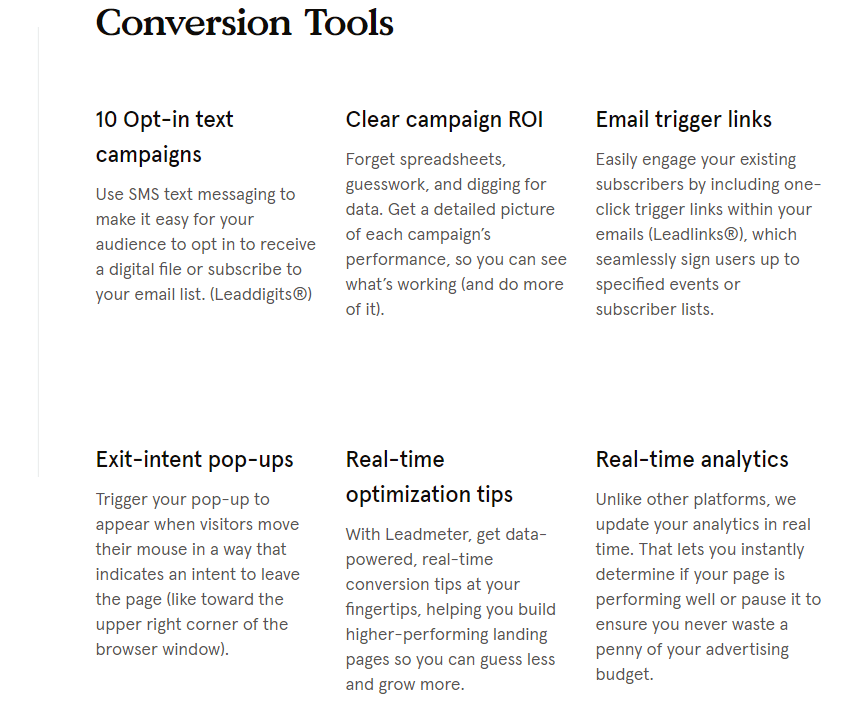
All packages offer:
- Variety of pages including opt-in, sales, checkout, thank you and confirmation pages
- Unlimited landing pages, popups and alert bars
- 40+ standard integrations
- Automatic SSL encryption
- Hosted sites for each plan (Limited number)
- Notifications, lead backup and routing to integrated apps available
- Free custom domain available for annual subscriptions
Only higher tiers offer:
- A/B Split Testing
- Facebook and Instagram Ad Builders
- Pardot, Salesforce, HubSpot and Marketo integrations
- Email trigger links and opt-in text campaigns
- Online Sales and Payments
What you don’t get with Leadpages:
Leadpages lets you create an unlimited number of pages for its startup tier as well. But it doesn’t allow you A/B testing for this tier, which kind of kills the purpose of being able to create so many pages when you can’t even compare different variants.
Winner: ClickFunnels. No other page builder even comes close to ClickFunnels when it comes to features. That’s why this category belongs to ClickFunnels.
2. Ease of Use / Customizability
Many customers are big on customization, but they also want to be able to pair it with ease of use. After all, no one wants to pay for software only to make things complicated again.
So, let’s see what level of user-friendliness and customizability we can get with ClickFunnels and Leadpages.
ClickFunnels
ClickFunnels allows users to build a series of pages, called a funnel in a fraction of time. Since these are pre-designed pages, all you have to do is insert your content into them. The ClickFunnels pages are comprised of sections. Even if you add a new section, you then have to fill it up in rows and columns.
But you can add any customization you want within the pre-defined parameters like adding videos, images, buttons, popup text/images/videos, etc. Additionally, you can also insert advanced elements like survey forms, progress bars, and pricing tables.

You can drag and drop these elements into place. However, the ClickFunnels page editor isn’t a free-form editor, so everything has to fit within the allocated spaces in the templates. However, you can edit any element directly on the page, which makes things simple.
You can also control and specify what the CTA button will do when visitors click on it. For instance, you can choose for them to be redirected to a website, a social media page, or the next step in the funnel.
You can also specify a custom domain for every new funnel or link it back to your website.
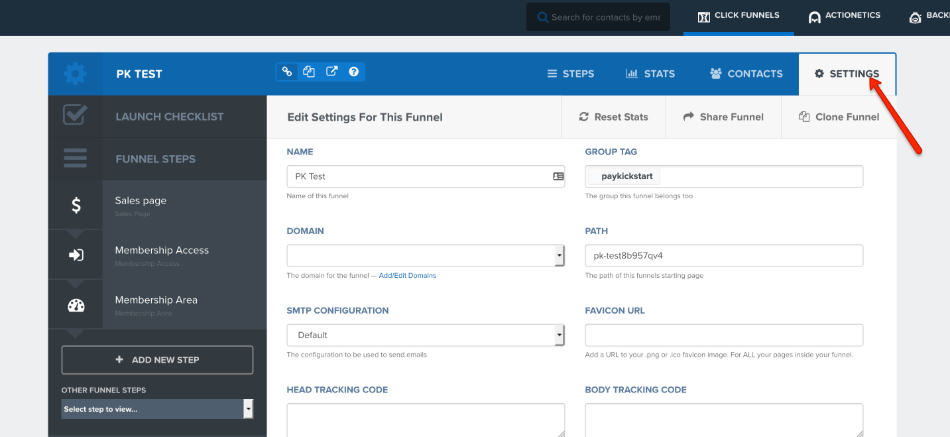
In this way, you can easily customize and create entire funnels like sales funnels, webinar funnels, follow-up funnels, launch funnels, etc. without any coding knowledge. The ClickFunnels interface guides you at every step, and the entire flow is laid out in front of you.
You can also use the Cookbook templates. These are ready-to-use funnel recipes that you only have to make minors edits to, and you’re good to go.
A great feature in the ClickFunnels platform is that you can easily share your funnels with clients, a colleague, or family members. You can copy the Share Funnel URL inside the Settings tab of any funnel and share it further.
The other person can add the URL to their account and start operating it if they are already members. Otherwise, they can register. If you’re bringing new members to ClickFunnels, you can also get a commission if they become long-term members.
The Share URL is also kind of an affiliate link, so whenever it is used, you get a recurring bonus out of it.
Since the ClickFunnels in-house teams also do the hosting and server maintenance, it doesn’t get any easier than this.
Overall, ClicnkFunnels has a pretty user-friendly interface, and it’s great for businesses that are more focused on the optimization of sales funnels than the design aspects. In any case, you can also create your pages from scratch by choosing the blank template.
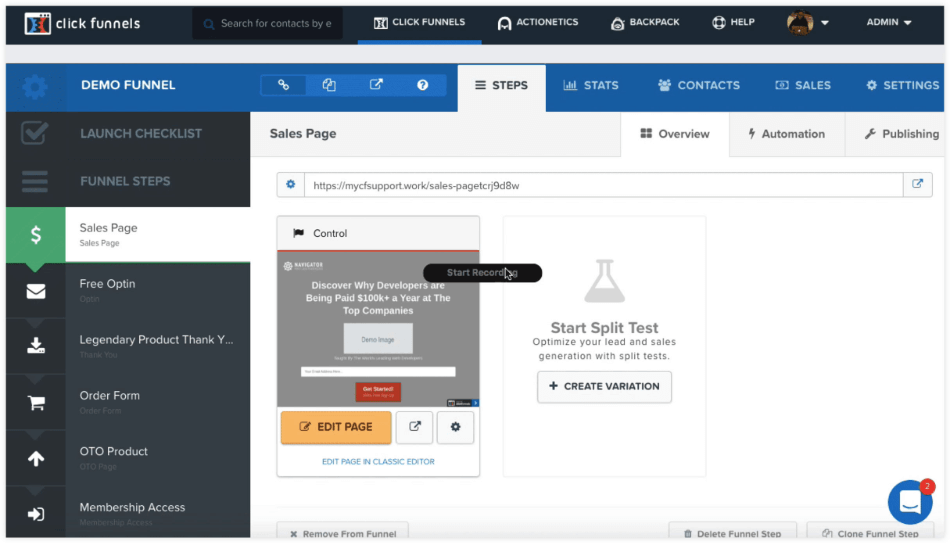
Leadpages
With Leadpages, you can select any template you want and easily customize it using the drag and drop editor. It’s a bit more flexible compared to ClickFunnels.
There are two types of pre-designed templates available with Leadpages: standard templates and drag & drop templates. Standard templates are older versions and also look a bit dated.
The drag & drop templates are more contemporary in both layout and design aesthetics. If you still can’t find a template that fits the bill, you can choose the blank canvas template to create your own design from scratch.
You can also choose from a variety of page elements and widgets to insert on your page, including icons, images, forms, videos, timers, etc.
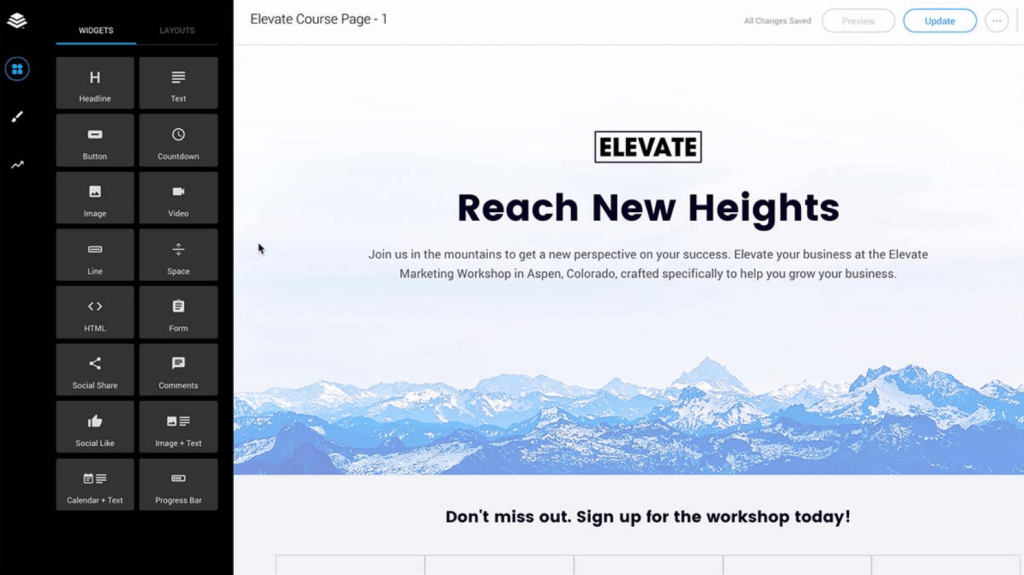
For images, you either have to upload your own or purchase premium Shutterstock images, which you get for unlimited use within Leadpages account.
You can modify the text in the content body directly on the page by double-clicking on a text block.
You can also add menu items for visitors so they can quickly get to a specific section on the page. This is a helpful little feature to keep impatient visitors interested.
Additionally, you can set up complex forms with custom fields. You can drag a form on to your page and then go to the Form Settings. Under “Edit Your Form”, you can add custom fields, such as name, city, street address, etc.
You can also add custom lead magnets to your form and specify what the CTA button will do once a visitor clicks on it. You can decide whether the visitors should be redirected to a website, another landing page, or stay on the same page.
Leadpages also offers something called device-specific display. What this feature does is simply allow duplicating and customizing different sections on your page to give them a slightly modified or unique look for different devices like desktops, mobile phones, and tabs.
Although, like new elements, you can’t drag around the sections that are built into the template.
Once your pages are complete, you can set up lead notifications, SEO details, and page Analytics. Lastly, you can duplicate them from your account dashboard and create different variations for A/B testing.
Winner: Leadpages. Although both platforms offer many page elements, widgets, and other features like that, in terms of customizability, you get more freedom with Leadpages than ClickFunnels’ page builder.
3. Conversion Tracking Capabilities and Analytics
Conversion tracking and campaign analytics are crucial to any online marketing project. Without these capabilities, you’re just firing in the dark. Let’s find out what both our platforms offer in terms of conversion and analytical features.
ClickFunnels
ClickFunnels offers an integrated funnels system where each click and move is accounted for through different kinds of analytical tools.
First off, you can use A/B testing to compare different variations of your pages and see which one is more effective according to the campaign goals. However, you can only compare two variants at a time (a control page and a variant).
You can also decide how to divide the traffic between these variants and see which page the visitors are most responsive to. You can track the visitors’ views using Google Analytics as well as determine the click-through and conversion rates on your pages.
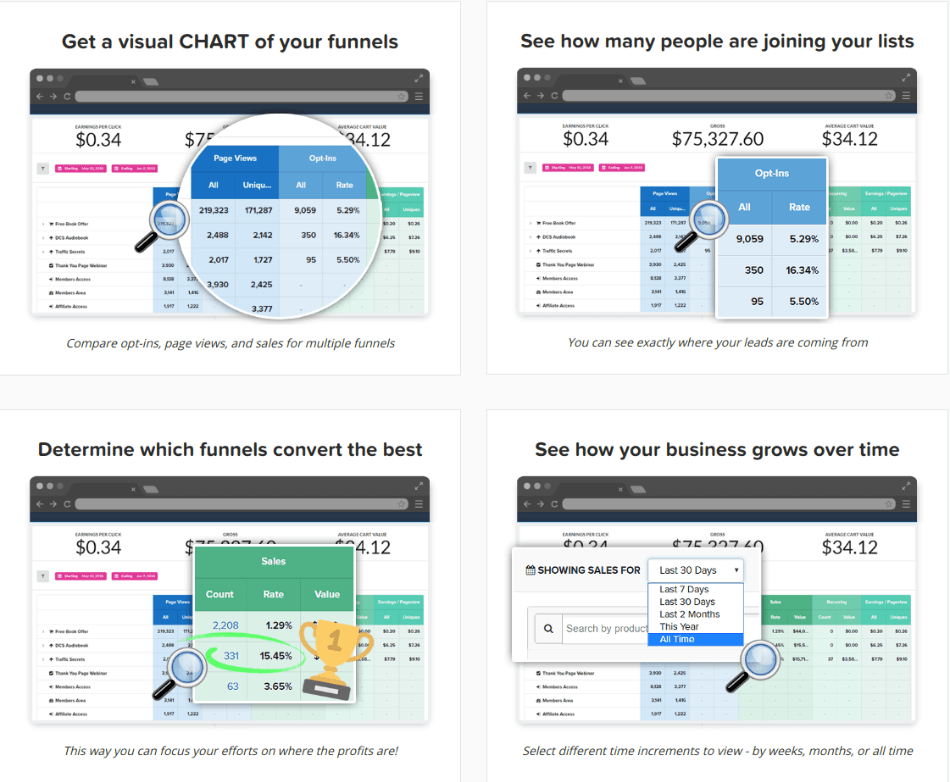
You can analyze different campaigns and generate performance reports of your funnels.
You also have access to tools to examine sales trend analysis and issue sales reports. All of these analytics not only give you a detailed look at your current campaign, but they also provide helpful insights to improve future campaigns or else make on-going improvements to existing ones.
Leadpages
Leadpages offers built-in conversion guidance for on-page elements to optimize every aspect of your page. The pre-built sections in the templates are already optimized for lead generation.
Here the use of popups, exit-intent popups, and sticky bars is important. These are not strictly conversion features, but they help to make visitors stay longer on your page.
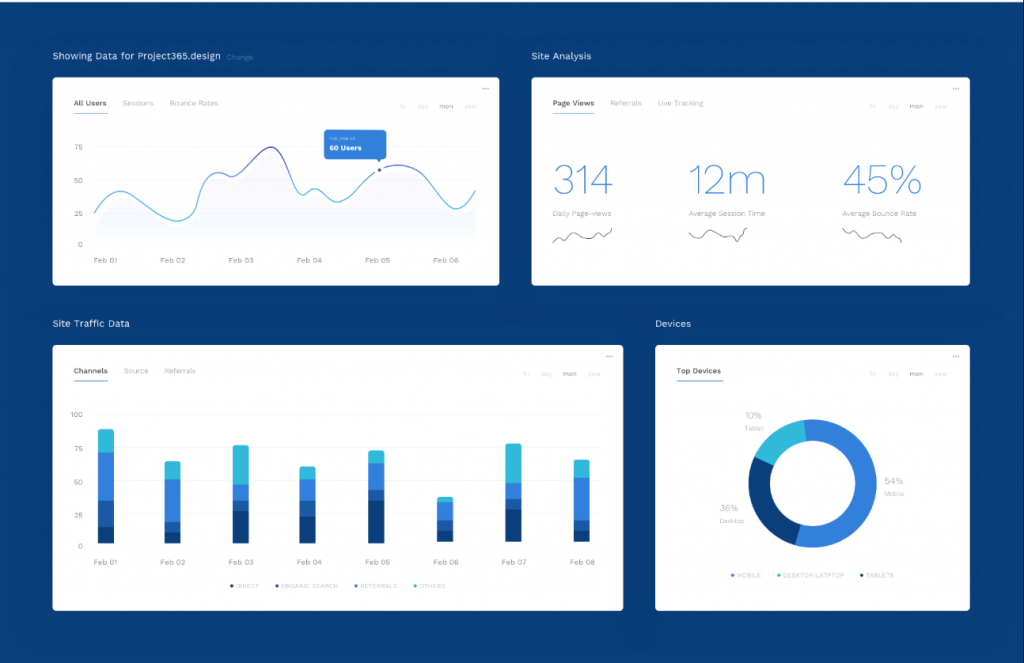
As soon as you publish a landing page, Leadpages presents a pre-filled form for a Facebook ad. This is a handy feature as you can quickly publish an ad and start promoting your landing page without wasting time.
The real-time analytics by Leadpages help you measure the potential success rating of your landing page. Using these analytics, you can determine if you need to make any changes to your page that will affect its performance positively.
You can also launch the tracking tools under the Page Tracking tab and customize the Facebook Pixel and Google Analytics for your landing page. You can find out the number of views for both search engines and social media platforms.
Leadpages also integrates with many apps to incorporate other analytics into your page, such as amoCRM, Pardot, Bing Ads, LinkedIn Ads, BrightRoll, E-goi, Hubspot, etc.
Winner: Both. Both platforms offer almost similar analytical and conversion features. That’s why this category is a tie.
4. Integrations
Different landing pages or funnels are built to gain different benefits. That’s why it’s essential that appropriate apps and tools are available to serve each different purpose. You can only get so many direct integrations with any software, which is why access to third-party integrations is just as important.
ClickFunnels
ClickFunnels comes with many integrations for marketing automation, sales automation, email marketing, live webinar, social media, shipping and order fulfillment, cloud-based communications, and much more.

For instance, you can automate your email marketing process using Actionetics and manage your affiliate programs with Backpack. However, both these tools are only available with the premium ClickFunnels plan.
You get them built-in, so you don’t have to pay a third party for those services. Also, you get access to 1500+ apps, tools, and automation services via Zapier. That’s why you can pretty much integrate any service or tool you can think of into your pages.
Leadpages
Leadpages integrates a wide variety of standard and advanced apps.
You can choose from 80+ different apps to do analytics, digital advertising, eCommerce, CRM, live chat, marketing automation, email marketing, social media, webinars, videos, or payments.
Leadpages also integrates with Webhooks and Zapier. These integrations further connect you to hundreds of apps, tools, and services for your online campaigns.
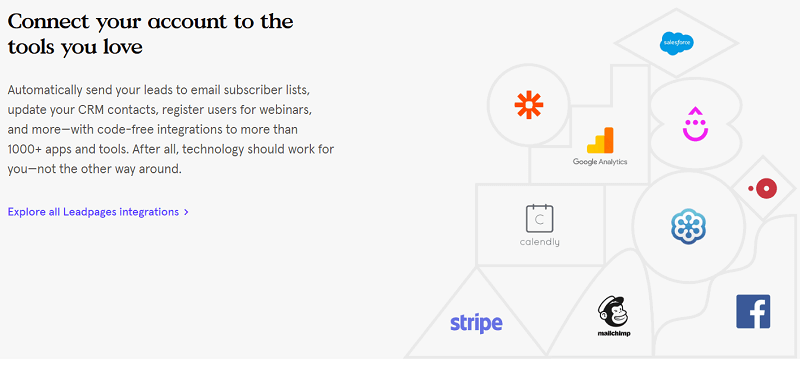
Winner: Both. Once again, both platforms offer direct and indirect integrations that you can use to accomplish virtually anything you can think of for any type of online campaign.
5. Pricing
Pricing is as significant as it is tricky. You can not judge any product on the sole basis of its price unless you know what you are getting in exchange for your bucks.
That’s why we are going to compare the pricing plans from both ClickFunnels and Leadpages and see which one is more reasonable in its pricing.
ClickFunnels
ClickFunnels offers only two plans. One is a startup plan, simply called ClickFunnels, that costs $97 per month.
ClickFunnels Platinum is the premium package that comes at the cost of $297 per month.
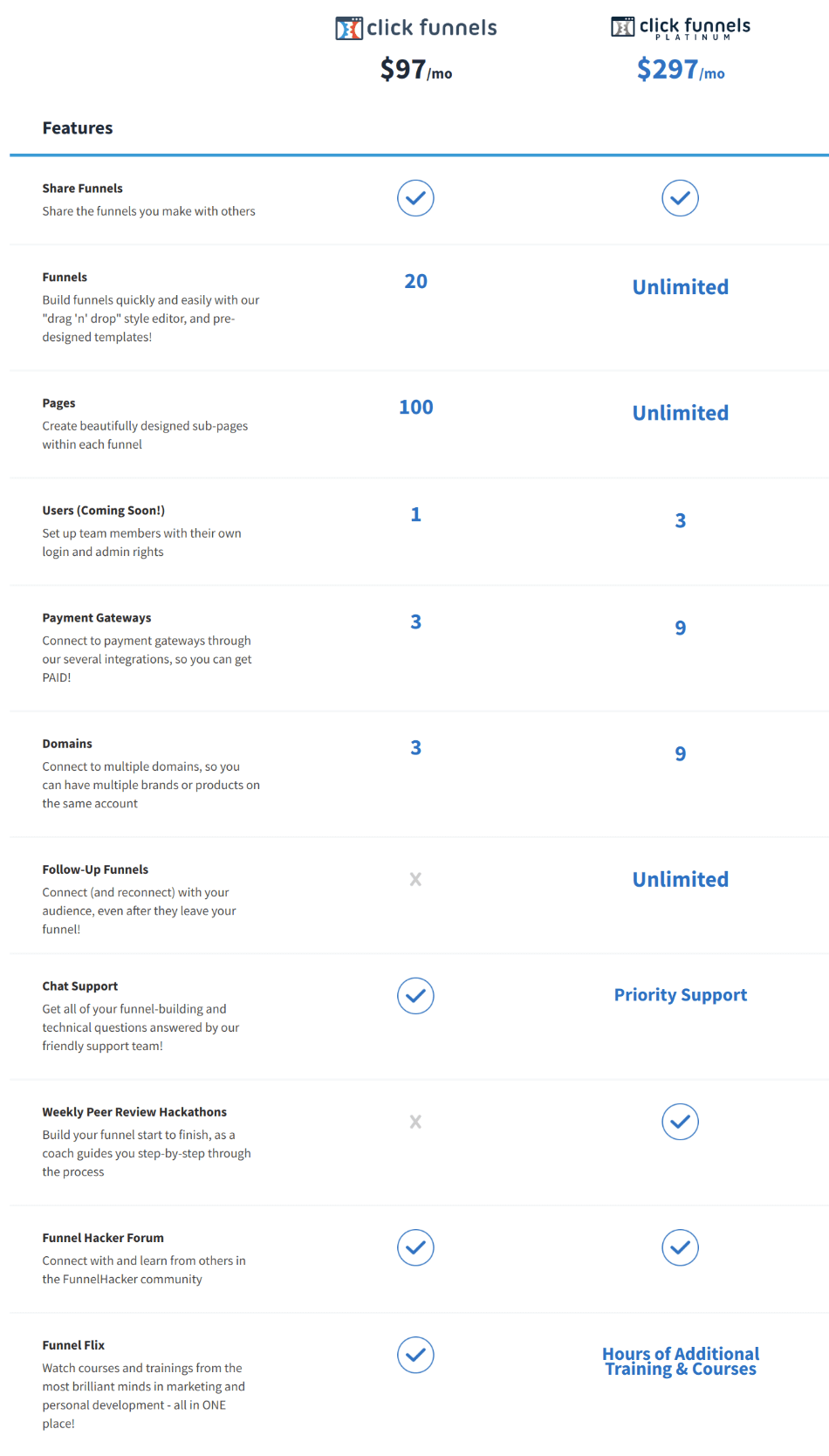
The first thing that hits you about Clickfunnels is the price. Even the startup plan is pricier than most options out there. But when you think of the features, the services, and the convenience you get with it, the price starts to look justified.
Leadpages
You get four tiers of coverage with Leadpages, including a Start Plan, Standard Plan, Pro Plan, and lastly, the Advanced Plan.
The Start Plan only costs $19 per month and is an excellent choice for a solo operator who’s just warming up to the online market. The Standard Plan isn’t that expensive either at $37 per month. This package may have more appeal for a startup business.

The Pro Plan costs you $79 per month and includes many perks that you don’t get with lower tiers such as unlimited A/B testing, online sales & payments, email trigger links, and opt-in text campaigns.
Finally, the Advanced Plan costs $321 per month. If you opt for annual subscriptions, you can get up to 39% off on all plans; beginning with the Start Plan, $15, $25, $48, and $199 per month, respectively.
Winner: Both. Both ClickFunnels and Leadpages have a considerable difference in pricing. But when we consider the value they provide with each package, the pricing seems justified. That’s why we can’t pick one software as a winner in this category.
6. Customer Support
Nobody wants to buy a service and then have the provider disappear in thin air. Customer support is extremely important today, especially in the case of a digital product since not everybody is tech-savvy or IT literate.
That’s why we are going to see what kind of customer service we can expect from both ClickFunnels and Leadpages.
ClickFunnels
ClickFunnels uses many channels to connect with customers. For instance, they offer several courses and tutorials to train users. You can also get help from their help desk.
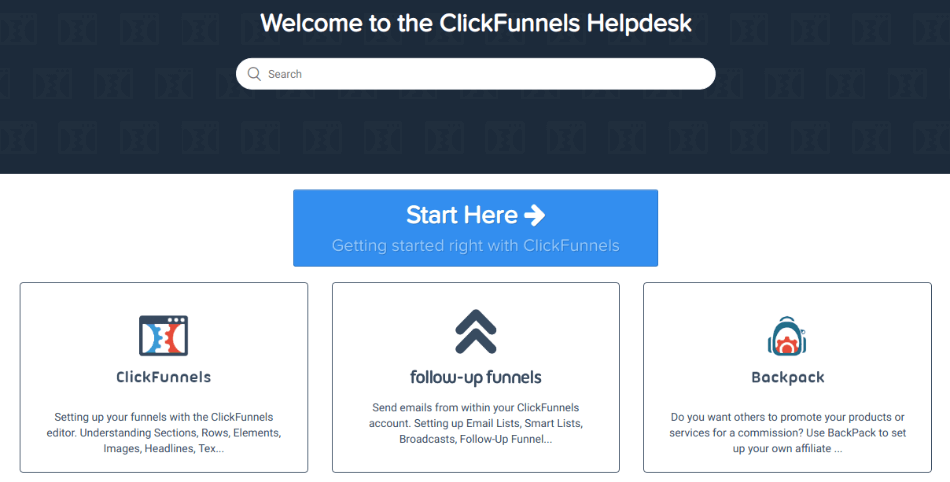
Besides, phone call support is also available during the weekdays. Platinum users also get the email and live chat support.
ClickFunnels has a very active blog where you can find answers and solutions to any questions or issues you may have.
Leadpages
Leadpages offers email support for the first two tiers. Whereas, the users of Pro and Advanced plans also get chat and phone call support.
You can also get help at Leadpages Help Center, where you can find many articles to guide you with the step-by-step process of creating your landing pages from start to finish.
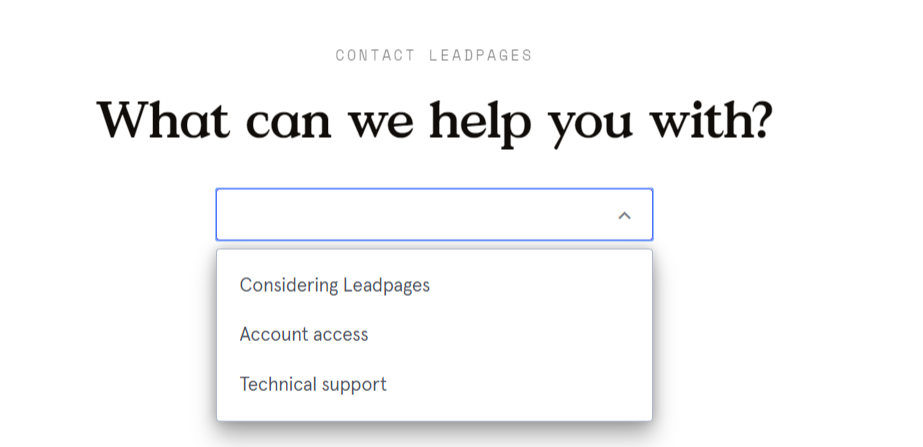
However, when compared to ClickFunnels, Leadpages’ support is not as accessible and responsive.
Winner: ClickFunnels. ClickFunnels ensures that its users can always find help in one way or another. Whereas, the same can not be said for Leadpages.
Bottom Line
Although ClickFunnels wins this comparison because of its excellent compilation of features and much more involved customer support system, we can’t deny the fact that the two platforms are very different from each other.
Both platforms cater to two very different audiences. So, here are a few suggestions that we deem necessary to share with you:
Use Leadpages, if:
- You are looking for more customization options and flexibility in design choices.
- Your sole objective in creating a landing page is to generate leads.
- Your work primarily revolves around building landing pages.
Use ClickFunnels, if:
- Your campaign involves building many landing pages designed to serve different purposes and connecting them – that would essentially create a funnel.
- You need your funnel to achieve many different goals, such as sales, upsells, downsells, etc.
- You’d rather go for speed than design flexibility in building your pages.
- Your campaign involves a sale somewhere in the tunnel. If you’re not looking to sell anything, many of ClickFunnels features won’t be of any use to you, such as Backpack, shopping cart, upsells/ downsells, etc.
Related Comparisons
- Unbounce Vs Leadpages | The Ultimate Comparison [2021]
- Leadpages Vs Instapage | The Ultimate Comparison [2021]
- Unbounce Vs HubSpot | What’s the better Page Builder in 2021?
- Unbounce Vs Webflow | What’s the better Page Builder in 2021?
- Instapage Vs Unbounce | Which one is the better Page Builder in 2021?