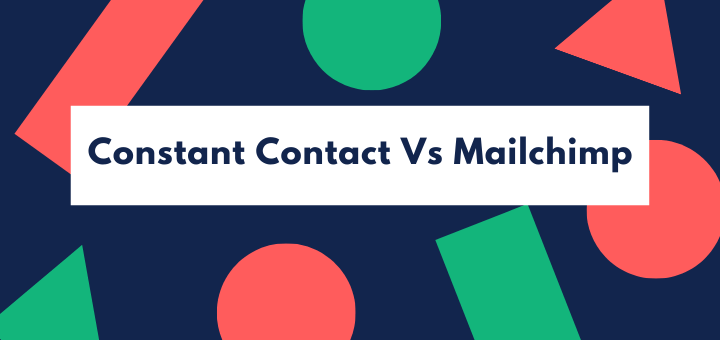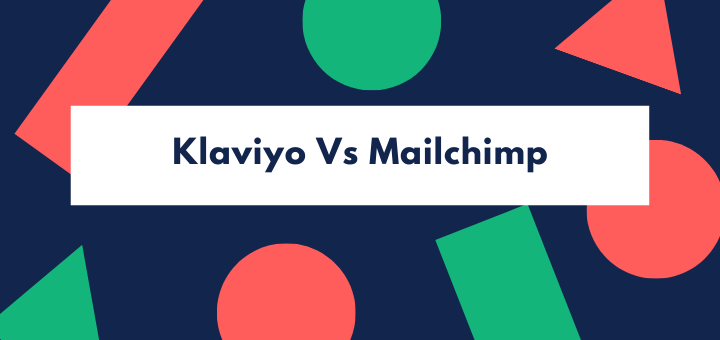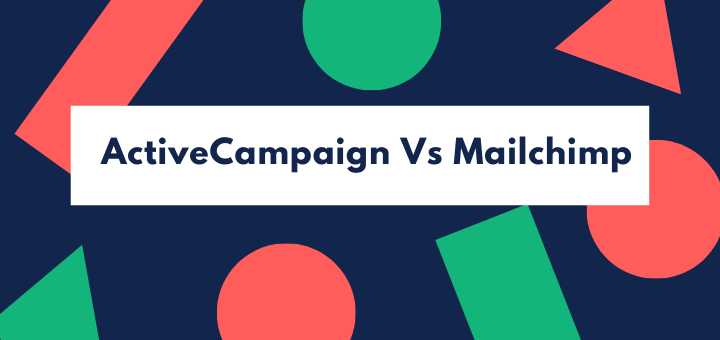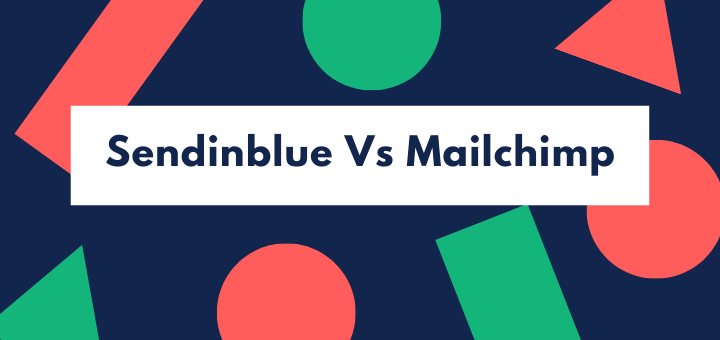AWeber or GetResponse, which email marketing software is a better option in 2021?
Read this detailed AWeber versus GetResponse comparison to make a smart decision.
How can you get in touch with your customers on a regular basis, especially if you have hundreds and thousands of them?
You may also want to do more than just sending messages to customers. You may want to promote and sell products and services, to know how many of them have opened emails or clicked specific links, and to segment your contacts so that certain messages go to certain people.
Moreover, you certainly don’t want to do it all by yourself – you want the process to be fully automated.
The best way to achieve this cannot be other than email marketing.
The main argument for email marketing is that nearly half of the world’s population use emails. To be precise, the number of email users across the globe hit 3.9 billion in 2019 and is projected to reach 4.3 billion by 2023. That’s a strong argument.
And these users are not dormant. On average, they sent and received 294 billion emails daily in 2019.
This widespread popularity of email also helps it deliver a massive return of investment (ROI) of $42. It is probably the biggest benefit of using an excellent email marketing tool.
So, which email marketing software should you choose? The answer to this simple-sounding question is not that easy, primarily because there are numerous email marketing tools.
However, we can help you narrow down your options and then ultimately identify the product that best suits your needs.
In this article, we are going to compare AWeber and GetResponse, two big players in the email marketing industry.
We use several metrics as the basis of our comparison, including feature set, deliverability, integrations, user interface, pricing and customer support.
In a hurry? Let’s take a quick look at the differences between the two email marketing tools.
Comparison at a Glance
1. Features:
Winner: GetResponse. GetResponse offers a more advanced feature set than AWeber, especially when it comes to automation.
2. Deliverability:
Winner: AWeber. AWeber places more emails into customers’ main inbox.
3. Integrations:
Winner: Both. Both email marketing tools offer similar integrations.
4. User Interface:
Winner: GetResponse. GetResponse’s UI is more straightforward and customization.
5. Pricing:
Winner: AWeber. You will get more features with AWeber in less amount of money, which makes it the winner of this category.
6. Customer Support:
Winner: AWeber. AWeber offers email, chat and phone support with all its plans.
Short Verdict
GetResponse is an excellent marketing tool and offers advanced features and an easy-to-understand UI. However, it is bested by AWeber in three categories in this comparison, which makes AWeber the overall winner.
1. Features
Features are what set an excellent product apart from an ordinary one. Let’s have a detailed look at the feature set offered by AWeber and GetResponse.
Email Templates
The first thing to remember before you start sending out emails is that your messages have to look good and modern. If you are still using templates from 2010 in 2021, your emails aren’t going to make a mark and grab your customer’s attention.
In GetResponse, you can create a template from scratch or use one of the pre-built templates for email campaigns. To get started, click the Create newsletter tab from the dashboard and pick between ‘HTML’ or ‘drag-and-drop’ email editor.
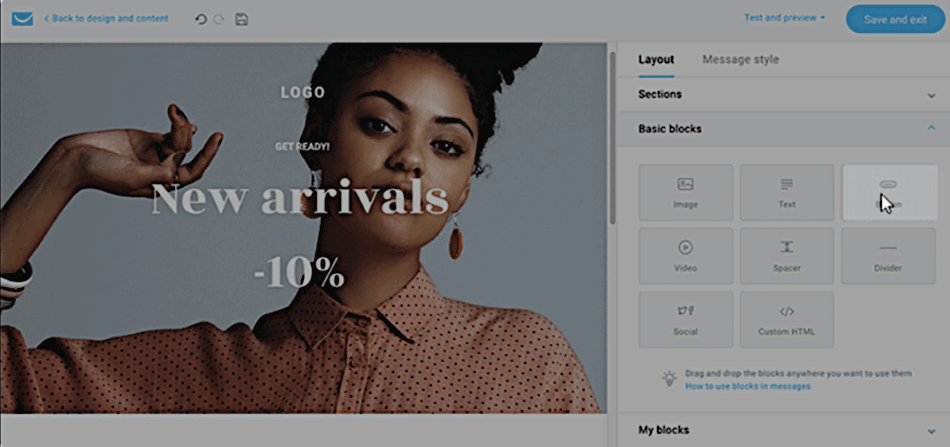
If you want to create email campaigns within minutes, go for the drag-and-drop email editor.
This gives you access to what seems like unlimited email templates. It’s probably only a few hundred, but there are numerous filtering options. These pre-built email templates are responsive, which means they can easily fit any device (PCs, smartphones, tablets, etc.).
Once you select the template, you can easily customize it according to your requirements. For instance, you can change background colors, update your buttons, or add some social media tags.
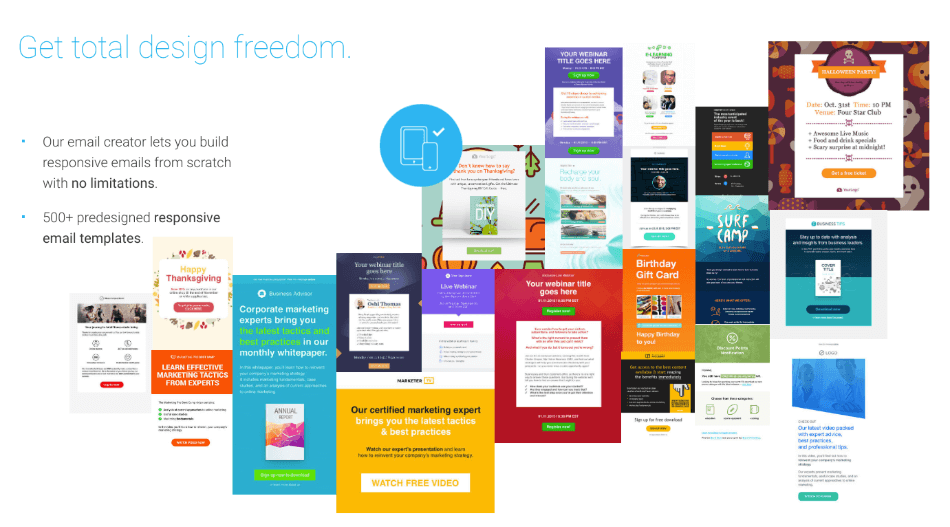
AWeber also offers a large library of more than 700 email templates. Though you may find some of them outdated, old-fashioned and repetitive, there are many more templates in AWeber than in GetResponse.
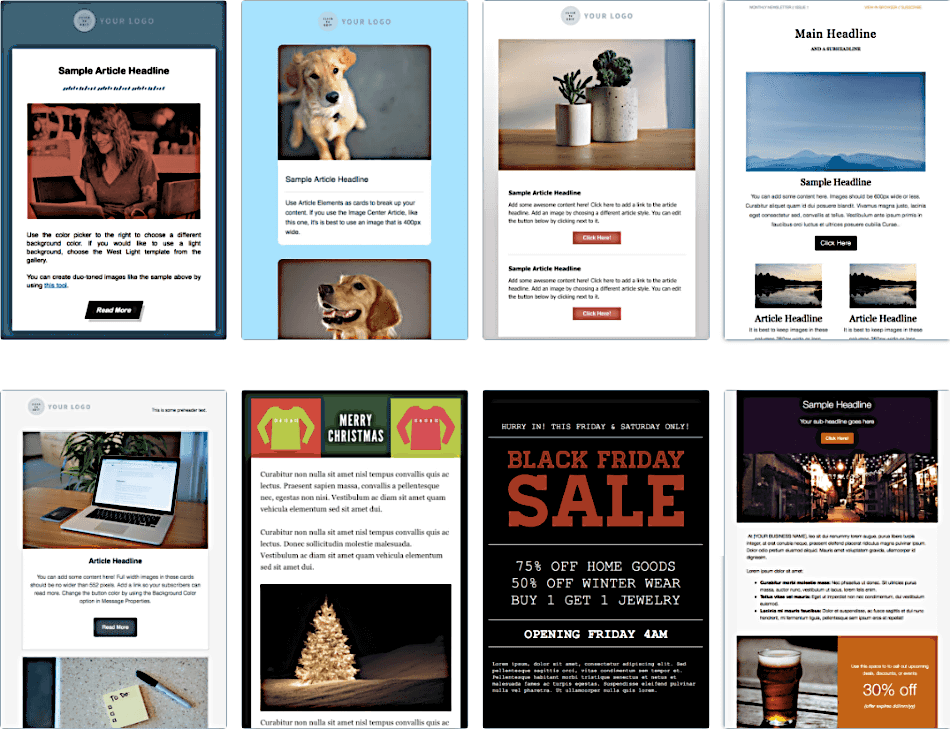
Like GetResponse, AWeber’s templates are also mobile responsive. The platform also gives you the option to build your emails from scratch.
With AWeber’s drag-and-drop editor, you can change the pre-built templates by replacing and adding text, images, buttons, etc.
However, there is no option available to add social media buttons, which is a bit disappointing.
Automation
Both AWeber and GetResponse offer some handy options when it comes to autoresponders and more complex automation.
In GetResponse, setting up autoresponders is a simple task. You just need to click on Create an autoresponder and choose the name and due date and time that you think work best for you.
You can also use GetResponse’s Autofunnel feature, which includes ready-made and automated sales funnels (to sell your products and services), list-building funnels (to grow and nurture your audience) and webinar funnels (to share and monetize your expertise).
You can launch funnels in a flash with GetResponse’s predesigned professional scenarios, which includes signup page, follow-up email, order form, abandoned cart email, confirmation email, and much more.
Each scenario set consists of high-quality images, designs and professional sales copy. You just need to click one you want and add triggers, conditions and tags as per your preferences to go ahead.
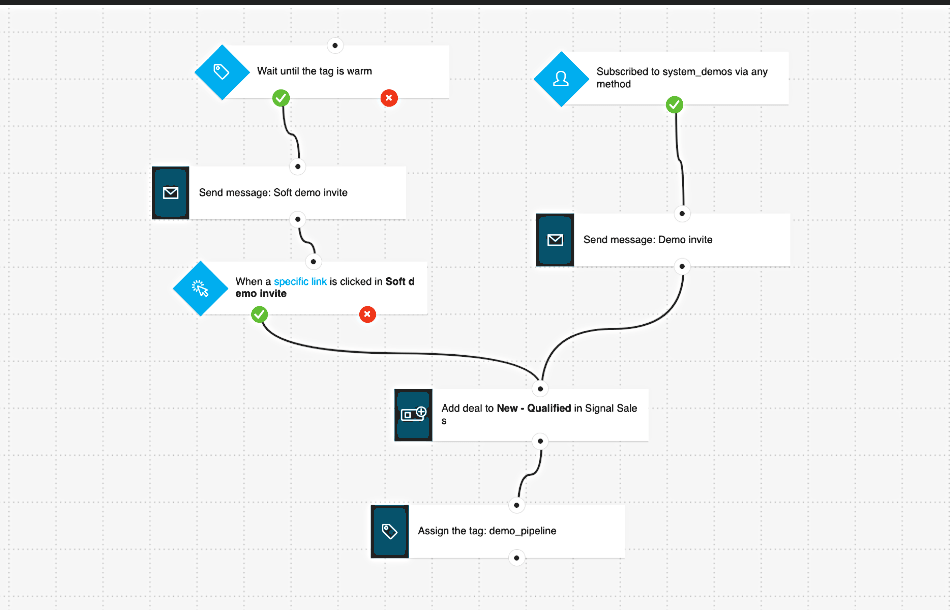
With GetResponse, you can also set up ultimate automated workflows based on time intervals (for example, a welcome message that is sent five minutes after someone subscribes to your page) or trigger them on the basis of subscribers’ actions or data.
Triggers include email opens, link clicks, product purchases, abandoned carts, URLs visited, etc.
AWeber also comes with simple automation functionality, making it easier for you to get in touch with your audience and grow your business. However, overall AWeber seems to have limited automation options when compared with GetResponse.
With AWeber’s drag-and-drop editor, you can quickly build some impressive autoresponders, but you may feel that GetResponse offers more advanced tools in this regard.
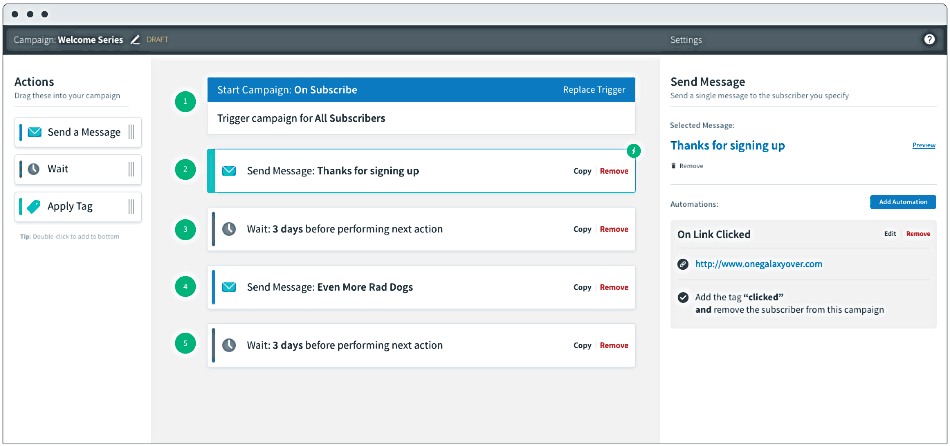
Segmentation
Segmentation allows you to divide your subscribers based on different criteria so that you can send specific messages to only those who are relevant.
Let’s see what GetResponse and AWeber bring to the table in this section.
GetResponse outperforms some big fishes in the email marketing industry when it comes to segmentation.
With GetResponse, you can send emails at once to all the segments you’ve created. All you need to do is to tick the relevant boxes and click send.
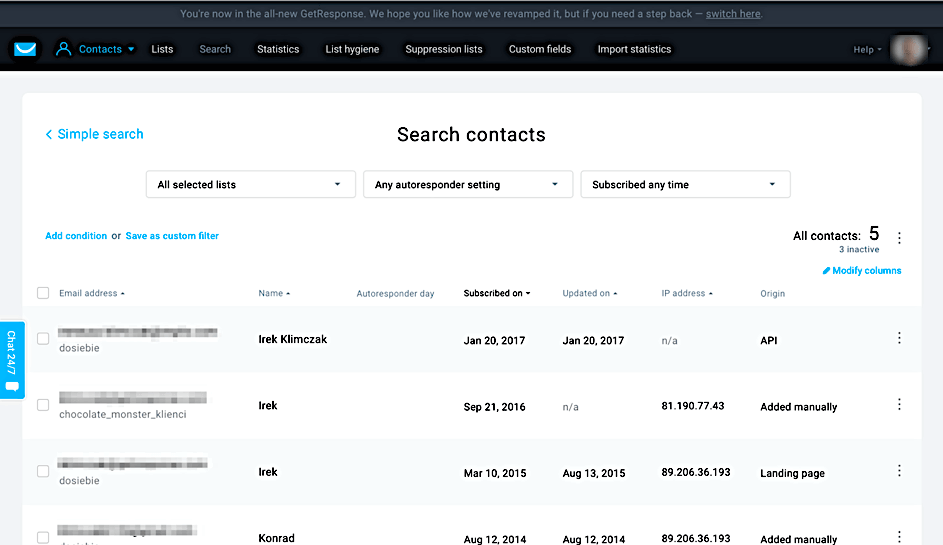
The platform also allows you to exclude a segment that you don’t want anymore.
GetResponse lets you create segments based on things like subscriber custom field data, geolocation, subscription date, last message date, webinar participation, presence in autoresponder cycle, etc.
The platform also provides a basic CRM tool, which helps you easily track customer activity and manage your sales pipelines.
What’s more, GetResponse takes personalized marketing to the next level. For instance, you can generate extremely personalized content based on your clients’ custom data, preferences, buying routines, and more. Plus, the platform also allows you to track subscriber activity in each segment.
However, if you want to experience such personalized marketing and other advanced features, you need to upgrade to GetResponse’s expensive tiers.
AWeber also offers pretty good segmentation functionality.
Like GetResponse, AWeber lets you create segments based on tags, custom fields and subscribers’ real-time activities.
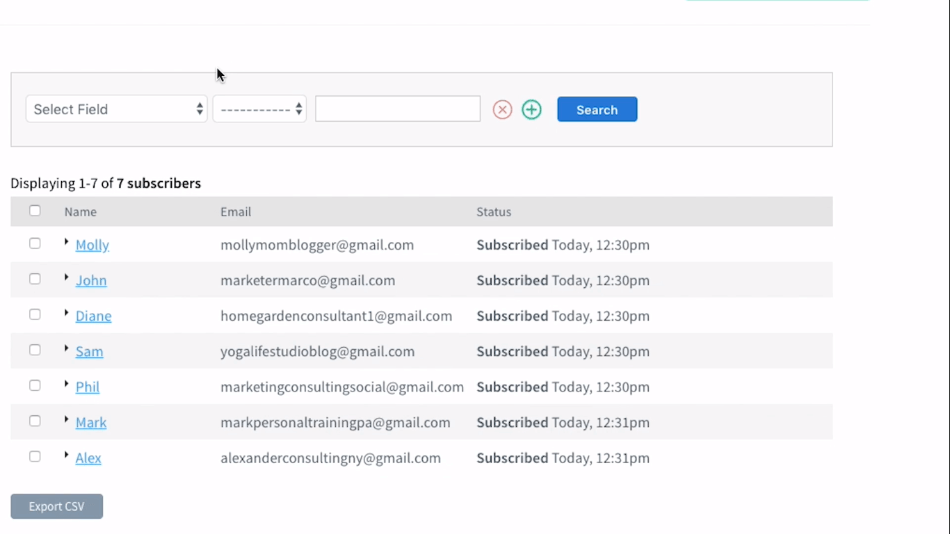
However, if you want to send email to different segments with AWeber, you need to create a new segment every time to do this. Moreover, the platform doesn’t allow to exclude a single segment, which means you’ve to remove an entire list.
A/B Testing
Testing which email version works best for you is critical to your email marketing success.
In GetResponse, you can test up to five versions of one of the given variables, including subject line, email content, from information and send time.
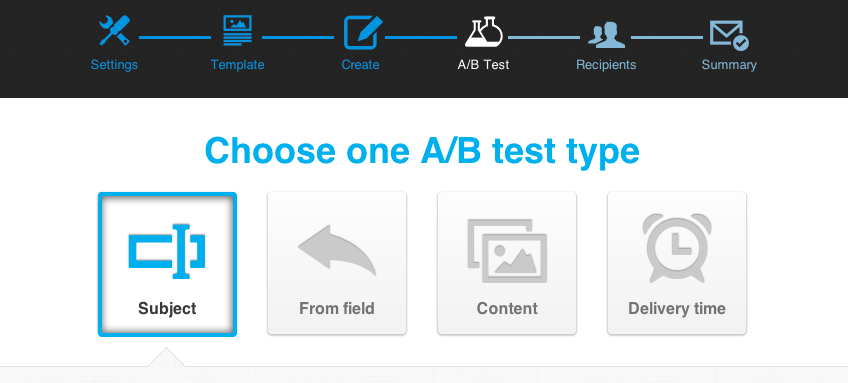
GetResponse offers the same A/B testing functionality with all its plan. Whenever you go to create an email, you’ll find the A/B testing option at the bottom left of the first page in the Distribution Settings section. Turn it on to set up the test.
Like other email marketing tools, GetResponse also selects a specific percentage of your contacts list (for example, 30 percent) and divides them into two groups. One group receives version A while the other receives version B. Once the test ends, the best-performing version of the test will be sent to the remaining members of the list.
AWeber, on the other hand, lets you A/B test up to three versions of any one of the four variables at a time. The email variables include subject lines, preview text, message content and send time.
With AWeber, you can test completely different emails and choose your segments and segment percentages to whom you want to send different versions of your newsletter.
What’s more, you can easily track how different variants are performing, as all of the metrics (opens, clicks, etc.) appear on your UI homepage.
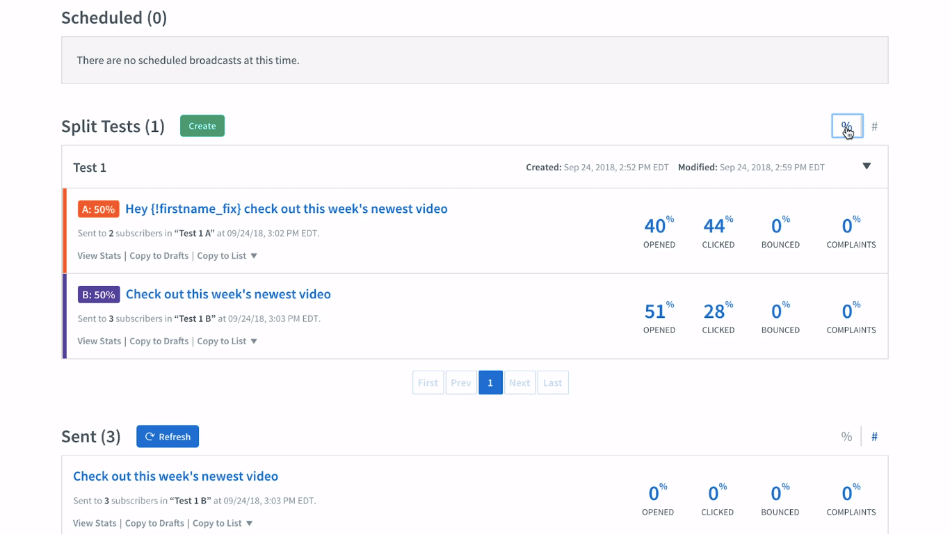
Like GetResponse, once you get the winning version, you can send it to the remaining subscribers.
Reporting and Analytics
Let’s see how in-depth email analytics are offered by AWeber and GetResponse.
In GetResponse, you can easily track your subscribers’ real-time activities and statistics, such as open rates, click rates, unsubscribes, and more.
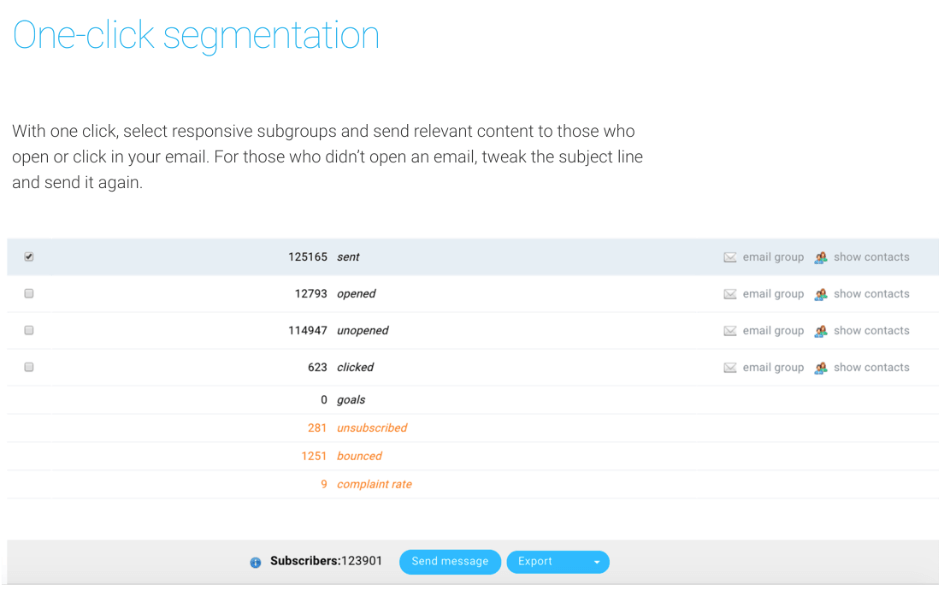
Besides, the platform also helps you find out which email clients (Gmail, Yahoo, Hotmail, or Outlook) your subscribers use to check out your campaigns.
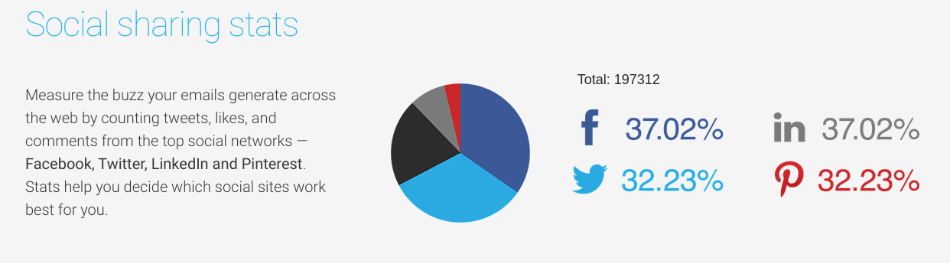
Another handy option given by GetResponse is that it allows you to compare email opens by desktop vs mobile email clients so that you can easily determine where you need to put more effort.
AWeber, on the other hand, also offers some decent reporting options.
Some of the things you can look at in AWeber include List Opens Over Time, Daily New Subscribers, Subscribe Method, Countries, Area Code, Broadcast Percentages, Opens Over Time, Clicks Over Time, and much more.
AWeber also allows you to track click rates, open rates, who makes the purchase, which email generates more ROI, who your most valuable customers are, and much more.
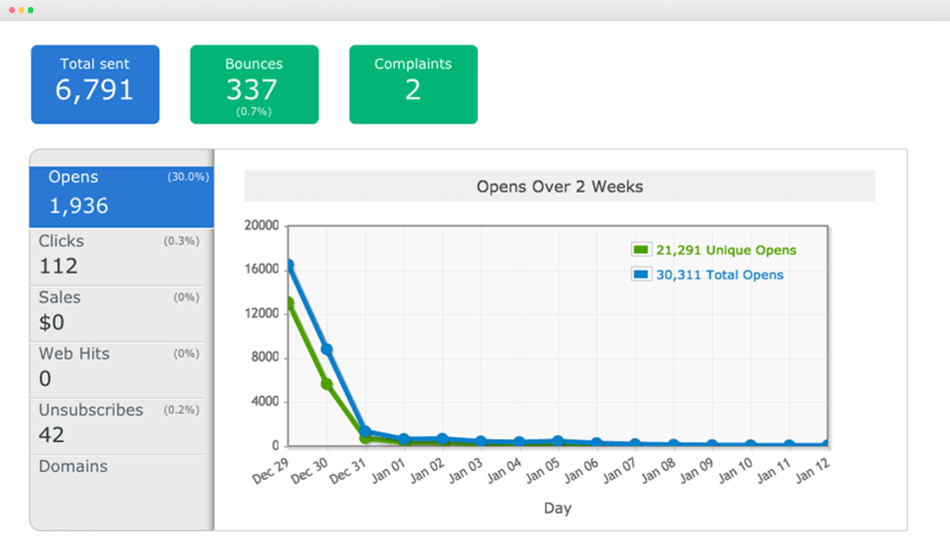
Both GetResponse and AWeber offer full email analytics functionality with all plans.
Winner: GetResponse. GetResponse comes out on top in this category, as it offers more powerful features, especially when it comes to automation.
2. Deliverability
A primary function of an email marketing tool is to place most emails into your contacts’ main inbox. Emails that land in your subscribers’ spam folder are, in fact, undelivered, as they are left unopened.
Let’s check out how AWeber and GetResponse perform as far as deliverability is concerned.
In the recent tests conducted by EmailToolTester, AWeber’s overall deliverability rate was 85.4 percent, significantly higher than GetResponse’s 75.6 percent.
AWeber managed to place 81 percent emails into customers’ primary inbox. By contrast, GetResponse could only achieve a rate of 61.9 percent.
Accordingly, there was a difference in the spam rate as well: AWeber 13.4 percent vs. GetResponse 18.7 percent).
Winner: AWeber. Figures clearly show that AWeber is much better in delivering emails than its competitor.
3. Integrations
A good email marketing solution should allow you to connect with all or most of your favorite online tools, including social media sites, shopping carts, landing pages, etc.
Let’s see what AWeber and GetResponse have to offer in this category.
Both platforms offer over 100 impressive integrations, including some big names like Shopify, Zapier, WordPress and WooCommerce.
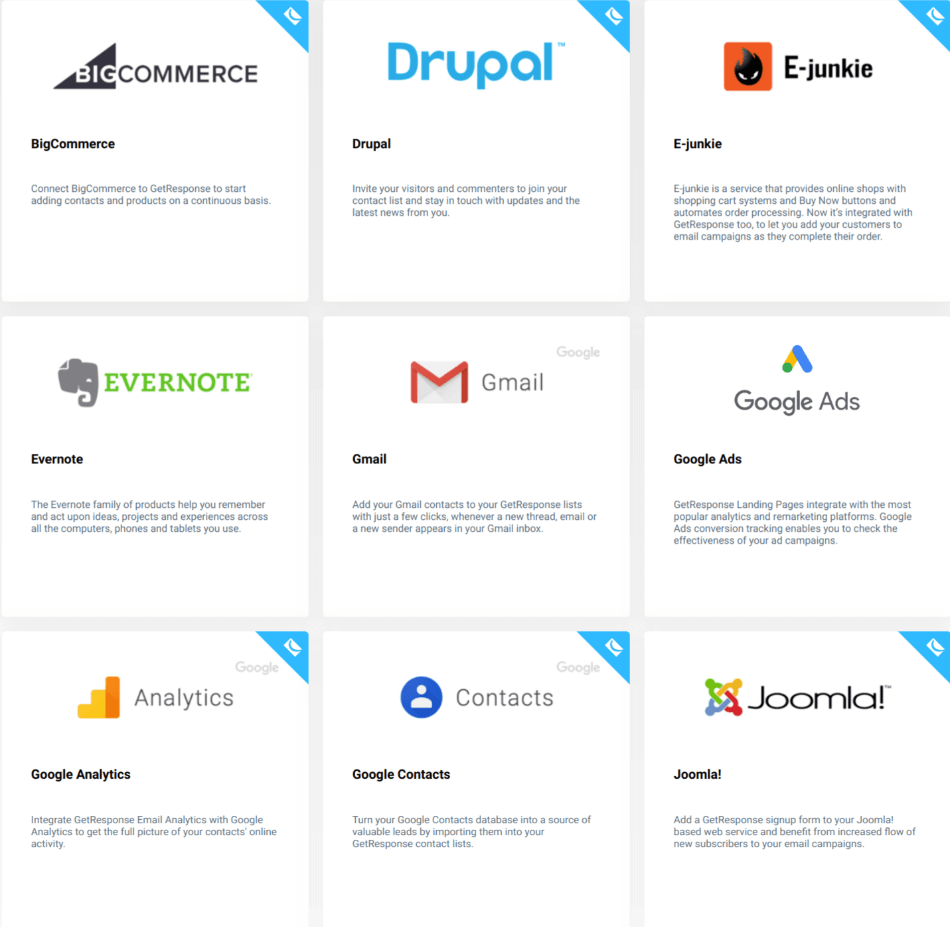
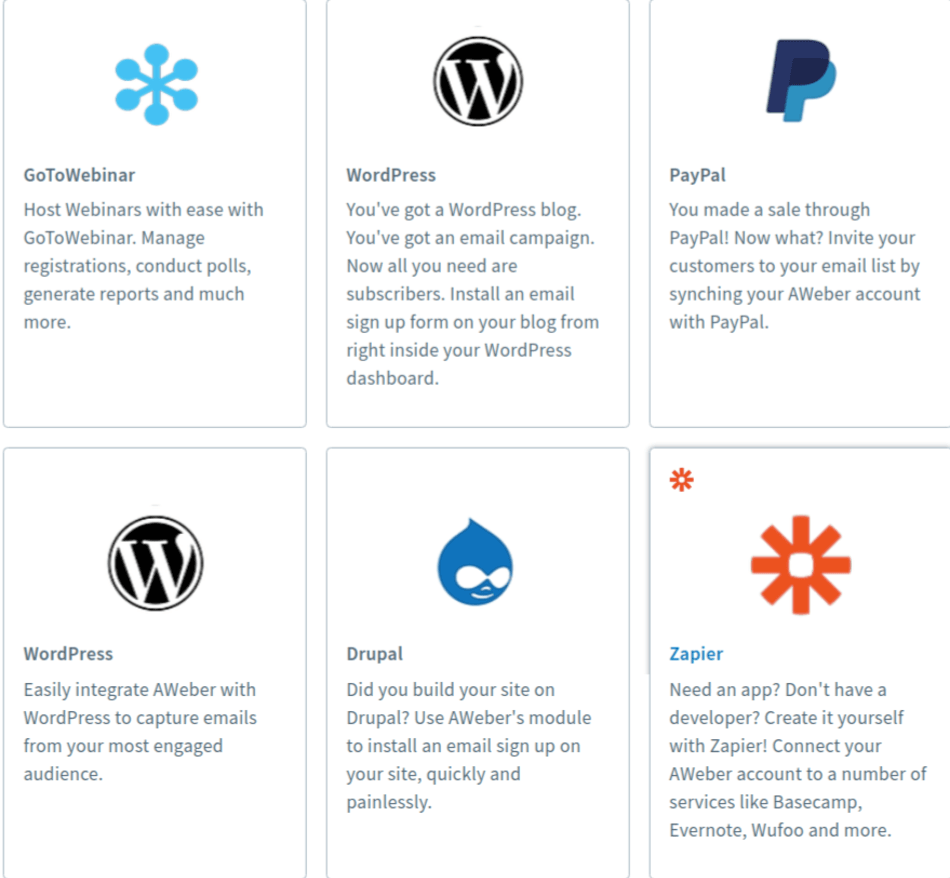
Integration with Zapier means you can access its library containing hundreds of exciting apps to connect with.
Winner: Both. It’s difficult to pick a winner here, as both companies offer similar integration options.
4. User Interface
User interface plays a vital role in shaping people’s overall perception of the product. It is the face of any software package, which is why it has to look good and work efficiently.
Let’s examine the interfaces offered by AWeber and GetResponse.
GetResponse UI
GetResponse offers an intuitive and uncluttered interface, which is quite easy to use and customizable as well.
In GetResponse, you can easily import contacts, build email campaigns, set up autoresponders and view reports and analytics. In short, you can do all the basics of email marketing quite easily, even if you are a beginner.
You can add, remove and relocate widgets as per your liking. However, the best part of GetResponse’s UI is its Quick Actions widget, which allows you to add five tabs from various options so that you can access them right from the dashboard.
You can add quick actions like Add contacts, Create newsletter, Create form, Create landing page, Create webinar, Create workflow, etc.
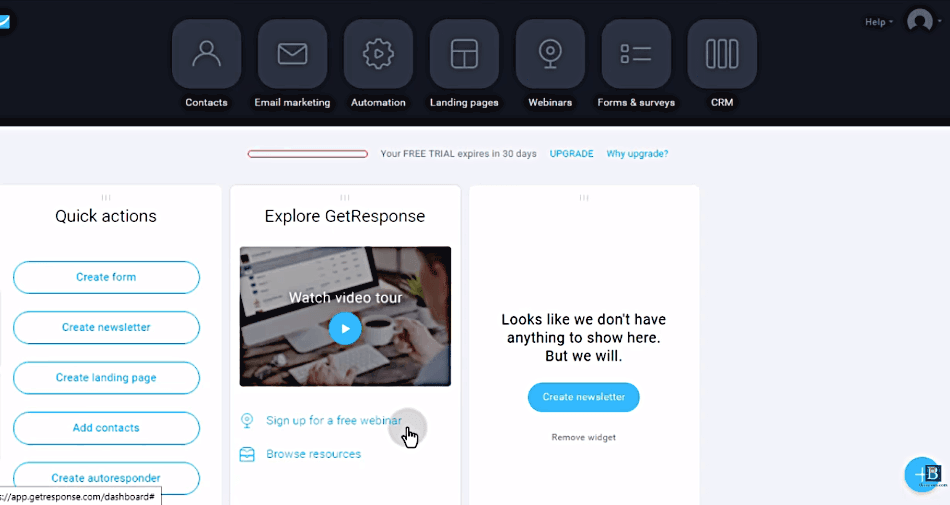
AWeber UI
In comparison, AWeber’s interface is not as comprehensive as GetResponse’s, but it’s clean and straightforward. AWeber’s UI is more modern in outlook, partly thanks to its color theme that uses blue and green.
On the homepage, you can view basic stats about your contacts and recently sent broadcasts (which include newsletters, event announcements and updates about new promotions).
You can access other options (Messages, Subscribers, Sign Up Forms, Reports and List Options) from different tabs on a bar below the header.
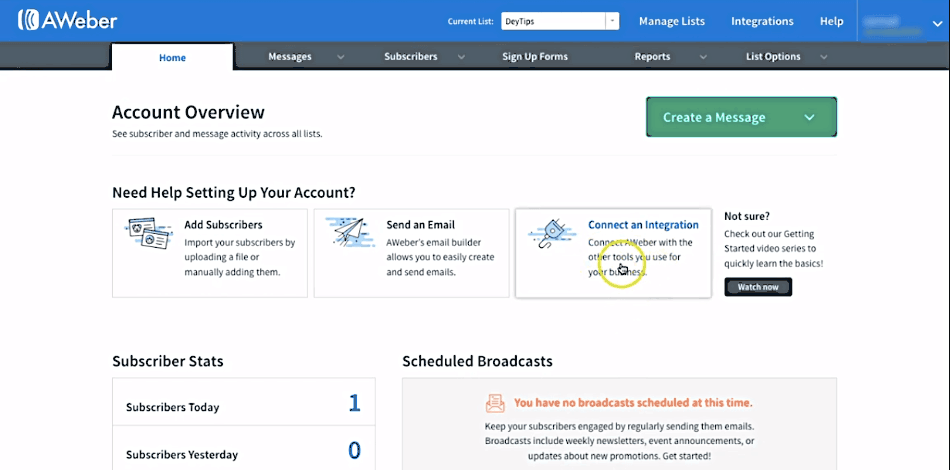
The header displays features like integrations and your account. Another option is Help, where you can access webinars, infographics, knowledge base and other sources to learn more about the software.
Winner: GetResponse: GetResponse offers a more user-friendly and intuitive interface. It also provides a lot of room for customization, which makes it great for both new and expert users.
5. Pricing
Let’s take a look at the pricing structure of both companies. Admit it or not, pricing plays a crucial role in people’s purchasing decisions.
To begin with, both AWeber and GetResponse don’t have any free plans. However, they do offer a free trial for one month with full functionality so that you can experience the platforms before losing your purse strings.
With GetResponse’s free trial, you can add up to 1,000 contacts, whereas AWeber allows you to add a maximum of 500 subscribers.
GetResponse Pricing
Like most email marketing companies, GetResponse’s pricing also varies with the change in the list size and the tier. For a list of up to 1,000 contacts, the pricing structure will be as follows:
- Basic — $15 per month. This plan offers autoresponders, unlimited landing pages and automation templates, one sales funnel, unlimited lead funnels, Facebook Ads, etc.
- Plus — $49 per month. This suite comes with everything in the Basic plan, plus automation builder for up to five workflows, webinars (for maximum 100 attendees), contact scoring and tagging, five sales funnels, five webinar funnels, a simple CRM, and other handy tools.
- Professional — $99 per month. This plan offers everything in the Plus suite and some other advanced features like an unlimited automation builder, unlimited custom workflows, webinars for a maximum of 300 attendees, and unlimited sales and webinar funnels.
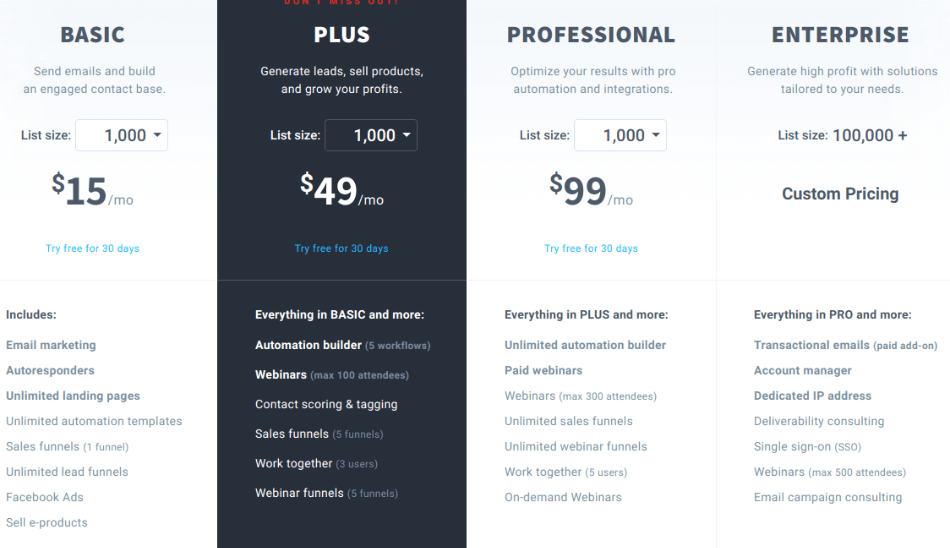
GetResponse also offers the Enterprise plan if you have 100,000 or more subscribers. This suite, starting from $1,199/month, offers solutions tailored to your needs.
The Enterprise package includes many professional features, including transactional emails (which help you send, sell and convert all at one place), account manager, dedicated IP address, webinars for up to 500 attendees, email campaign consulting and dedicated support.
AWeber Pricing
Let’s see what AWeber has to offer.
Thankfully, AWeber’s pricing is much easy to understand than GetResponse’s, as the platform offers the same features regardless of the money you’re paying. This means you are only paying for the number of subscribers, and not for extra features.
AWeber offers five packages, which include:
- $19/month for up to 500 subscribers
- $29/month for up to 2,500 subscribers
- $49/month for up to 5,000 subscribers
- $69/month for up to 10,000 subscribers
- $149/month for up to 25,000 subscribers

If you have more than 25,000 contacts, you can contact AWeber and get a quote.
Winner: AWeber. AWeber takes the trophy here, as it gives you full functionality in almost the same amount of money as does GetResponse’s Basic plan.
For instance, if you have 5,000 subscribers, AWeber will charge $49 a month. By contrast, you will get GetResponse’s Basic package for $45, Plus for $79 and Professional for $139.
For 25,000 contacts, monthly pricing will be: AWeber $149 per month versus GetResponse’s Basic plan for $145, Plus suite for $179 and Professional package for $255.
6. Customer Support
Customer service is another critical aspect to consider before deciding on what email marketing tool to buy.
Let’s take a look at what kind of support is offered by AWeber and GetResponse.
GetResponse offers round-the-clock email and chat support to its users. Besides, the platform provides a lot of useful videos, podcasts, blogs, infographics and guides if you’re more like a DIY person.
On the flip side, there is no phone support, even for higher-paying users. Dedicated support only comes with the Enterprise package, which starts at $1,199 and is certainly not for everyone.
In comparison, AWeber offers email, live chat and phone support with all its plans.
You can call the company for help during business hours from Monday to Friday. However, email and live chat support is available 24/7. AWeber also provides a knowledge base, webinars and video guides so that you can learn the basics about the software.
We can also take a look at the ratings given by existing users of both marketing tools in the customer service category.
On the customer review website Capterra, AWeber has an excellent rating of 4.4 stars out of 5, whereas GetResponse holds a rating of 4.1 stars.
Winner: AWeber. All kinds of support options and excellent user rating make AWeber unbeatable in this category.
Final Thoughts
Both GetResponse and AWeber are excellent marketing tools that take care of everything that you do, including creating emails, communicating with your subscribers, converting prospects into customers, analyzing your campaigns, and much more.
However, we found that AWeber is slightly better than GetResponse if you take a look at the six categories. It comes out on top in three categories thanks to its better deliverability rates, a fantastic pricing plan and excellent customer support.
However, GetResponse is not much behind. It offers a significantly better feature set than its competitor and is more user-friendly. In fact, if you are willing to spend a few extra bucks, GetResponse can be a better option than AWeber.