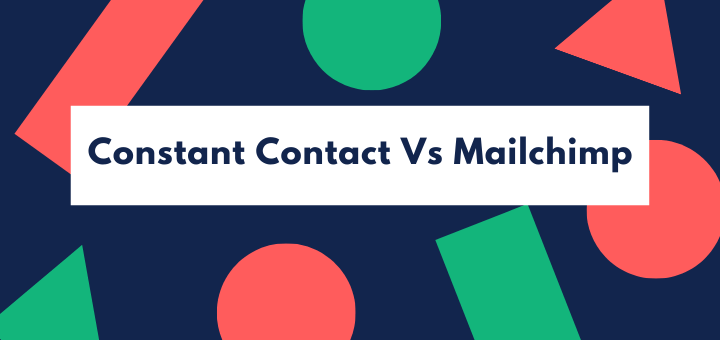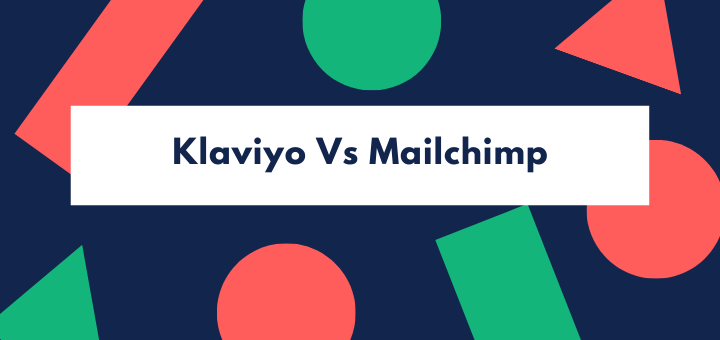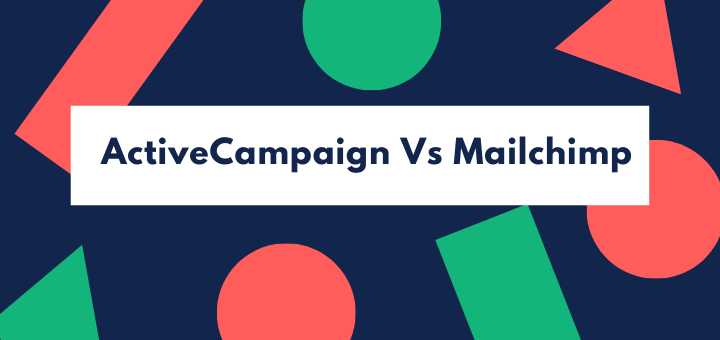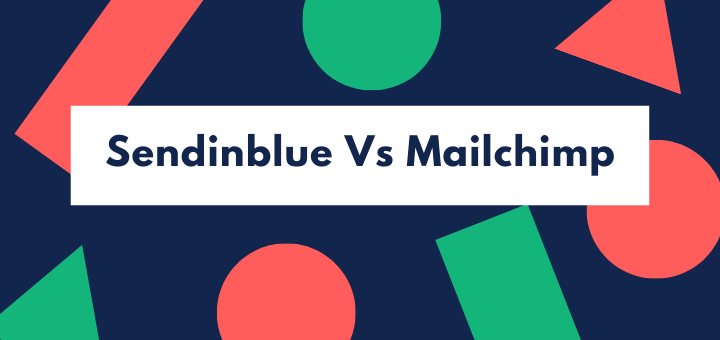Want to cancel your contact contact’s subscription? Here’s how to do it.
Constant Contact is considered one of the most prominent players in the email marketing industry.
Since its inception in 1995, it has managed to become one of the most used email service providers, serving over 650,000 customers.
Constant Contact is a great choice for small businesses, especially those looking for an easy-to-use automation tool with an intuitive interface.
The platform also offers a wide array of professional email templates to help you build campaigns that take your business to the next level.
It also has a lot of other advanced features, such as integration, segmentation and personalization.
According to Capterra, a reputable software review website, Constant Contact holds an excellent overall rating of 4.3 stars out of 5 based on 1,589 customer reviews.
Users generally praise the software for its ease of use and a comprehensive feature set.
On the other hand, some users find Constant Contact to be a bit expensive when compared with other email marketing tools, especially when you have thousands of contacts.
Similarly, some users complain that they have had a bad experience with Constant Contact’s customer service.
This suggests that no email marketing software – be it Mailchimp, AWeber, Campaign Monitor, Klaviyo, Convert Kit or GetResponse – is perfect.
We can only say that some of them are better than others, either because they give an excellent performance based on certain metrics or because they give a solution that better fits our needs.
So, no matter how excellent email marketing tool you are using right now, you may want to switch to another because of several factors.
If you want to move to another email service platform from Constant Contact and wish to cancel your Constant Contact, this article is for you.
We will guide you through what it takes to cancel or suspend your Constant Contact account.
How to Cancel Constant Contact Account
Constant Contact gives you several options, including suspending your account and keeping it active or just canceling your subscription if you want to switch to some other email service provider.
If you don’t have any issues with Constant Contact and just want to end your subscription because you’ve just stopped sending emails for a certain period, it’s better to suspend your account instead of canceling it.
If you want to get rid of your account entirely, you can cancel it as well. Constant Contact stores your data for up to 120 days once you’ve cancelled your account.
However, a major setback is that Constant Contact doesn’t allow you to suspend your account online or over chat. You have to contact the company via phone during business hours on weekdays.
This has infuriated some customers, who argue that this reflects reluctance on the part of the company to cancel their account.
Let’s first take a look at how to suspend your account.
Suspend Your Account
Suspending your Constant Contact account means all of your email content, reporting statistics and contacts details will be stored until you get back to the platform.
To do this, you have to contact the company’s billing team, who will guide you about the ins and outs of suspending.
Here’s what you can or cannot do while your account is suspended.
You can:
- Store email addresses and lists and access them anytime.
- Build emails and invitations.
- Continue to collect new subscribers by keeping your signup forms active.
- Take a look at the reports and manage them.
- Keep images and files saved in the library.
You cannot:
- Test your emails.
- Schedule live emails.
- Post events.
- Open registration on events that you published before the suspension.
- Get responses on surveys.
The good thing about suspending your account is that you can always return and get back to business as quickly as possible. However, you will be charged a small monthly fee during suspension.
To unsuspend your account, go to your account and follow these three steps:
- Access your Profile and click My Account.
- Clickonthe Unsuspend My Account option.
- Select your payment options and confirm the charges.
Once your account is reactivated, you’ll be able to use it immediately and charged with a pro-rated fee to cover the time between the unsuspend date and your usual billing date.
However, when your billing cycle resumes, Constant Contact will charge you according to the plan you are using.
Cancel Your Account
If you’re looking to end your subscription with Constant Contact and want to leave the company for good, you can do that as well. Again, you need to call the billing team and ask them to cancel your account.
A Constant Contact representative will ask for your feedback about the experience with the platform and then continue with the process.
It is recommended that you contact the company before your next billing date so that you won’t be charged for the next month.
You’ll be asked to provide the following information when you go for the cancellation of your account:
- Your account’s username.
- The reason why you are cancelling the account. This will help the company improve its features and service.
After submitting the cancellation request, you’ll get the confirmation email within the next 24 hours.
Remember that your account will not be cancelled if your prepayment balance reaches zero. In fact, your account will be automatically renewed for prepayment, and Constant Contact promises no refunds. If you have turned off automatic renewals, your account will be put on hold until you make the payment.