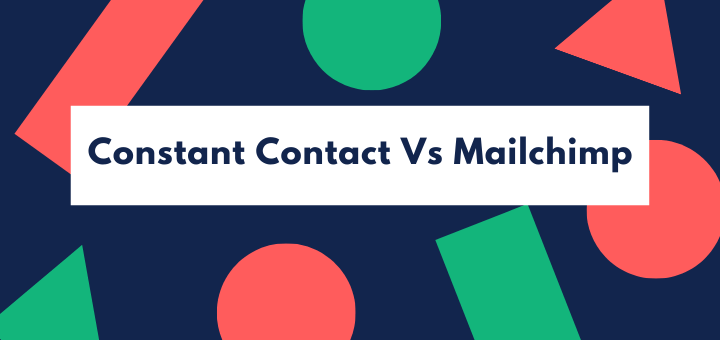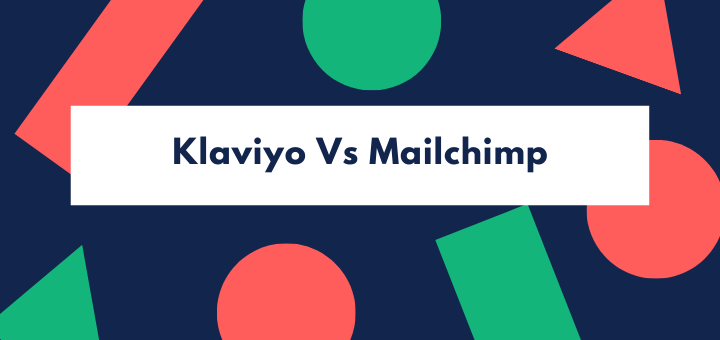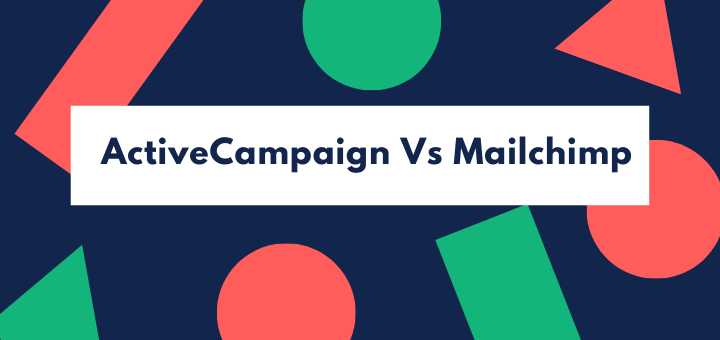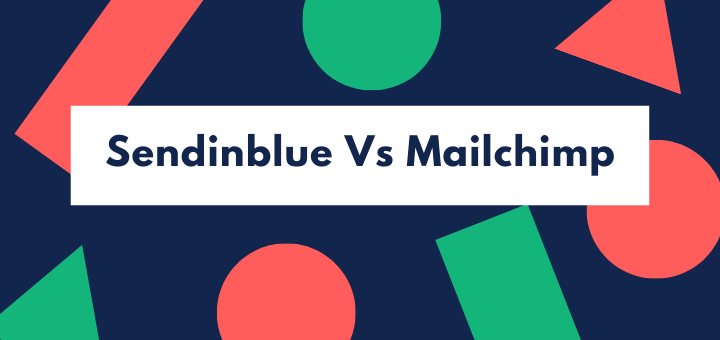Many marketing platforms have emerged in the past couple of decades, but email remains a dominant force.
One of the most powerful and effective features of email marketing is automation.
Simply put, email automation means creating emails that automatically reach the right people at the right time based on certain triggers.
These triggers include actions taken by customers (for example, click to a link), special events like birthday or new year, etc.
So, unlike newsletters and one-off campaigns, automated email workflows are created once and sent automatically on the set time to selected individuals.
Undoubtedly, newsletters and one-off campaigns will always have their place in email marketing, but most efficient companies complement these simple, one-off emails with smart, automated email campaigns.
According to Salesforce, 67 percent of marketing leaders use a marketing automation platform.
According to the Epsilon Email Institute, triggered emails have a 70.5 percent higher open rate and a 152 percent higher click-through rate than generic email newsletters.
The three most significant benefits of email marketing automation are that it
- Saves your time
- Ensures timely delivery
- Generates higher open and click-through rates
Sounds interesting? Keep reading to find out more about email marketing automation and different types of automated emails.
Types of Automated Emails
It is nothing but a waste of time to manually create and send a welcome email to every person when they sign up. With automation functionality, you can automate a welcome series that gets sent whenever a new person joins your list.
The same goes with many other types of emails that can be easily automated.
All you need to do is to create an email and define a trigger. When people meet a trigger, the email will be sent to them without you having to move an inch, leaving you more time to handle other aspects of the business.
Automated emails can be divided into several categories. We have compiled the most common ones for you.
Welcome Emails
A welcome or onboarding email is your brand’s first impression. Done correctly, it can turn a new subscriber into a long-lasting customer.
Welcome emails can be anything from just a warm hello to a signup form, videos, discount codes and vouchers or something else that you think will help you build a strong relationship with a new contact.
One reason why you should harness the power of welcome emails is that they have significantly higher engagement levels than other types of emails. According to Invesp, welcome emails generate four times more opens and five times more clicks than regular email campaigns.
Moreover, 74 percent people look forward to receiving a welcome email immediately after joining a subscriber list.
So, to make sure that your welcome emails land in new subscribers’ inboxes the moment they join your list, you need to work with an excellent email marketing service.
As mentioned above, a welcome email helps you make a strong and lasting impression on new customers. So, always try to write an email that makes your subscriber the center of attention and makes them realize that he or she is exactly at the right place.
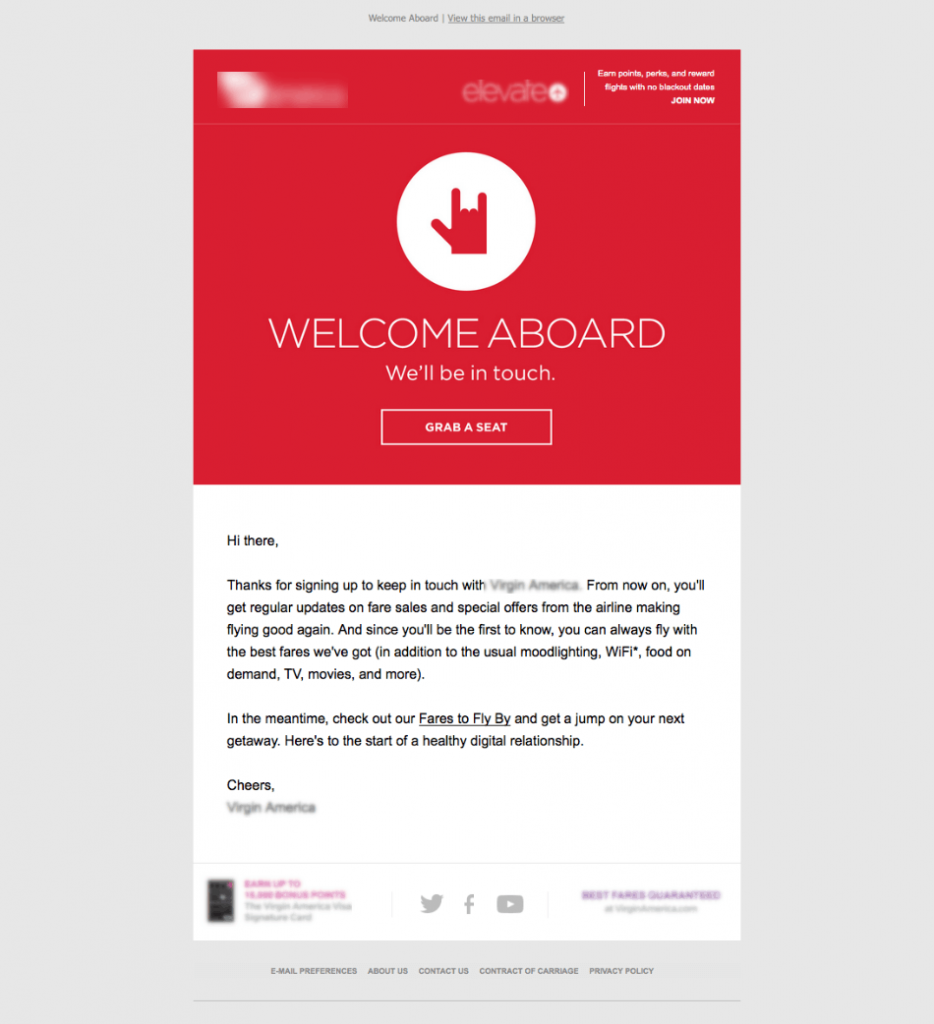
Do these things to make onboarding emails work:
- Find out customers’ needs to send personalized content.
- Segment your audience and send relevant content instead of sending a standardized email.
- Target the recipient’s emotions.
- Add only one but persuasive call-to-action.
Feedback Request Emails
A feedback request email is intended to get customers’ opinions about your company and make them realize that you care about their experience.
You can send this type of email when your subscribers attend an event, buy a product, or unsubscribe from your mailing list.
This email helps you find out what your clients like the most about your products or what needs to be improved. A feedback request email also helps you understand the problems that customers face while using your product or service.
Feedback request emails are critical to your business success, as they contribute to building customer loyalty.
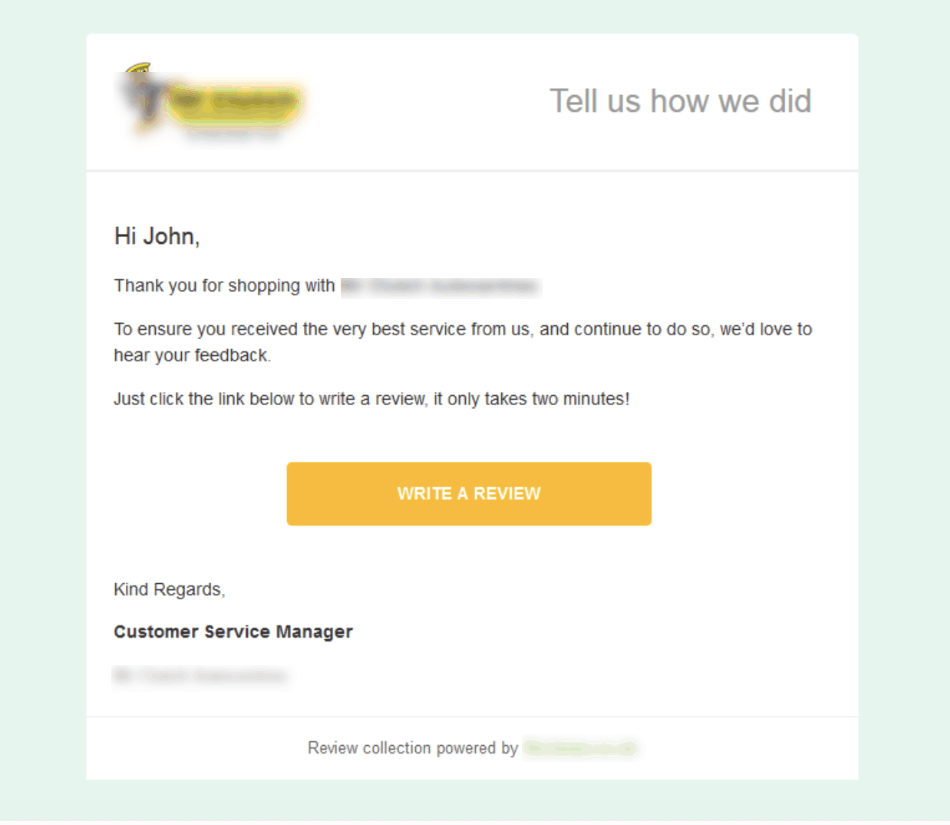
Therefore, you need to create an excellent feedback request email by using personalized content and adding a compelling call-to-action.
Re-engagement Emails
Keep sending emails to people who never open them is like shouting into an abyss.
This is where a re-engagement email comes into play, which is sent to inactive subscribers to make them interact with your emails.
According to a survey conducted by ActiveCampaign, waiting for 31 to 60 days before sending a re-engagement email is the best option.
There may be many reasons behind customers ignoring your emails, including excessive emails, clickbait subject lines, unresponsive design and irrelevant or repetitive content.
There is also a chance that your customer might have only signed up for a one-time offer.
Stephanie Nivinskus, a brand strategist and copywriter at SizzleForce Marketing, says, “It’s critical to understand that people disengage for one of two reasons: either their needs change or your emails aren’t meeting their needs.”
Re-engagement emails are also important because they help you turn an inactive subscriber into a customer, which is five times cheaper compared to getting a new subscriber.
Moreover, if you keep sending emails to inactive subscribers, it will adversely affect your overall deliverability.
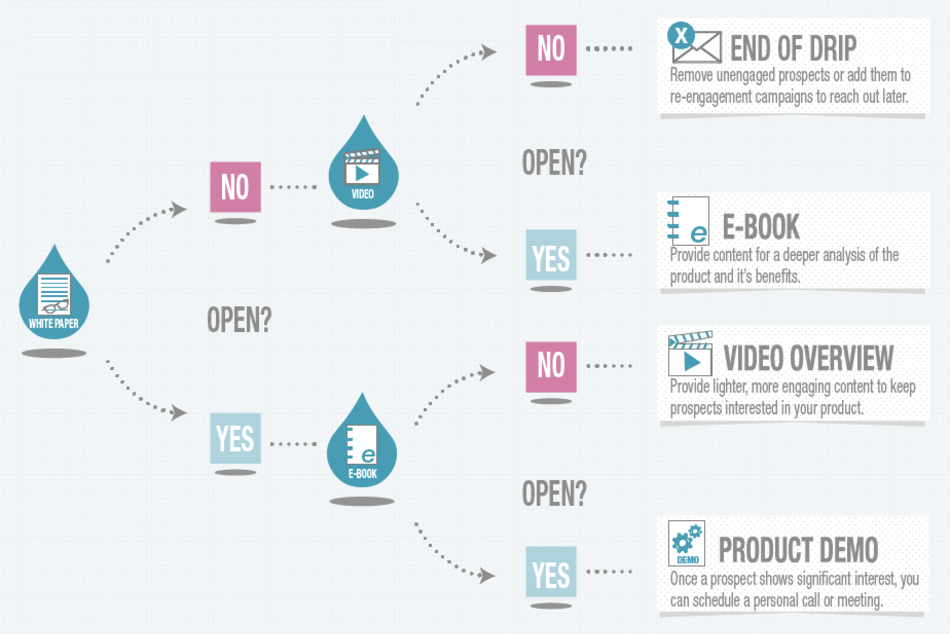
Upcoming Expiration Emails
According to Bain & Co., a five percent increase in customer retention can increase a company’s profitability by 75 percent.
Therefore, timely emails informing customers that their subscription, account or policy is coming up for renewal are a must.
Setting up these emails is easy. All you need to do is mention the subscription’s expiry date in an email and schedule a series that will be sent automatically before the expiration date.
Follow-up Emails
A follow-up email is sent on the basis of subscribers’ actions and encourages them to go for a paid plan, give feedback or buy other products according to their needs.
There are three types of follow-up emails, including free trial follow up, lead magnet opt-in follow-up and product sale follow-up.
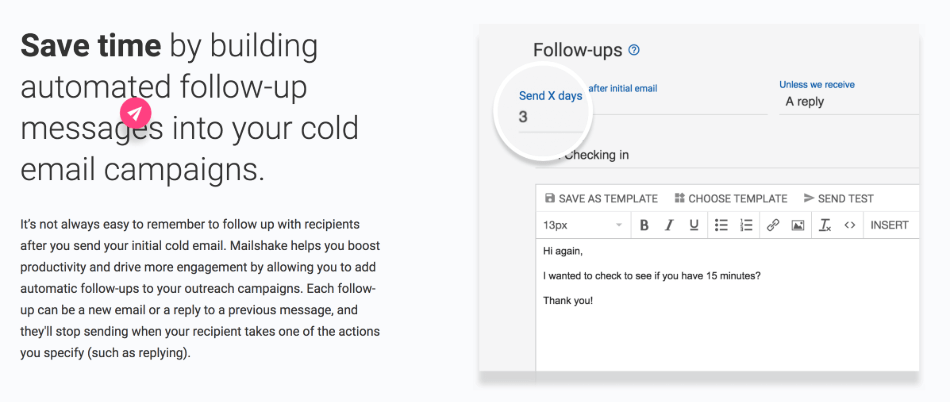
Many software companies offer free trials to allow potential customers to experience their product before turning into a premium user. The sole purpose of a free trial follow-up email is to get a customer’s feedback about the product and encourage them to become a paid member to enjoy advanced features.
Many times, clients move away without finishing the confirmation (double opt-in) step for any reason. A lead magnet follow-up email is used to remind these potential users to complete their subscription process.
A product sale follow-up email is sent when someone makes a purchase, seeking customer’s feedback about the product. In this type of email, you can offer a special discount on other products that enhance the original purchase.
However, there is no specific time to send follow-up emails. You should try out sending these emails at different times to identify the best time.
Abandoned Cart Emails
It really hurts when people add products to the cart and then leave without purchasing them.
There can be many reasons behind abandoned carts like pricing, technical glitches, irritating checkout process, or payment options. So just identify the reason and create an effective email.
An effective abandoned cart email can make the reconsider. Such an email is used to remind customers who left products in their shopping cart and did not proceed to check out.
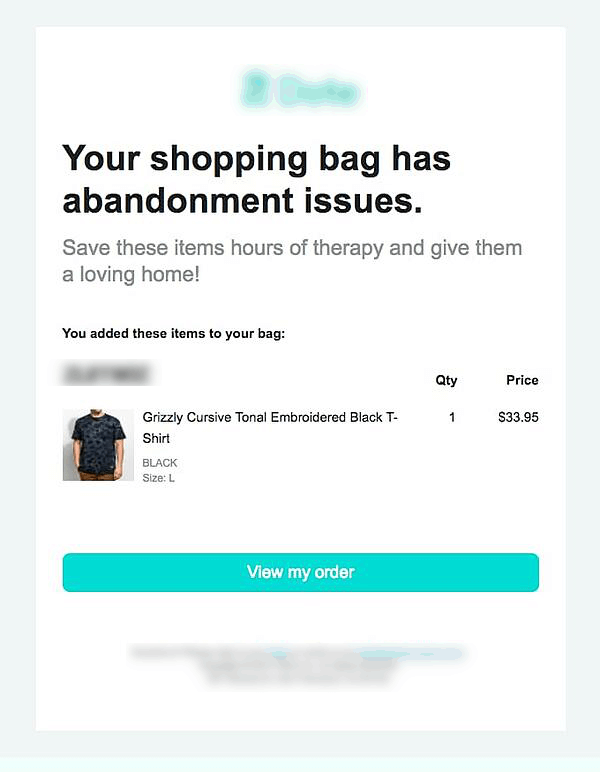
The global cart abandonment rate is 75.6%, according to SaleCycle. If you email customers reminding them that they have left products in the cart, data suggests that about one-third users opened the cart link placed in the email.
This shows how an excellent abandoned cart email can boost sales.
And this goes without saying that you can win back more and more customers by giving enticing discounts and offers.
Special Event Emails
Special event emails are sent on important occasions like holidays, birthdays and anniversaries.
These emails are the most common automated emails and are quite effective if triggered in the right way.
These emails help you build friendly relationships with your subscribers and make your communication more personalized.
According to Experian, personalized emails result in six times higher transaction rates than normal emails.
To create personalized content, you need to gather more and more information about your customers by adding custom fields in your signup form.
It is recommended that you include an offer into your special event emails.
Lead Nurturing Emails
Nurturing your leads means educating potential consumers about your brand, its products and its services.
Marketers use lead nurturing email campaigns to build a strong personalized relationship with customers.
According to HubSpot, 74 percent companies consider lead nurturing to be their top priority.
It has been observed that targeted lead nurturing email campaigns are extremely helpful in attracting leads, driving traffic and securing conversions.
According to a study, 50 percent of leads generated by organizations are qualified but not yet ready to purchase. It means that nurturing your lead should be your top priority so that you can make new customers.
The lead nurturing workflow is created on the basis of leads’ data, analytics and behavioral activities so that they find it personalized and take further steps through the sales funnel.
The main goal of lead nurturing campaigns is not to sell products but to take the prospects on a journey that helps them to know about your brand and guides them about your products. This will surely help you build trust and make sure that the client will come to you when it comes to buying.
How to Make Email Automation Highly Effective
Now that you are aware of the most common types of automated emails, it’s time to quickly go through the ways that make your automated email campaign work like a charm.
Follow these tips while setting up your first automated email marketing campaign:
Segmentation and Personalization
It’s a bad idea to bombard every subscriber on your list with a similar message.
What you can do is segment your contacts based on specific criteria, as it will make your message personalized and lead to higher engagement accordingly.
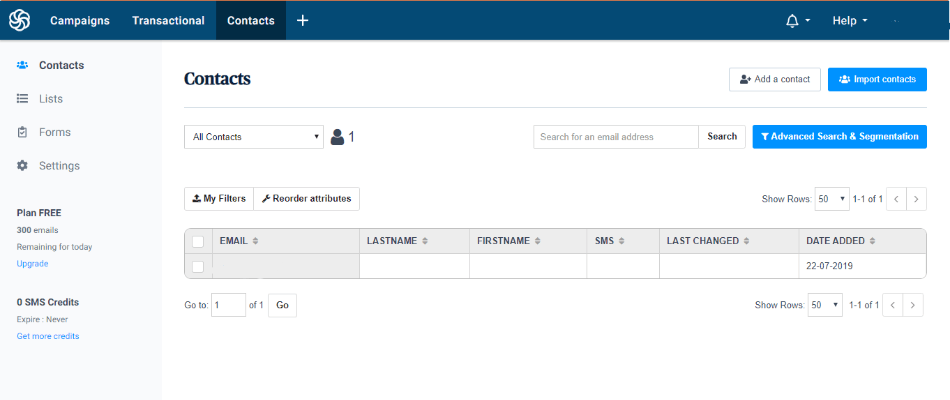
You can divide your subscribers based on location, industry, product or service they bought (or didn’t buy), etc.
Segmenting and personalizing your message can go a long way toward building a long-lasting relationship with customers.
Customized Landing Pages
Creating a perfect email and then delivering it to the right person at the right time can go to waste if it takes recipients to a boring landing page or one that looks completely different from the email.
A customized landing page makes recipients more comfortable and leads to higher conversions.
Therefore, it’s recommended that you tailor your landing page according to your email campaign (in terms of design, content, and call-to-action) so that it offers a seamless experience to recipients and prompts them to take action.
Use A/B Testing
A/B testing, or split testing, is one of the most important functionalities of email marketing and is offered by almost all major tools.
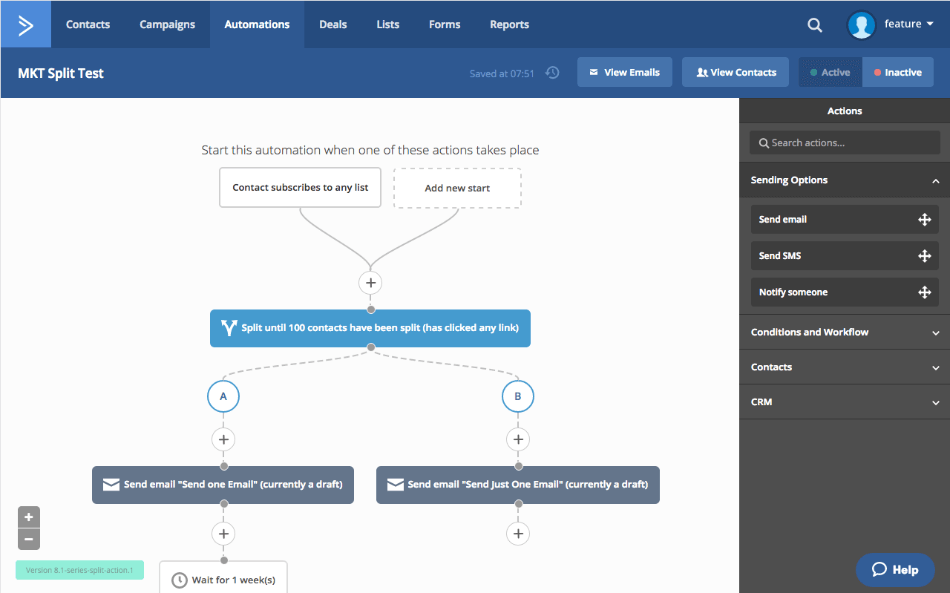
Testing different versions of your emails helps you determine which one results in more clicks and leads to higher conversions from your mailing list.
Analyze Results
Split testing and finished campaigns give you something extremely valuable: data.
Analyzing results, which should be available to you in the form of reports and graphs if you are using an email marketing tool, helps you see what worked for you and what didn’t.
You can measure your test’s or campaign’s performance by looking at KPIs (key performance indicators) like:
- Email deliverability rate (how many emails landed in the recipients’ primary inbox)
- View rate (of the delivered emails, how many were viewed by your contacts)
- Open rate (how many emails were actually opened)
- Click-through rate (of those recipients who opened your email, how many of them clicked on your call-to-action), and
- Conversion rate (how many people took your desired action, such as buy a product, request a price quote, or any other measurable action).
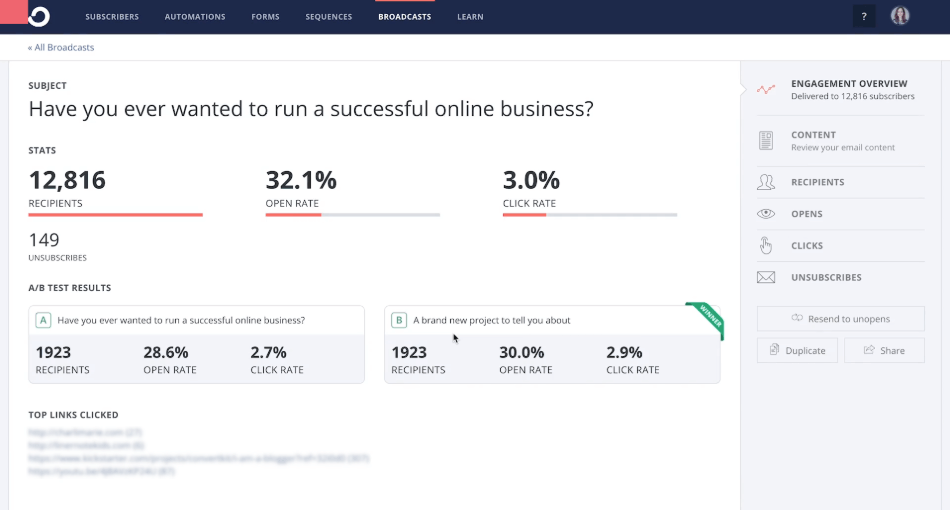
Final Thoughts
We hope that as a marketer, you now understand the meaning and need of email marketing automation to run a successful business.
Using an excellent email marketing service is essential to your business, as it saves time, results in higher customer engagement and boosts revenue.
If you haven’t tried email automation before, it’s high time that you made it a part of your marketing strategy to send timely and hyper-relevant content to your contacts.
Some of the most reputable and popular tools that you can use for email automation are:
- Mailchimp
- Campaign Monitor
- Constant Contact
- ActiveCampaign
- ConvertKit
- MailerLite
- AWeber
- Klaviyo
Related Posts:
- What is Mailchimp [2021] (and How to Use it)
- What is Constant Contact and How to Use it?
- What is ConvertKit (And How to Use it)