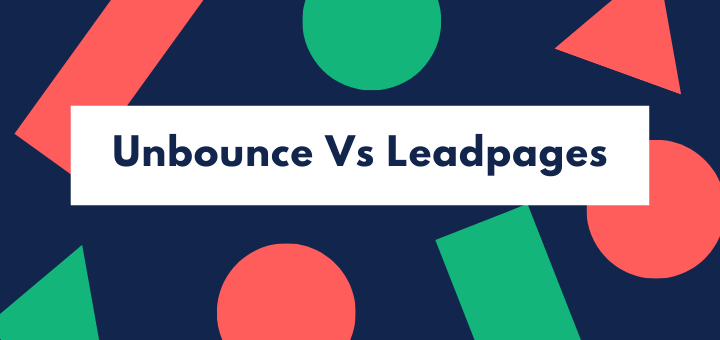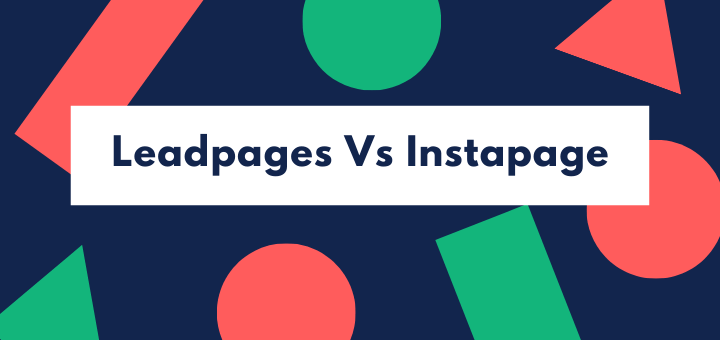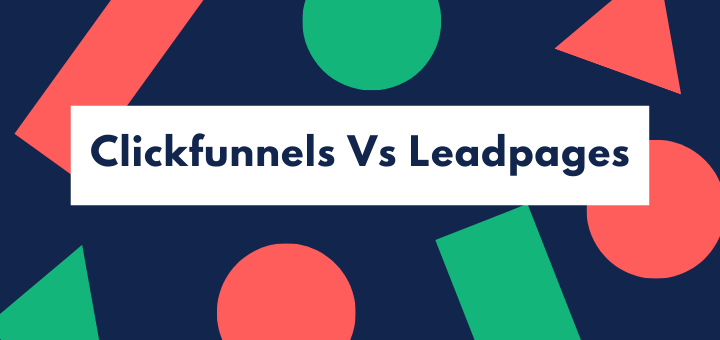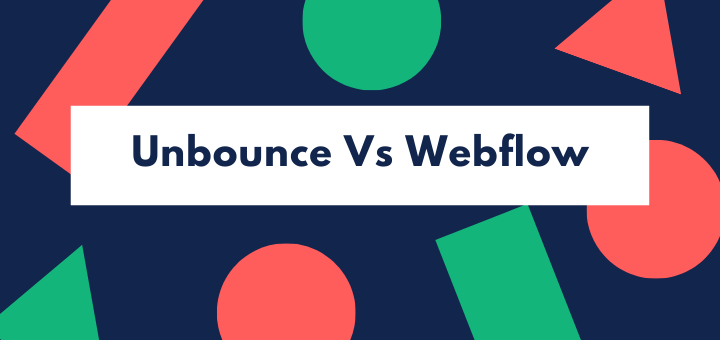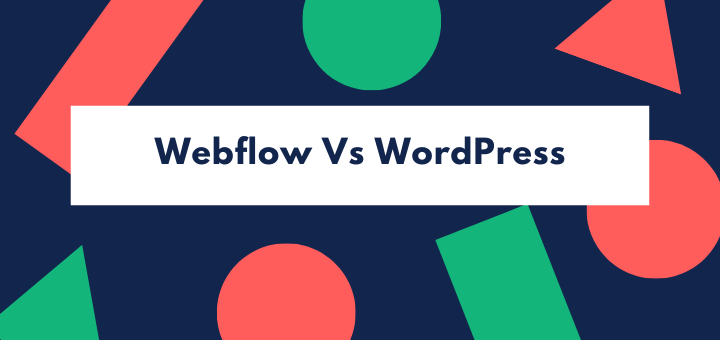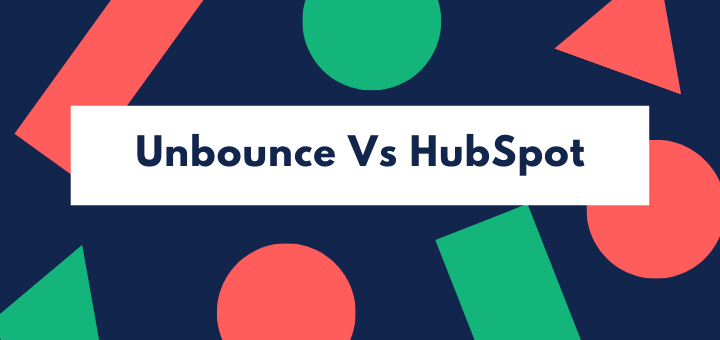ConvertKit or ActiveCampaign, which software should you choose in 2021?
Read this ultimate ConvertKit vs. ActiveCampaign comparison to make a smart decision.
Who doesn’t want to promote their business, convert more leads and earn a few more bucks?
However, people achieve these goals using different mediums – email marketing being one of the most reliable and cost-effective.
An excellent email marketing tool puts you in control of communication with existing customers and helps you make new ones. You can build beautiful email templates and send emails to the right people at the right time.
One reason why email marketing is so effective is the sheer number of people using the email.
Stats suggest that the number of email users around the world is set to go beyond four billion by the end of 2021 and is expected to touch 4.4 billion in the next three years. So, almost half of the world’s population uses email as part of their personal and official communication.
And these are not just inactive users. On average, some 294 billion emails were sent and received daily in 2019.
Moreover, making email an integral part of your marketing strategy also makes perfect sense from the money-making point of view: email offers an extremely healthy ROI of $42, and no other online marketing tool comes close to it.
Now the question is: which is the best email marketing tool?
Of course, there are no easy answers. There are many excellent options available, each with its own pros and cons.
It would actually require a book to shed light on the features and qualities of each and every tool. So, in this article, we are going to compare two of the best options on the market: ConvertKit and ActiveCampaign.
In this ConvertKit vs ActiveCampaign comparison, we will examine both platforms using different metrics such as their features, deliverability rate, integrations, user interface, pricing and customer support.
In a hurry? Let’s take a quick look at the differences between the two email marketing tools.
ConvertKit Vs ActiveCampaign: Comparison at a Glance
1. Features
Winner: ActiveCampaign. ActiveCampaign offers a more comprehensive feature set, especially its top-of-the-line automation and segmentation functionalities.
2. Deliverability
Winner: ActiveCampaign. An independent test shows that ActiveCampaign has much better deliverability rates than ConvertKit.
3. Integrations
Winner: ActiveCampaign. ActiveCampaign wins this category because it has more direct integrations than its competitor.
4. User Interface
Winner: ConvertKit. ConvertKit’s straightforward and intuitive interface makes using the software a walk in the park.
5. Pricing
Winner: ConvertKit. ConvertKit offers more value for your money, especially if you have a large number of contacts.
6. Customer Support
Winner: ActiveCampaign. ConvertKit lacks phone support, something ActiveCampaign offers with its highest-priced package.
Short Verdict
Both are excellent email marketing tools and come with plenty of useful features and affordable pricing packages. ConvertKit is more beginner-friendly and focuses on simplicity and ease of use. It’s best for bloggers and YouTube channel owners. However, ActiveCampaign has an obvious edge here thanks to its more comprehensive feature set, including automation, A/B testing and reporting options.
1. Features
An excellent email marketing tool comes with a robust set of features like professional email templates, automation, segmentation and much more.
Let’s take a look at the feature sets of both ConvertKit and ActiveCampaign.
Email Templates
ConvertKit emphasizes simplicity when it comes to designing your emails. Its visual email template editor offers three basic email templates, namely Modern, Text Only, and Card.
All three templates are mostly based on text, as ConvertKit believes in building simple emails while focusing on delivery and conversion.
These templates are just starting points, as you can change them as per your liking. You can change fonts, colors, add images, call-to-action buttons, and much more within a few clicks.
Apart from the visual editor, you can also go for ConvertKit’s code editor to build templates from scratch using HTML and CSS. However, you need to have some coding knowledge to make changes to it.
In comparison, ActiveCampaign offers 30 pre-designed responsive email templates that look good on every device, including PCs, smartphones and tablets.
You can use these built-in templates to create different types of emails, including event, newsletter, branded and personal emails. ActiveCampaign allows you to customize the templates by editing text, colors, images, social buttons and anything that you think works best for your business.
In case you don’t find the available templates useful, you can also create your own from scratch.
Automation
Automation is no doubt one of the most essential features of an email marketing tool. Estimates suggest that more than 75 percent of email revenue is generated by automated campaigns.
Let’s see which among ConvertKit and ActiveCampaign offers better automation features.
ConvertKit offers impressive automation functionality, which has only been enhanced by the recent introduction of an out-of-the-box visual automation editor.
In ConvertKit, you can choose from a form, a tag, a custom field or a purchase to make the visual automation work for your subscriber. These are called entry points, which trigger subscribers into automation.
Once you have selected the entry point, you can set up a sequence of automated emails based on events, actions or conditions. Separately, you can also add automation rules, which allow you to set up a trigger, such as clicking a link or making a purchase.
ActiveCampaign, on the other hand, offers a comprehensive automation functionality, which is tricky to get started with but easy to use once you get the hang of it.
Like ConvertKit, ActiveCampaign also offers a visual workflow automation builder. Using a drag-and-drop builder, you can create automated sequences within minutes to help you automatically send useful emails to your subscribers on time.
The platform lets you combine triggers, actions and conditions so that you can send exactly what your subscribers want to see.
What’s more, ActiveCampaign lets you integrate your automation tools with a CRM to increase your sales. ConvertKit lacks this functionality.
Overall, ConvertKit is easier to use when it comes to automation, but ActiveCampaign offers comprehensive functionality, which may have a steeper learning curve but provides great value as well.
Segmentation
Segmentation means targeting customers’ specific needs and wants by creating more personalized emails. It helps you increase open rates, click-through and conversion rates, and reduce unsubscribes.
ConvertKit’s approach to segmentation is pretty simple and straightforward. Once you upload contacts, you can segment your audience using tags and your subscribers’ actions, such as what links they click or which product they purchased.
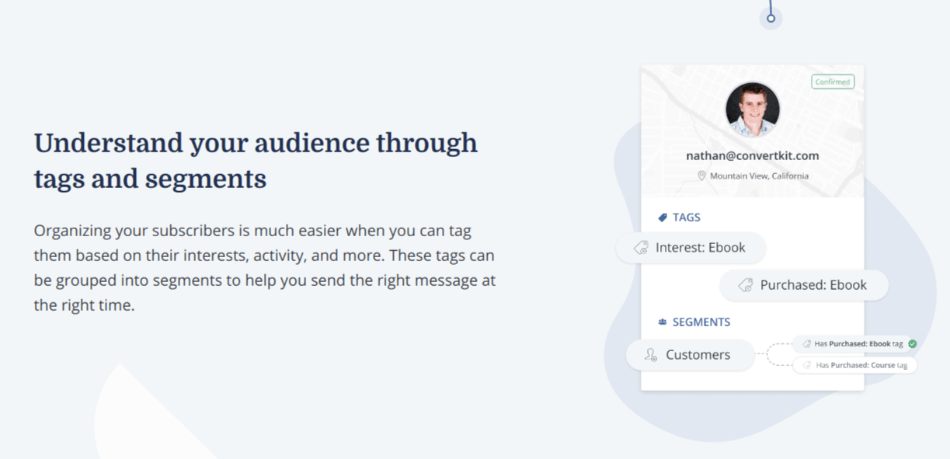
ConvertKit also allows you to create segments using filters like first name, subscription date, gender, and more. You can include and exclude these filters using “and,” “or,” and “not.” For instance, you can create a segment of subscribers who are male, live in the United States and made a purchase in the last month.
ActiveCampaign is a bit comprehensive than ConvertKit when it comes to segmentation.
With ActiveCampaign, you can create segments on the basis of things like tags, custom fields, data collected through signup forms (age, interest, gender, etc.) and subscriber activities like who made a visit to your site, who clicked on your emails, who opened your emails, who purchased products, and more.
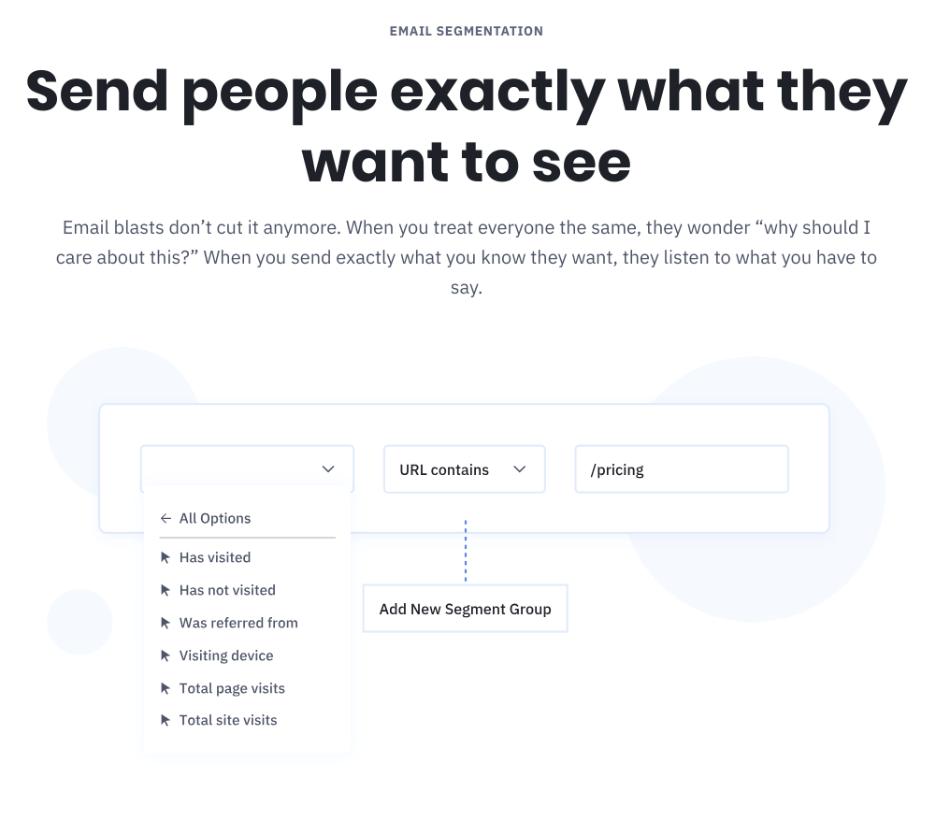
An impressive feature of ActiveCampaign that ConvertKit lacks is that the platform automatically adds tags when subscribers visit your site and take action so that you can create and send them content based on their requirements.
ActiveCampaign also provides a lead-scoring system so that you can find out which visitor is likely to turn into a customer in the future.
Forms and Landing Pages
Signup forms and landing pages play a pivotal role in turning casual site visitors into customers. Let’s see which among ConvertKit and ActiveCampaign fares better in this category.
Both platforms offer pretty good form builders that you can use to create impressive signups.
ConvertKit offers well-designed responsive signup form templates that look good on all devices. With its visual editor, you can easily customize everything in your templates (like colors, text and images) to make them fit your brand.
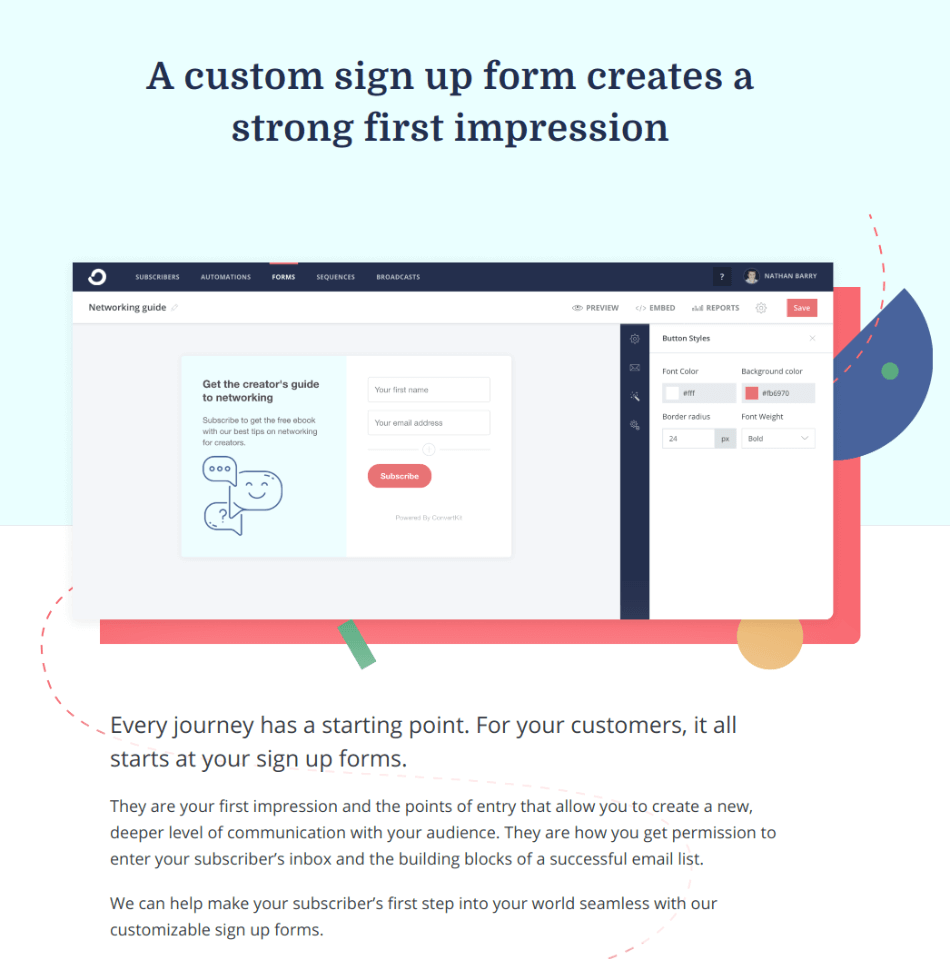
You can also add new custom fields to collect specific data points like first name, last name, pet’s name, etc. that help you create segments and send targeted content.
ConvertKit lets you embed your form to the website or blog post as an inline, pop-up, or slide-in.
The marketing tool works with almost all major website and landing page builders, including WordPress, Shopify, Squarespace, Wix and others through integrations or by copy-pasting JavaScript and HTML code.
If you don’t have a website, you can create a landing page using ConvertKit (hosted by the platform itself) and start collecting subscribers.
Like signup forms, ConvertKit’s landing page templates are also customizable and responsive.
ActiveCampaign offers four types of forms: Inline Form, Floating Box, Modal Pop-up and Floating Bar.
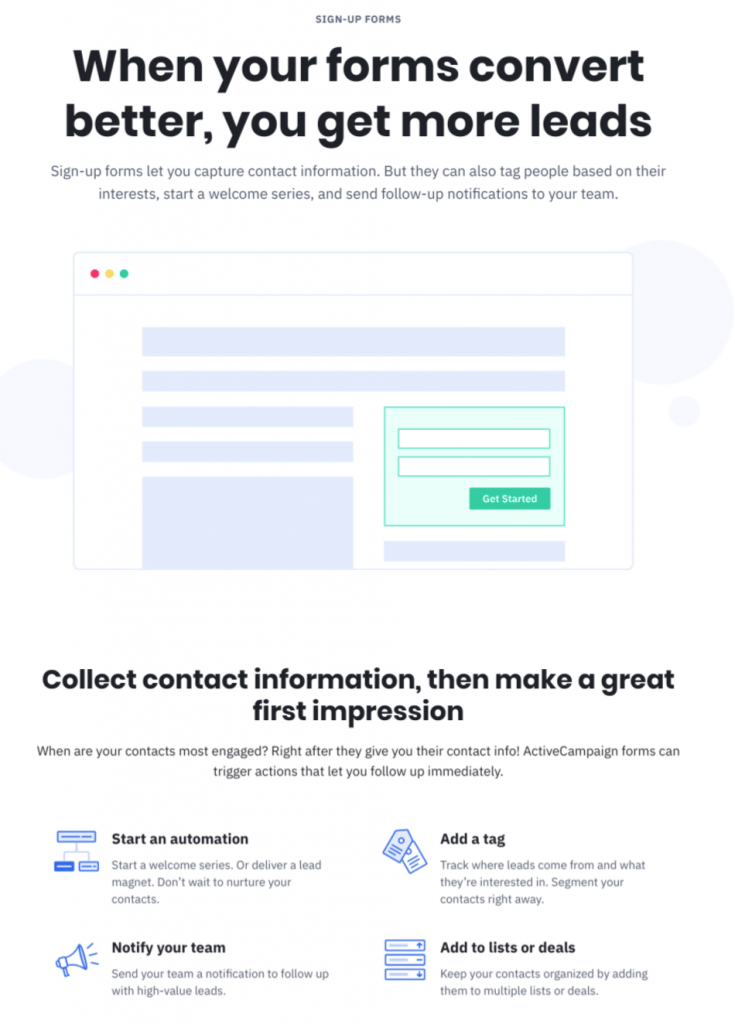
With ActiveCampaign’s form designer, you can give your form any look by adding images, editing text and changing the color scheme.
Like ConvertKit, ActiveCampaign also allows you to add custom fields to gather extra information about your subscribers.
Moreover, you can embed a customized signup form to your WordPress website within seconds using the ActiveCampaign plugin.
A/B Testing
Testing different versions of your email before launching a campaign is critical to your marketing success.
In ConvertKit, you can A/B test two versions of your email subject lines. To do this, go to the Broadcast tab, click New Broadcast and turn on the A/B testing option displayed on the right-hand side of the subject line.
Once you have created subject lines, ConvertKit randomly selects the specific percentage of your subscribers and divides them into two groups. The platform then sends version A to one group and version B to another.
The winning version is selected on the basis of open rate after the test is concluded, which takes at least four hours. After that, the email with the most open rate is sent to the remaining subscribers.
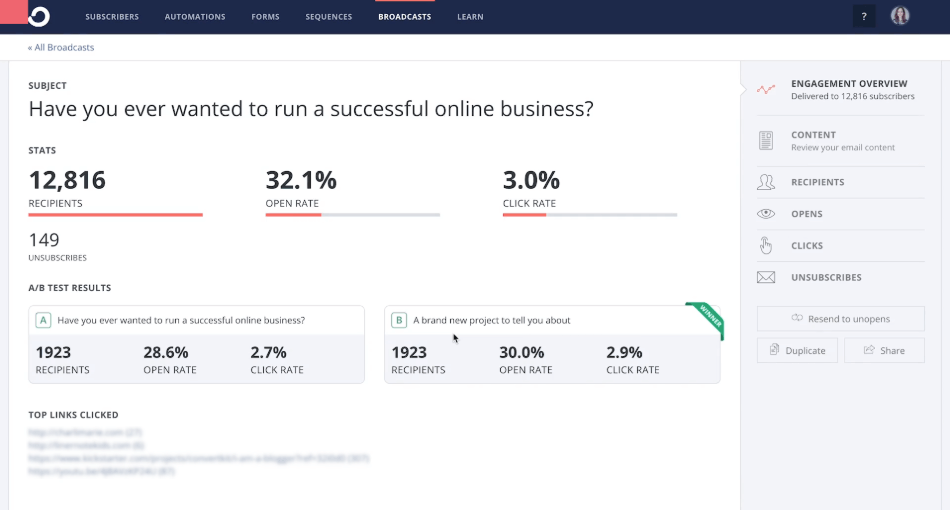
In comparison, ActiveCampaign is far more comprehensive than ConvertKit when it comes to A/B testing.
In ActiveCampaign, A/B testing is as simple as sending an email. To get started, click on the “split test this campaign” button and write a second subject line.
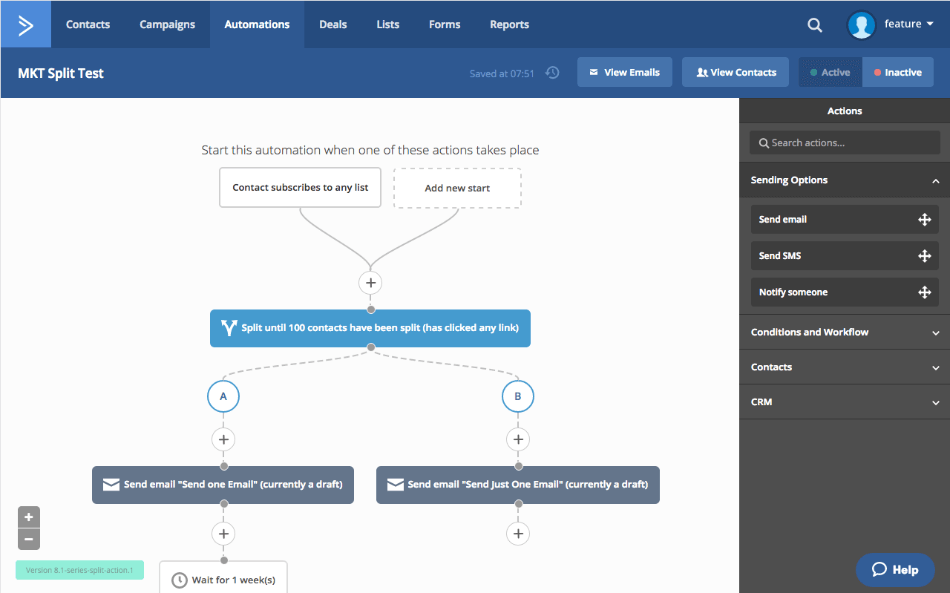
Unlike ConvertKit, you can test some other important aspects of your email campaign apart from subject lines, which include email content, from information, images, and call to action.
The best thing about ActiveCampaign is that you can A/B test up to five emails at a time to find out the best possible combination.
What’s more, ActiveCampaign also lets you test entire automated workflows.
The platform allows you to choose whether the open rate or click-throughs decide the winner. Once you get the winning version, you can send it to all of your subscribers.
Reporting and Analytics
Tracking and analyzing help you generate more and more ROI out of your email campaigns. Let’s see which among ConvertKit and ActiveCampaign provides more options in this category.
ConvertKit offers limited options when it comes to reporting and analytics. The platform has no separate page for this key feature, which means you have to keep switching between tabs to check out different performance metrics of your email campaigns.
For instance, you have to access the Subscribers section if you want to see clicks, opens, unsubscribes, new subscribers, etc. However, if you want to check out the performance of automated workflows, you need to go to the Sequences section.
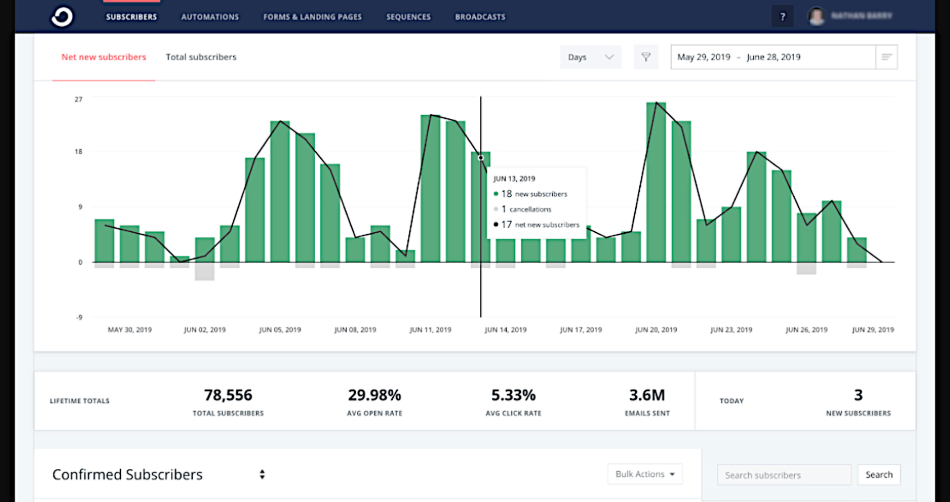
Similarly, if you want to take a look at a detailed report of a specific campaign, you have to move to the Broadcasts section. So, this regular switching between tabs may annoy you and eat your time as well.
ActiveCampaign, on the other hand, offers some really handy options in this regard. The platform lets you track the activities of your website visitors and create actionable items to help you personalize communication with your subscribers.
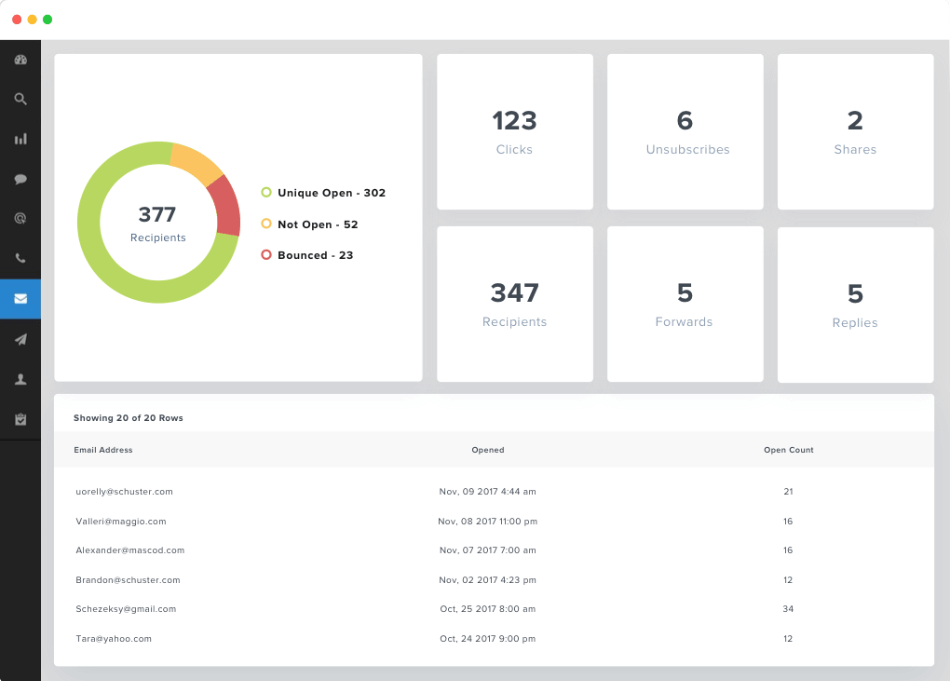
ActiveCampaign also gives you the option to set campaign goals like page views or signups so that you can reach the target audience effectively. These goals help you better track aggregated data from users.
Moreover, the tool automatically tracks conversion rates, so you can easily find out how many goals have been accomplished and how many of them are in progress.
You can also use social and behavioral data as well as contact and lead scoring to assist your sales efforts and CRM.
Winner: ActiveCampaign. It’s not easy to pick a winner here, as both email marketing tools have some really advanced features on disposal. However, a closer look reveals that ActiveCampaign comes with a more comprehensive feature set, especially its automation and segmentation functionalities are exceptional.
2. Deliverability
It’s time to check out deliverability of ConvertKit and ActiveCampaign. If an email marketing tool fails to place more and more emails into your subscribers’ main inbox, it may not bring satisfactory results.
According to EmailToolTester’s stats for February 2020, ConvertKit has an overall deliverability rate of 60 percent, whereas ActiveCampaign boasts an excellent rate of 95.6 percent.
Test results showed that ActiveCampaign managed to land nearly 75 percent of emails into recipients’ primary inbox compared to just 52 percent by ConvertKit.
The spam rate was 7.3 percent in the case of ActiveCampaign and 30.5 percent for ConvertKit.
Winner: ActiveCampaign. Figures don’t lie. We have a clear winner here, which is none other than ActiveCampaign thanks to its excellent deliverability rate.
3. Integrations
Let’s see which among ConvertKit and ActiveCampaign gives you more options when it comes to integrations.
ConvertKit offers more than 90 integration options, including big names like Shopify, Outgrow, Unbounce, WordPress and Wix.
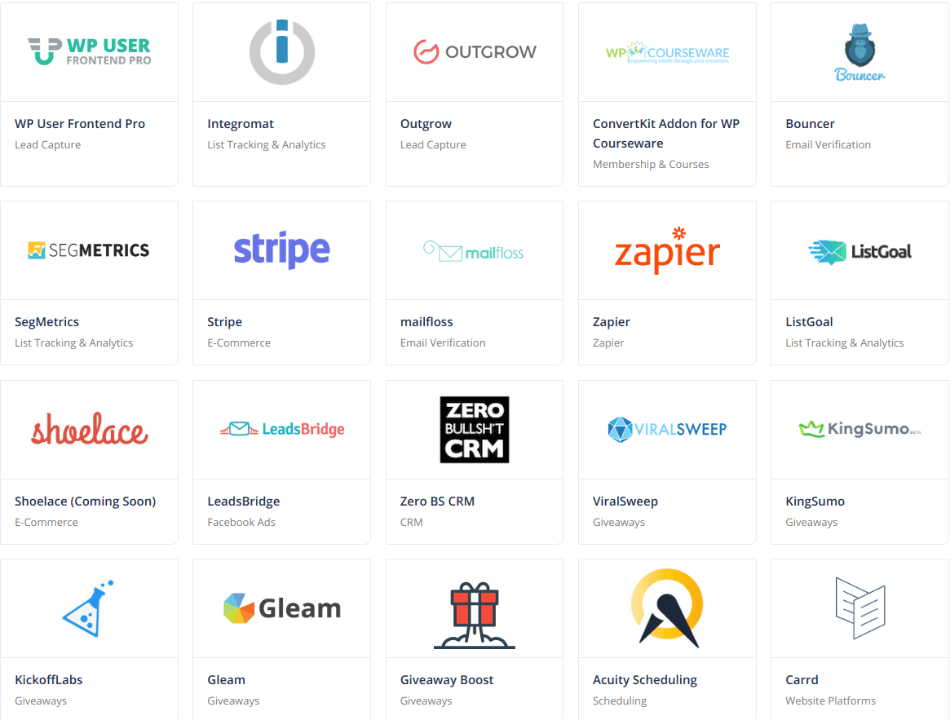
In comparison, ActiveCampaign offers around 300 integrations, far more ahead in number than ConvertKit.
With ActiveCampaign, you can connect with almost all popular CRMs and e-commerce tools, including Shopify, Facebook, WordPress, Salesforce, Google Analytics, ClickFunnels, Unbounce, WooCommerce, Pipedrive, etc.
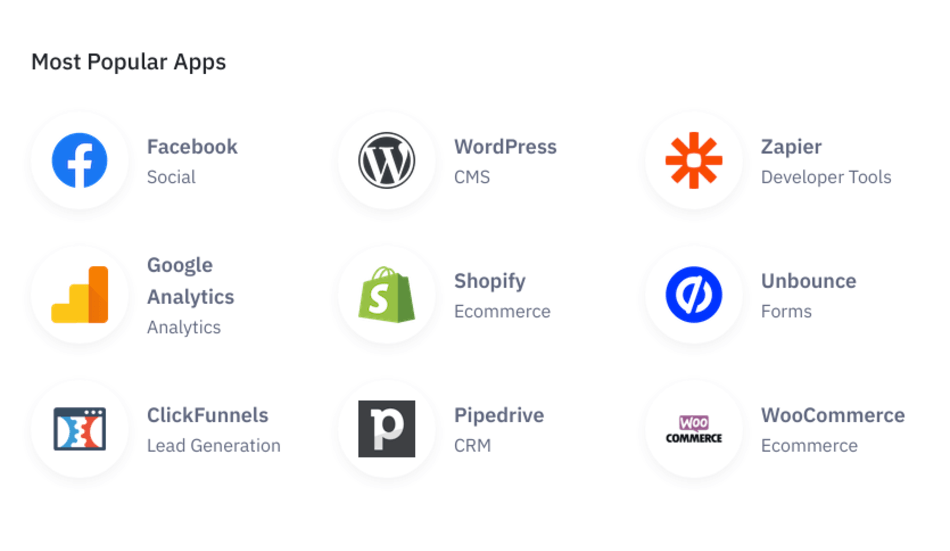
Both ConvertKit and ActiveCampaign offer integration with Zapier, which you can use to connect your email marketing software with hundreds of exciting apps and services.
Winner: ActiveCampaign. Once again, ActiveCampaign is ahead of its competitor on the back of a higher number of direct integrations.
4. User Interface
A clean and simple user interface makes building and sending email campaigns easy and fun to use.
ConvertKit is one of the simplest email marketing platforms out there, as you can easily locate tools throughout the platform.
The interface has five tabs, namely Subscribers, Automations, Landing Pages & Forms, Sequences and Broadcasts.
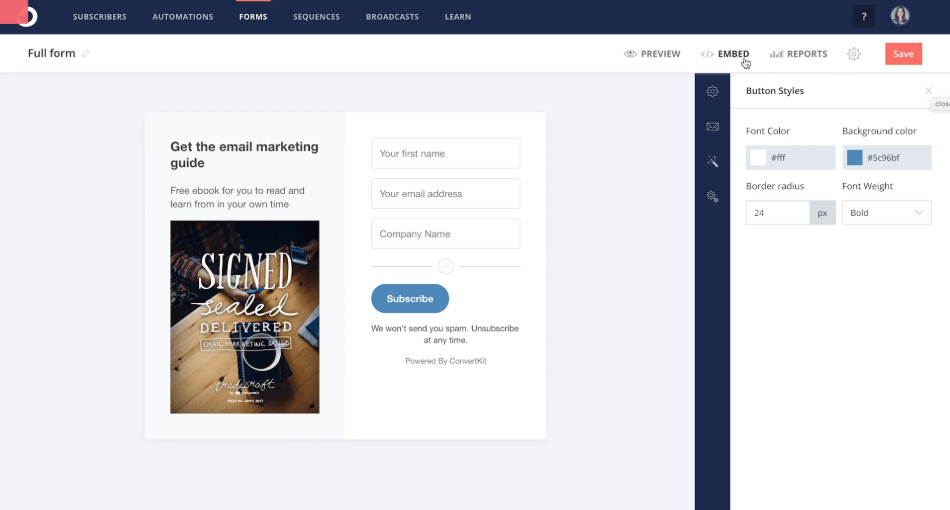
One-time emails can be created from the Broadcasts section, autoresponders from the Sequences section, and automated email series can be set up under the Automations section.
ConvertKit’s interface is extremely helping for people new to email marketing, as it offers short video tutorials in every section.
Everything from creating emails to landing pages and setting up automation email series is therefore quite straightforward.
However, as we have discussed earlier, email templates offered by ConvertKit are mostly text-based because of the company’s focus on delivery and conversion.
ActiveCampaign also comes with a pleasing-to-eye and intuitive interface.
On the main dashboard, you will find a dark grey panel on the right-hand side containing various tabs, including Contacts, Campaigns, Automations, Deals, Conversations, Lists, Forms and Reports.
Clicking one of the tabs will take you to that section where you will find its subcategories.
However, as ActiveCampaign offers tons of features, as a new user you may think that a lot of things are going on in a small space. This means ActiveCampaign has a steeper learning curve than ConvertKit.
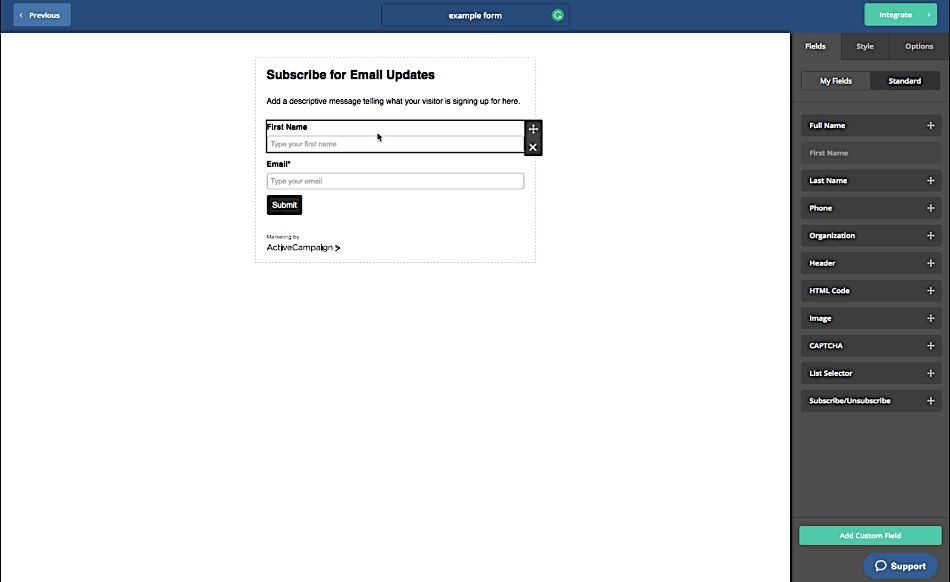
Winner: ConvertKit. ConvertKit is rightly considered one of the most user-friendly marketing tools. With ConvertKit, you don’t have to worry about navigation or using a particular feature even if you are completely new to email marketing.
5. Pricing
The price of a product or service helps shape our purchase decision. Let’s see which among ConvertKit and ActiveCampaign fares better in the pricing category.
ConvertKit has both free and paid plans. The free package is great for beginners and offers unlimited, customizable CTAs and signup forms, premium landing pages templates, mobile-responsive design, unlimited traffics and subscriber tagging.
However, a major downside is that the free version only allows you to manage up to 500 subscribers and lacks many advanced features.
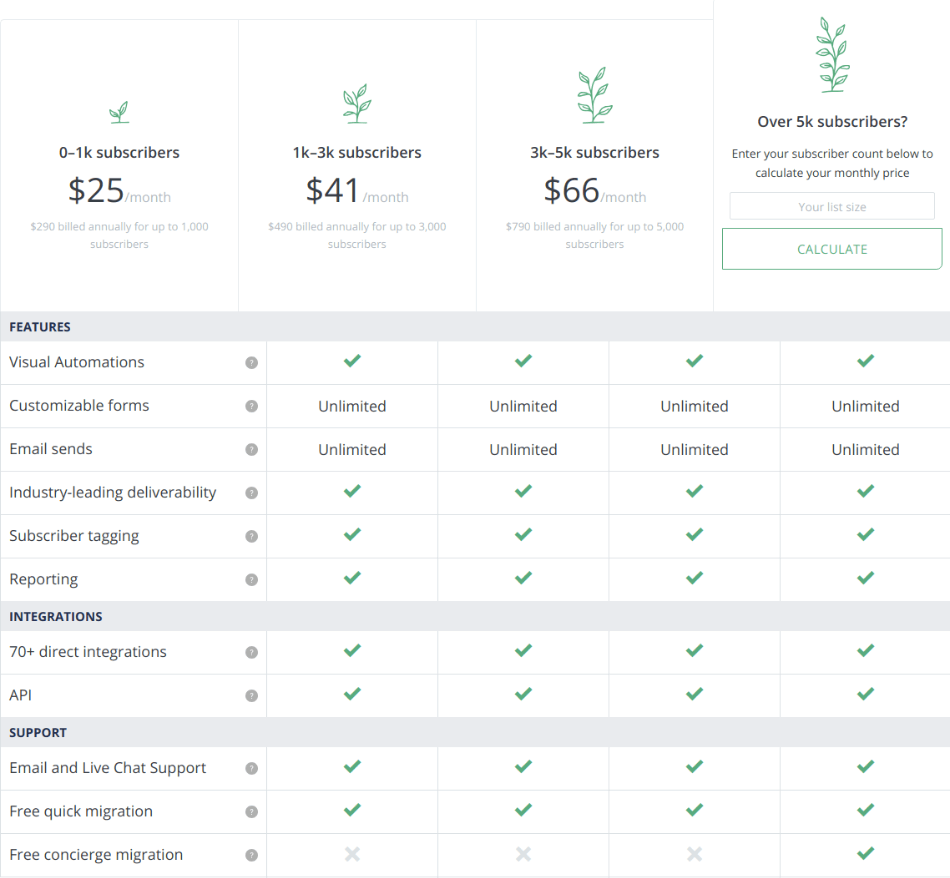
The premium plan has all the features of the free version, plus reporting options, visual automation funnels, automated email sequences, integrations, API, premium support and free migration from another tool.
Another plus point is that ConvertKit’s pricing is extremely easy to understand. In essence, it has a single plan whose price varies according to the number of subscribers.
This means you get the same features regardless of the number of users.
Pricing starts from $29/month for up to 1,000 subscribers and then goes up from there like this:
- $49/month for up to 3,000 subscribers
- $79/month for up to 5,000 subscribers.
- $119/month for up to 10,000 subscribers
- $379/month for up to 55,000 subscribers
- $1,279/month for up to 205,000 subscribers
- $3,999 /month for up to 900,000 subscribers
If you are running a large business and have more than 900,000 users, you can contact ConvertKit and get a quote.
Now, let’s see what ActiveCampaign has to offer in comparison.
ActiveCampaign has four pricing plans based on the number of features they offer. And of course the price of each package goes up as you add more and more subscribers.
Below is the starting price of each plan:
- Lite plan – $15/month for 500 contacts
- Plus plan – $70/month for 1,000 contacts
- Professional plan – $159/month for 2,500 contacts
- Enterprise plan – $279/month for 2,500 contacts
Every tier comes with some new and advanced features as compared to the previous one.
The Lite package offers unlimited sending, subscription forms, automation, chat and email support, and supports up to 3 users.
The Plus plan includes everything from Lite in addition to Facebook custom audiences, lead and contact scoring, integrations, SMS marketing, dynamic content, custom user permissions and supports up to 25 users.
The Professional plan offers everything from Plus besides predictive sending (emailing users at the right time), predictive content (sending the right content to the right customer), customer attribution and path to purchase, win probability, conversion attribution reporting, split automations, in-depth onboarding consultation, automation strategy consultation, and support for up to 50 users.
Then comes the Enterprise plan, which offers everything from Professional, and custom reporting, custom mailserver domain, custom domain, dedicated account rep, free design services, free social data, phone support, uptime SLA, and unlimited users.
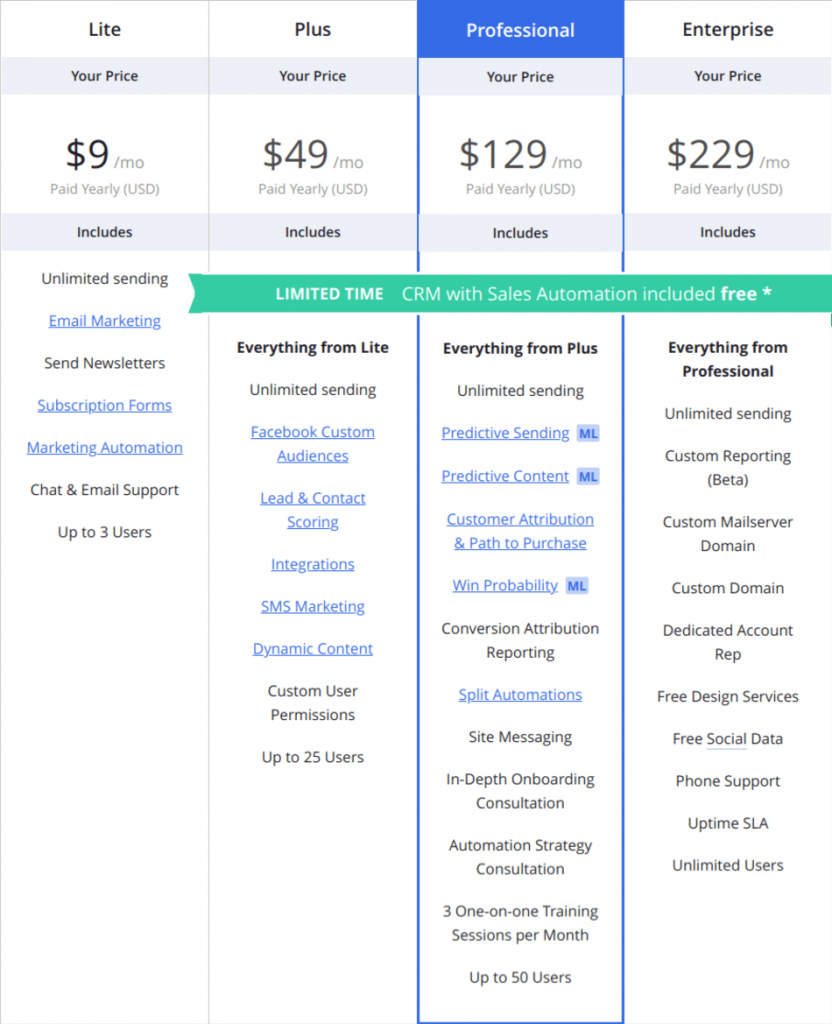
(Note: The above-mentioned pricing plans of both companies are based on monthly payment. You can get a discount if you opt to pay annually.)
Winner: ConvertKit. There’s no denying that the starting price of ConvertKit is significantly higher than ActiveCampaign. For instance, you can get started with ActiveCampaign with as low as $9/month (for 500 contacts and paid yearly), whereas ConvertKit’s cheapest plan will cost you at least $24/month (for 1,000 contacts and paid yearly).
However, ConvertKit becomes more economical as the number of subscribers goes up. For instance, ConvertKit charges you $64/month for 5,000 subscribers. By comparison, ActiveCampaign costs $69/month for the Lite plan, $135/month for Plus, $199/month for Professional and $359/month for Enterprise. Similarly, the difference in prices becomes starker as your subscribers’ count increases.
Another notable thing is that ConvertKit’s sole paid plan is packed with almost all the advanced features offered by the company. It cannot be compared with ActiveCampaign’s entry-level plans.
Secondly, ConvertKit has pricing plans for up to 900,000 subscribers on its website. By contrast, you need to contact ActiveCampaign for a quote if you have more than 25,000 users (the only exception is the company’s Lite package, whose price is displayed on the website for up to 100,000 subscribers).
6. Customer Support
Another important thing to consider before you subscribe to an email marketing tool is to have a look at its customer support quality and options.
ConvertKit offers good email and live chat support (only in business hours). Besides, you can get the information from articles and guides, open a ticket for customer support, or learn the basics about the platform by attending live workshops.
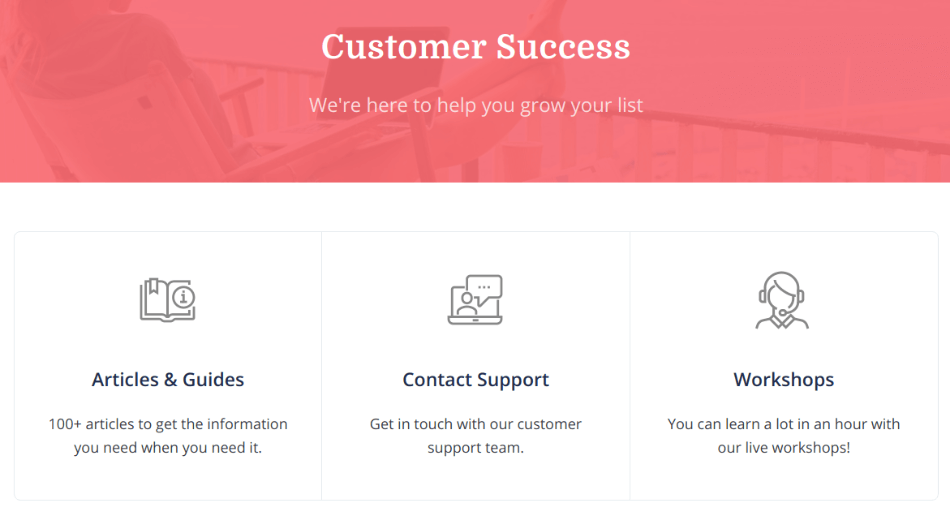
However, a major drawback is that ConvertKit does not offer phone support.
Also, remember that customer support only comes with ConvertKit’s paid plans. If you are using the free version, you are on your own.
ActiveCampaign also offers email and live chat support (24/7). The platform also helps you via webinars, knowledge base, videos and guides so that you can easily learn how to use basic features.
The out-of-the-box feature of ActiveCampaign is one-on-one training, which helps you to get a clear picture of the software.
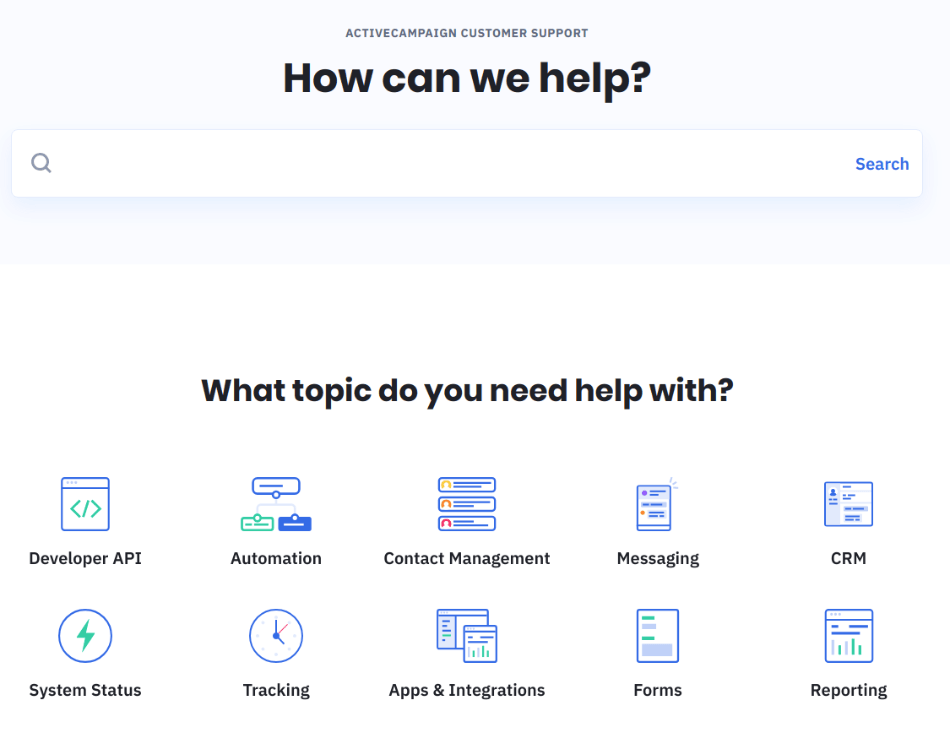
ActiveCampaign constantly tells you in what time you’ll get the answers to your queries.
It also offers phone support, but it only comes with the pricey Enterprise plan.
Winner: ActiveCampaign. Though both tools offer similar customer support options, ActiveCampaign bests its competitor due to its phone support feature. However, it should be kept in mind that this option comes only with the Enterprise plan, which costs at least $229/month (for 2,500 contacts and paid yearly).
Final Thoughts
ConvertKit and ActiveCampaign are excellent email marketing tools but have their pros and cons. Both offer loads of useful features and have affordable pricing plans.
Choose ConvertKit if you are looking for a straightforward email marketing solution that focuses on simplicity and is great for beginners.
ConvertKit markets itself as the ultimate platform for professional bloggers, YouTube channel owners and people running their Shopify stores. The tool helps you easily manage subscribers, set up email automation, and manage your triggers.
Pricing is extremely transparent and easy to understand, and there are a lot of support options in the form of DIY guides and articles.
ActiveCampaign, on the other hand, is a more robust tool and offers easy automation and handy A/B testing options.
It gives a more comprehensive overall experience, complete with stronger reporting and A/B testing options, and an extensive dashboard.
Overall, ActiveCampaign has the edge over its competitor. It is slightly expensive than ConvertKit, but its comprehensive feature set is capable of catering to a wide range of customers.